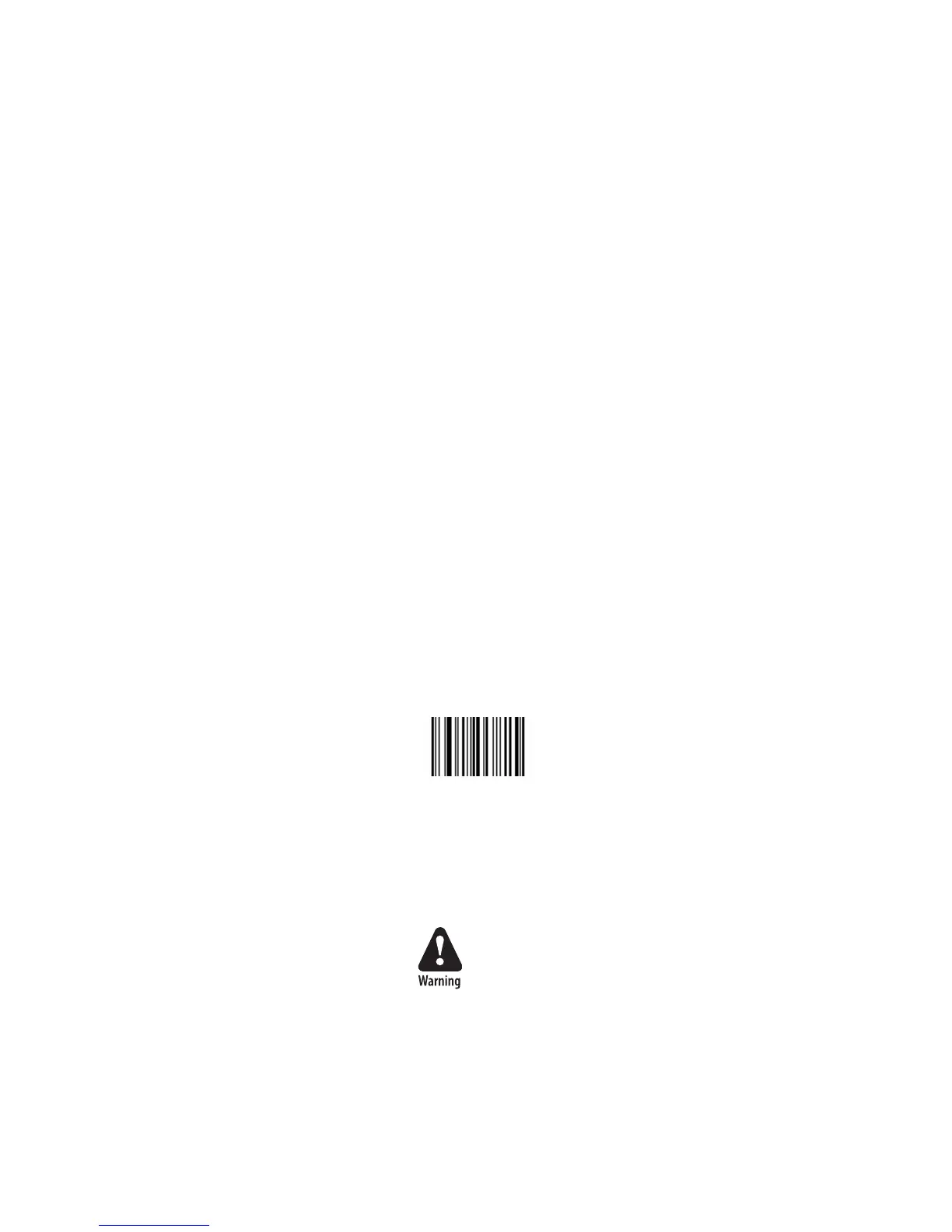Chapter 1 — Using the SF51
4 SF51 Cordless Scanner User’s Guide
How to Turn On the SF51
You use the Scan button to turn on the SF51.
To turn on the SF51
• Press the Scan button.
The first time you press the Scan button to turn on the SF51, it
enters a discoverable state so that your host Bluetooth device can
perform a device discovery and establish a Bluetooth connection.
If the status light on the SF51 turns red when you try to turn
on the scanner, you need to charge the battery. For help, see
“Charging the Battery” on page 5.
To turn off the SF51
• Scan this bar code:
Scanner Power Down
\60\08\2A\46
Using the Battery
The SF51 uses a lithium-ion battery as its main power source.
You need to fully charge the battery before you can use the
SF51.
The lithium-ion battery pack that is used in this
device may present a fire or chemical burn hazard
if it is mistreated. Do not disassemble it, heat it
above 100°C (212°F) or incinerate it.