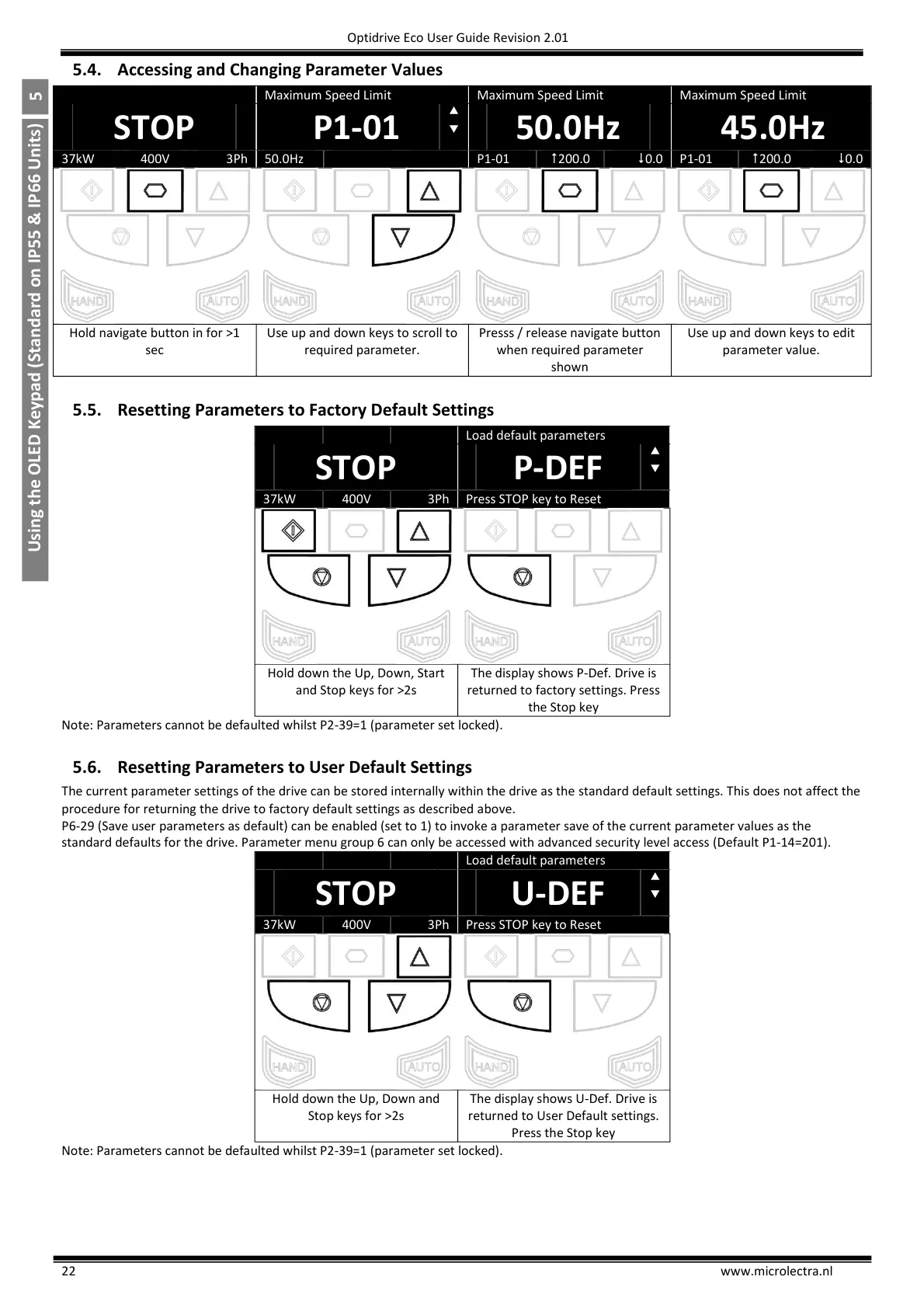Optidrive Eco User Guide Revision 2.01
Using the OLED Keypad (Standard on IP55 & IP66 Units)
5.4. Accessing and Changing Parameter Values
Hold navigate button in for >1
sec
Use up and down keys to scroll to
required parameter.
Presss / release navigate button
when required parameter
shown
Use up and down keys to edit
parameter value.
5.5. Resetting Parameters to Factory Default Settings
Hold down the Up, Down, Start
and Stop keys for >2s
The display shows P-Def. Drive is
returned to factory settings. Press
the Stop key
Note: Parameters cannot be defaulted whilst P2-39=1 (parameter set locked).
5.6. Resetting Parameters to User Default Settings
The current parameter settings of the drive can be stored internally within the drive as the standard default settings. This does not affect the
procedure for returning the drive to factory default settings as described above.
P6-29 (Save user parameters as default) can be enabled (set to 1) to invoke a parameter save of the current parameter values as the
standard defaults for the drive. Parameter menu group 6 can only be accessed with advanced security level access (Default P1-14=201).
Hold down the Up, Down and
Stop keys for >2s
The display shows U-Def. Drive is
returned to User Default settings.
Press the Stop key
Note: Parameters cannot be defaulted whilst P2-39=1 (parameter set locked).
