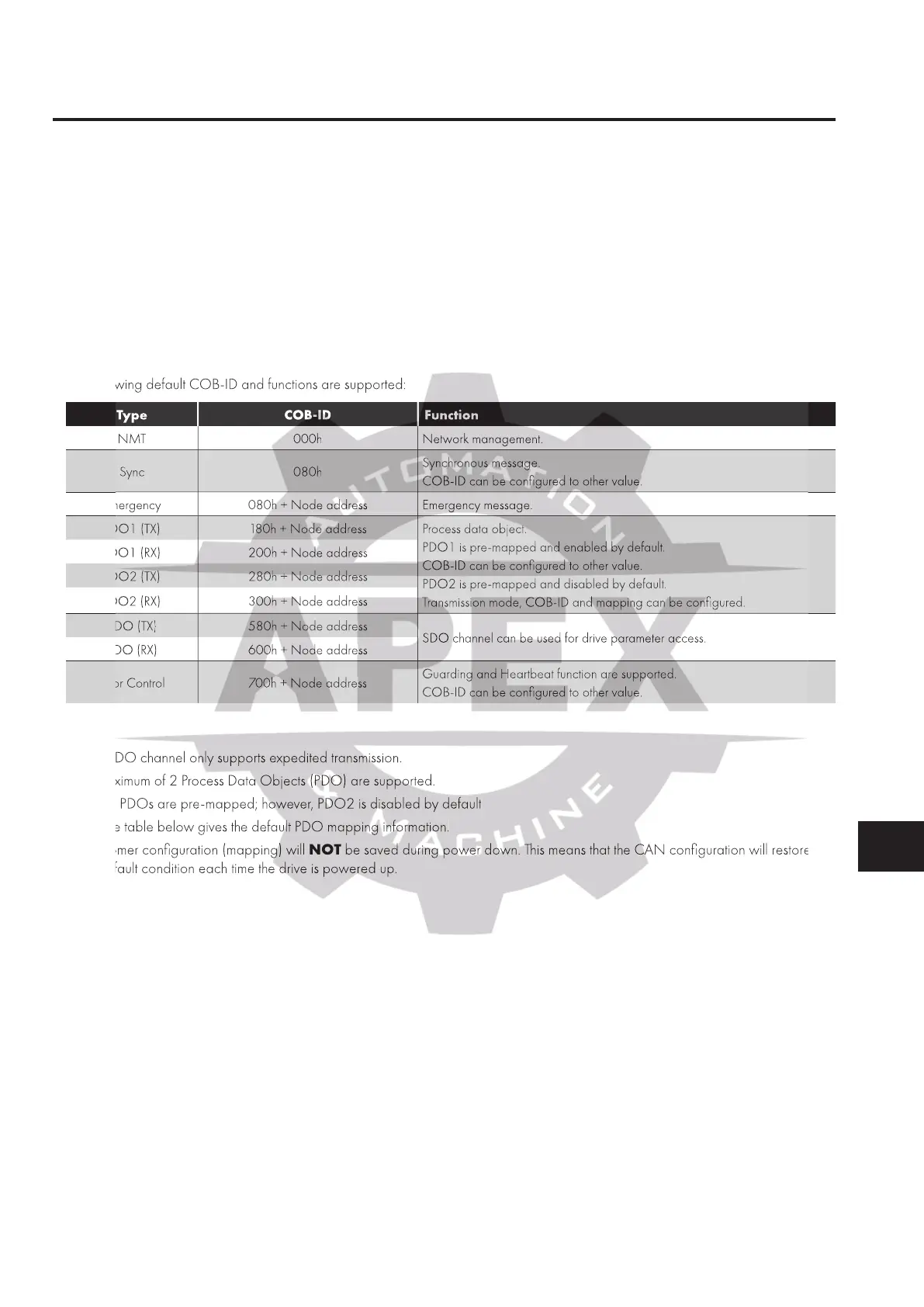Version 1.02 | Fieldbus Guide | 11www.invertekdrives.com
5
CAN
5. CAN
5.1. Overview
The CAN communication profile is implemented according to the specification DS301 version 4.02 of CAN in automation
(www.can-cia.de). Specific device profiles such as DS402 are not supported.
CAN communication is enabled by default however to use any control functions parameter P-12 must be set to 7 or 8. Refer to the
Programming Guide for further Information.
5.2. CAN Communication Configuration Parameter
The CAN communication baud rate can be set by using parameter P-36. Available baud rates are: 125kbps, 250kbps, 500kbps,
1Mbps. (with default settings as 500kbps).
The Node ID is set up through drive address parameter P-36 as well with the default value of 1.
5.3. CAN COB-ID
The following default COB-ID and functions are supported:
Type COB-ID Function
NMT 000h Network management.
Sync 080h
Synchronous message.
COB-ID can be configured to other value.
Emergency 080h + Node address Emergency message.
PDO1 (TX) 180h + Node address Process data object.
PDO1 is pre-mapped and enabled by default.
COB-ID can be configured to other value.
PDO2 is pre-mapped and disabled by default.
Transmission mode, COB-ID and mapping can be configured.
PDO1 (RX) 200h + Node address
PDO2 (TX) 280h + Node address
PDO2 (RX) 300h + Node address
SDO (TX) 580h + Node address
SDO channel can be used for drive parameter access.
SDO (RX) 600h + Node address
Error Control 700h + Node address
Guarding and Heartbeat function are supported.
COB-ID can be configured to other value.
NOTE
The SDO channel only supports expedited transmission.
A maximum of 2 Process Data Objects (PDO) are supported.
o All PDOs are pre-mapped; however, PDO2 is disabled by default
o The table below gives the default PDO mapping information.
Customer configuration (mapping) will NOT be saved during power down. This means that the CAN configuration will restore to
its default condition each time the drive is powered up.
The following default COB-ID and functions are supported:
COB-ID can be configured to other value.
080h + Node address Emergency message.
080h + Node address Emergency message.
180h + Node address Process data object.
180h + Node address Process data object.
PDO1 is pre-mapped and enabled by default.
COB-ID can be configured to other value.
PDO2 is pre-mapped and disabled by default.
Transmission mode, COB-ID and mapping can be configured.
SDO channel can be used for drive parameter access.
Guarding and Heartbeat function are supported.
COB-ID can be configured to other value.
The SDO channel only supports expedited transmission.
A maximum of 2 Process Data Objects (PDO) are supported.
-mapped; however, PDO2 is disabled by default
he table below gives the default PDO mapping information.
ustomer configuration (mapping) will
be saved during power down. This means that the CAN configuration will restore to
its default condition each time the drive is powered up.
