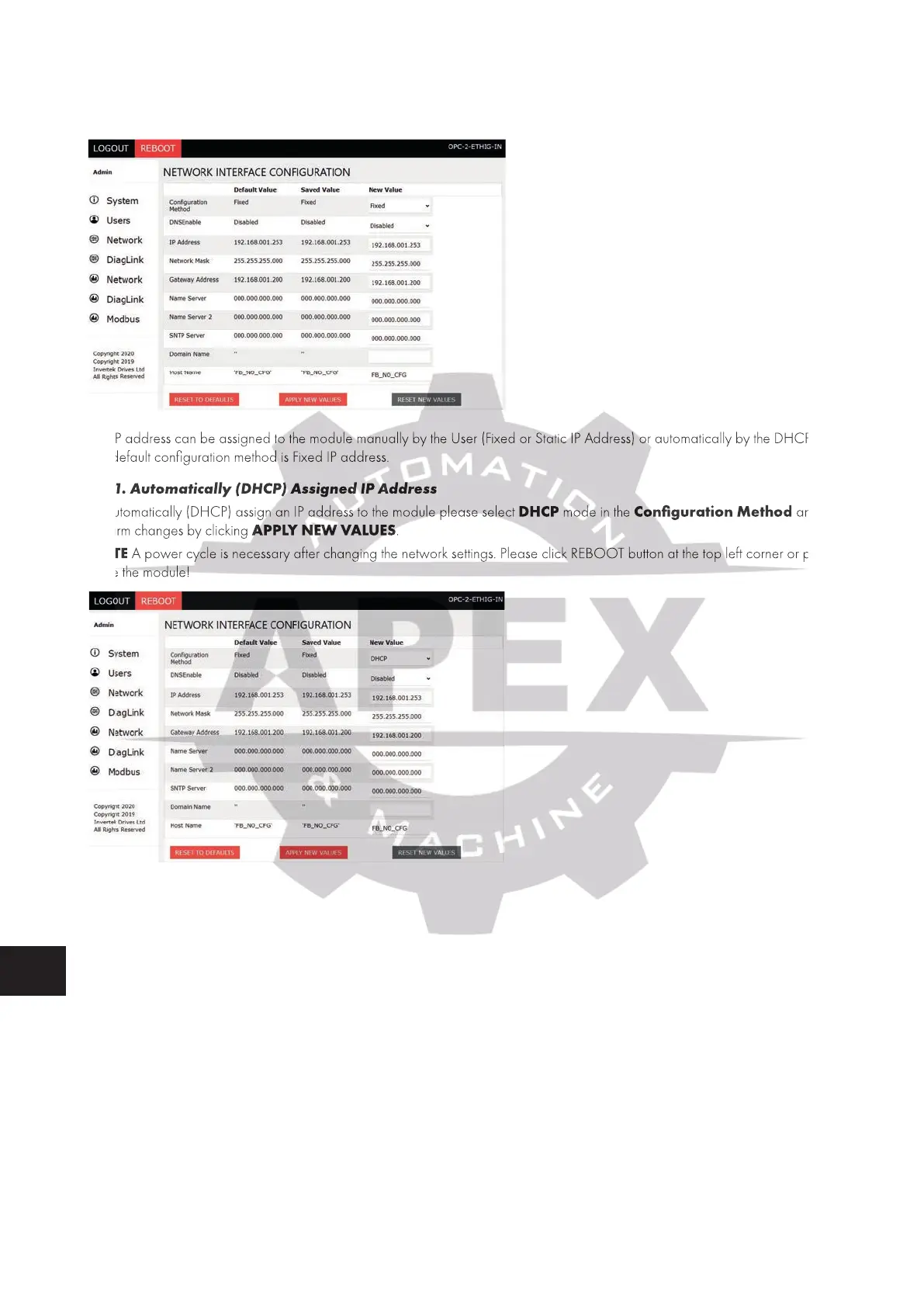20 | Fieldbus Guide | Version 1.02 www.invertekdrives.com
7
Internal Webserver
7
Internal Webserver
7.4. Changing the IP Address
Go to Network settings screen:
The IP address can be assigned to the module manually by the User (Fixed or Static IP Address) or automatically by the DHCP Server.
The default configuration method is Fixed IP address.
7.4.1. Automatically (DHCP) Assigned IP Address
To automatically (DHCP) assign an IP address to the module please select DHCP mode in the Configuration Method and
confirm changes by clicking APPLY NEW VALUES.
NOTE A power cycle is necessary after changing the network settings. Please click REBOOT button at the top left corner or power
cycle the module!
The IP address can be assigned to the module manually by the User (Fixed or Static IP Address) or automatically by the DHCP Server.
The default configuration method is Fixed IP address.
7.4.1. Automatically (DHCP) Assigned IP Address
To automatically (DHCP) assign an IP address to the module please select
confirm changes by clicking
A power cycle is necessary after changing the network settings. Please click REBOOT button at the top left corner or power
