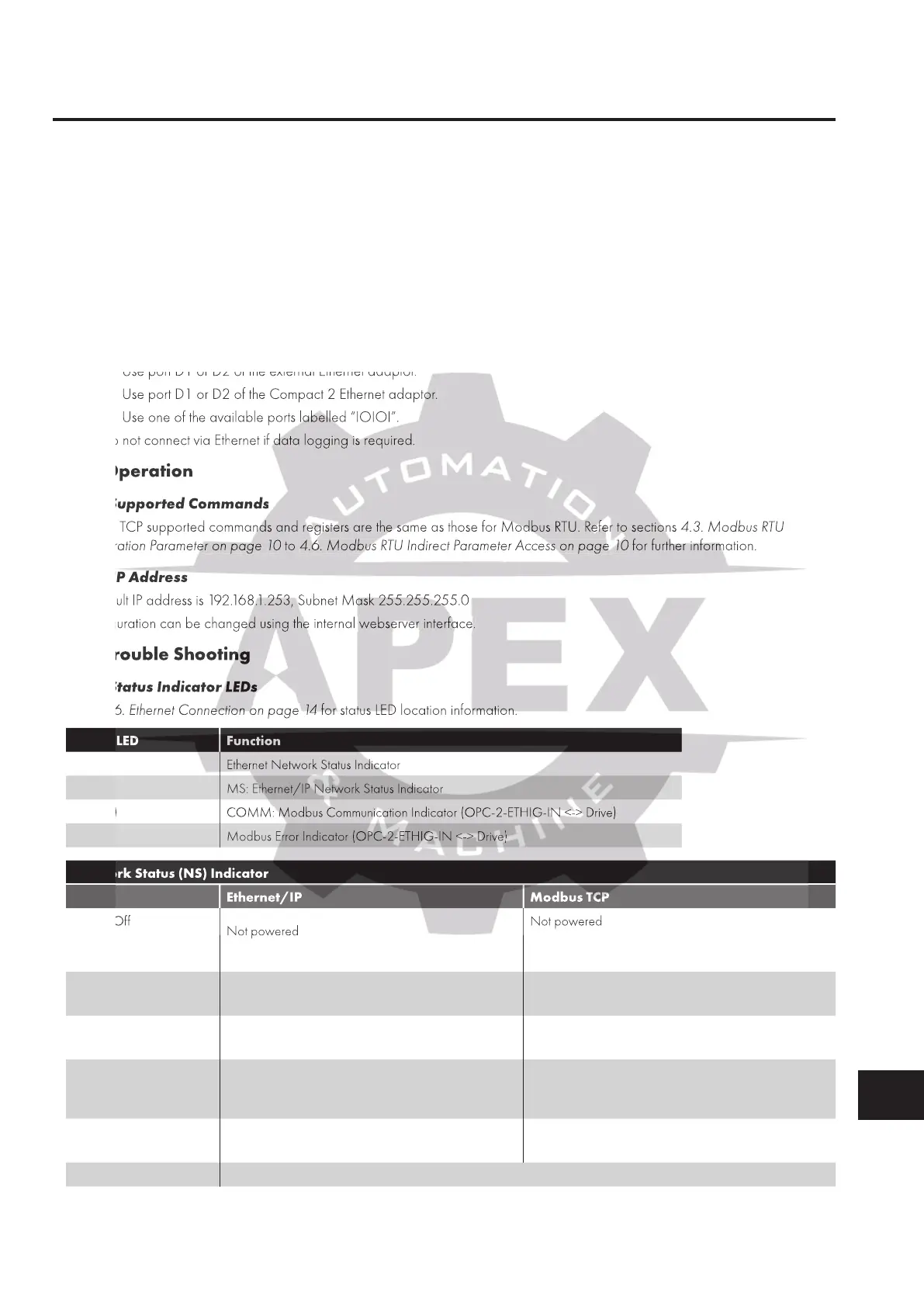Version 1.02 | Fieldbus Guide | 45www.invertekdrives.com
9
Modbus TCP
9. Modbus TCP
9.1. Overview
The OPT-3-MTPEG-IN device operates as a Modbus TCP to Modbus RTU converter and communicates to the drive using the
Modbus RTU protocol. For drives with factory fitted interface, the operating principle remains the same.
9.2. Usage Requirement
When using the Modbus TCP to control the drive it is necessary to ensure that the amount of data and frequency of data exchange
does not exceed the amount of data which can be successfully exchanged on the Modbus sub-network within the permitted time.
Whilst the Optitools Studio PC software supports communication through the Ethernet network for device commissioning, it is not
recommended to use this continuously during operation of the drive as the additional communication load may exceed the limit
resulting in loss of Cyclic communication.
o In this case, connect the PC software to the drive serial port using the USB / RS485 adaptor.
Use port D1 or D2 of the external Ethernet adaptor.
Use port D1 or D2 of the Compact 2 Ethernet adaptor.
Use one of the available ports labelled “IOIOI”.
o Do not connect via Ethernet if data logging is required.
9.3. Operation
9.3.1. Supported Commands
Modbus TCP supported commands and registers are the same as those for Modbus RTU. Refer to sections 4.3. Modbus RTU
Configuration Parameter on page 10 to 4.6. Modbus RTU Indirect Parameter Access on page 10 for further information.
9.3.2. IP Address
The default IP address is 192.168.1.253, Subnet Mask 255.255.255.0
IP configuration can be changed using the internal webserver interface.
9.4. Trouble Shooting
9.4.1. Status Indicator LEDs
Refer to 6. Ethernet Connection on page 14 for status LED location information.
Status LED Function
NS Ethernet Network Status Indicator
MS MS: Ethernet/IP Network Status Indicator
COMM COMM: Modbus Communication Indicator (OPC-2-ETHIG-IN <-> Drive)
ERROR Modbus Error Indicator (OPC-2-ETHIG-IN <-> Drive)
Network Status (NS) Indicator
State Ethernet/IP Modbus TCP
Steady Off
Not powered
No IP address
Not powered
No IP address
In EXCEPTION state
Steady Green Online
One or more connections active or message received
At least one Modbus TCP message received
Flashing Green
Online
No connections active or no messages received
Online
Waiting for first Modbus TCP message
Flashing Red Connection timeout
Connection timeout
No valid Modbus TCP message have been received
with in the configures “process active timeout”
Steady Red Duplicate IP
Duplicate IP
Fatal Error
Flashing Green and Red Self-test
e external Ethernet adaptor.
e Compact 2 Ethernet adaptor.
e available ports labelled “IOIOI”.
ernet if data logging is required.
9.3.1. Supported Commands
Modbus TCP supported commands and registers are the same as those for Modbus RTU. Refer to sections
Configuration Parameter on page 10
Configuration Parameter on page 10 to Configuration Parameter on page 10
4.6. Modbus RTU Indirect Parameter Access on page 10
4.6. Modbus RTU Indirect Parameter Access on page 10 for further information.4.6. Modbus RTU Indirect Parameter Access on page 10
The default IP address is 192.168.1.253, Subnet Mask 255.255.255.0
IP configuration can be changed using the internal webserver interface.
9.4.1. Status Indicator LEDs
6. Ethernet Connection on page 14
for status LED location information.
Ethernet Network Status Indicator
MS: Ethernet/IP Network Status Indicator
COMM: Modbus Communication Indicator (OPC-2-ETHIG-IN <-> Drive)
Modbus Error Indicator (OPC-2-ETHIG-IN <-> Drive)
Network Status (NS) Indicator
