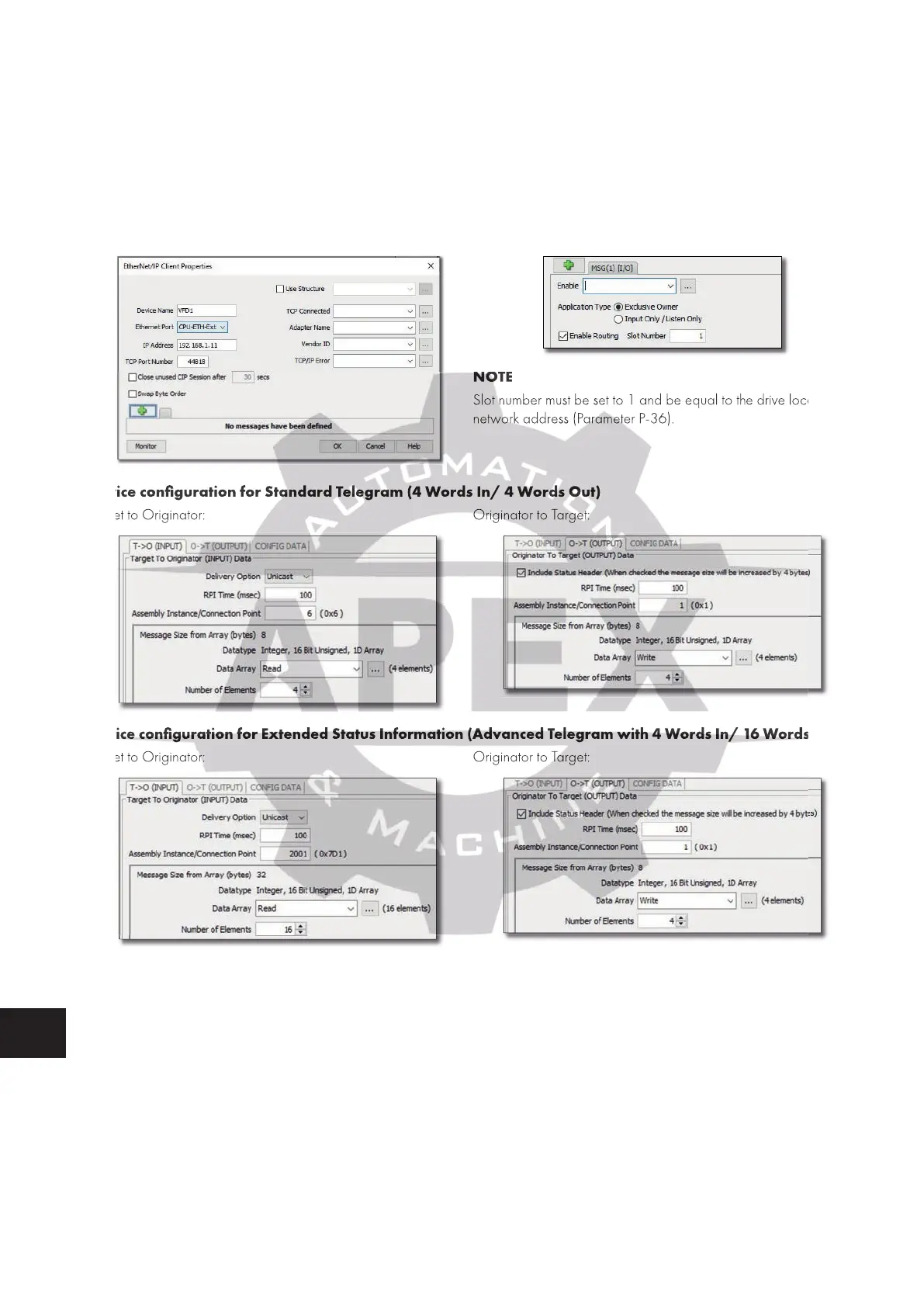40 | Fieldbus Guide | Version 1.02 www.invertekdrives.com
8
Ethernet/IP Communication
8.6.4.2. Generic device confi guration with Enabled Routing (Other PLC type)
Communication as a Generic deice is also possible with PLC’s that support routing through a CIP Modbus Translator.
For detailed information please refer to the programming documentation of the PLC.
A typical example confi guration is shown below.
Network confi guration
Add a Generic Device to the EtherNet/IP network, assign the
device name and IP address
Message confi guration
Please add the I/O Message and confi gure it as below
NOTE
Slot number must be set to 1 and be equal to the drive local
network address (Parameter P-36).
Device confi guration for Standard Telegram (4 Words In/ 4 Words Out)
Target to Originator: Originator to Target:
Device confi guration for Extended Status Information (Advanced Telegram with 4 Words In/ 16 Words Out)
Target to Originator: Originator to Target:
8.7. Advanced connection methods
Communication to the drive may also be possible using one of the two methods shown below. This allows process data to be
cyclically exchanged between the Ethernet/IP master and a connected Optidrive.
Both of the following methods are pre-defi ned within the available EDS fi les.
8.7.1. Method 1: Class 1 connection to Drive Assembly object
Drive control can be achieved via Class1 connections to the Assembly Object (0x04).
The controller must implement the forward open request (routing) to the OPT-2-ETHEG-IN Port 3, address 1.
For Drive specifi c allocation refer to Drive Manual and/or Ethernet/IP EDS fi le.
For Drive specifi c read/write limitations refer to Drive Manual and/or Ethernet/IP EDS fi le.
Slot number must be set to 1 and be equal to the drive local
network address (Parameter P-36).
Device confi guration for Standard Telegram (4 Words In/ 4 Words Out)
Device confi guration for Extended Status Information (Advanced Telegram with 4 Words In/ 16 Words Out)
