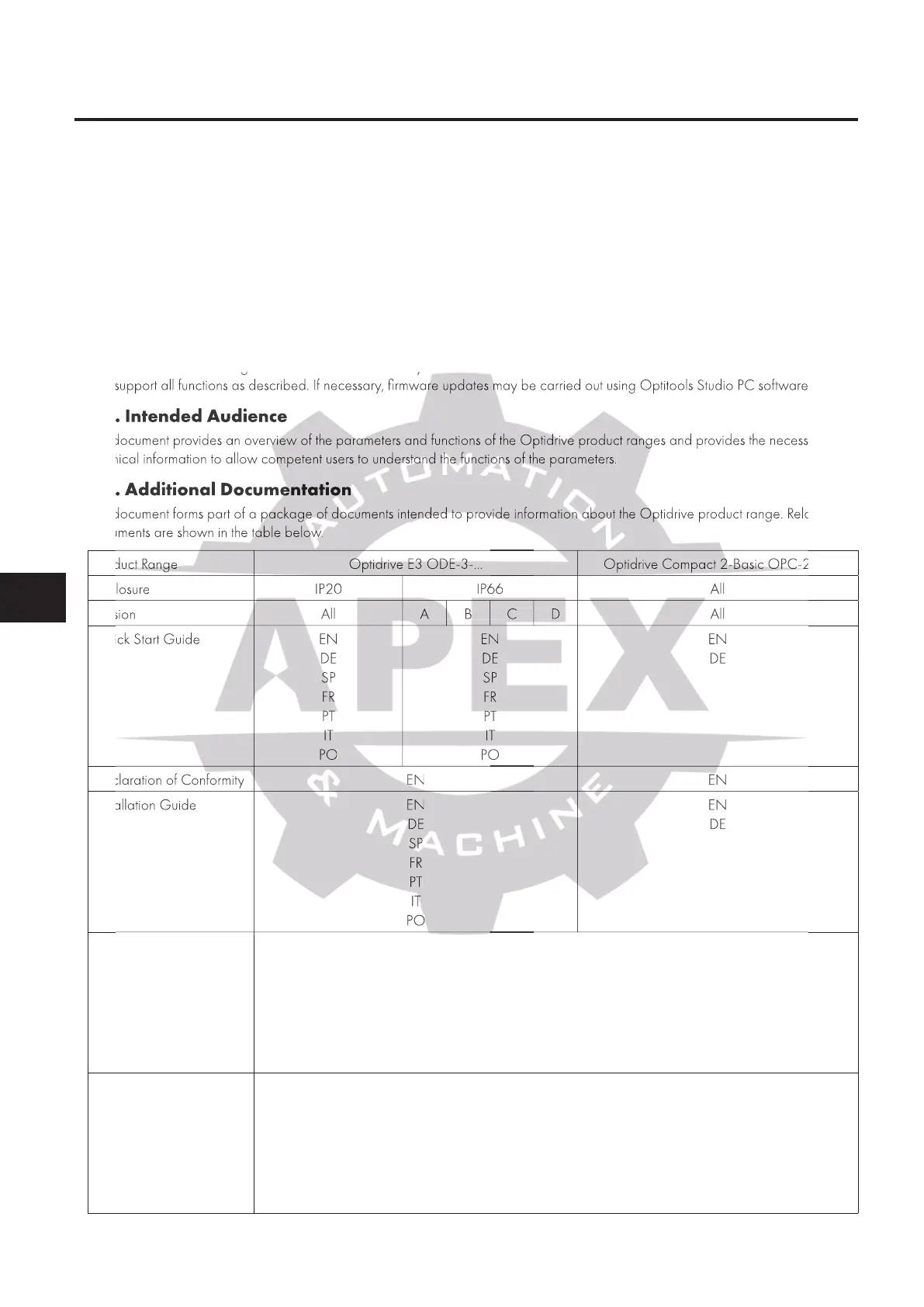4 | Fieldbus Guide | Version 1.02 www.invertekdrives.com
1
About This Document
1. About This Document
1.1. Compatibility
This Document is for use with the following firmware versions:
Optidrive E3: Version 3.11
Optidrive Compact 2 Basic: Version 2.07
This document provides information regarding parameters and programming for all Invertek Drives’ Optidrive E3 product families
including the Optidrive E3 based Compact 2 Basic units.
For information regarding installation and technical data, refer to the relevant Installation Guide document.
Invertek Drives Ltd adopts a policy of continuous improvement and whilst every effort has been made to provide accurate and up to
date information, the information contained in this User Guide should be used for guidance purposes only and does not form the part
of any contract.
The information in this user guide relates to the functionality of the firmware version as stated above. Prior versions of firmware may not
fully support all functions as described. If necessary, firmware updates may be carried out using Optitools Studio PC software.
1.2. Intended Audience
This document provides an overview of the parameters and functions of the Optidrive product ranges and provides the necessary
technical information to allow competent users to understand the functions of the parameters.
1.3. Additional Documentation
This document forms part of a package of documents intended to provide information about the Optidrive product range. Related
documents are shown in the table below.
Product Range Optidrive E3 ODE-3-… Optidrive Compact 2-Basic OPC-2-…E
Enclosure IP20 IP66 All
Version All ABCD All
Quick Start Guide EN
DE
SP
FR
PT
IT
PO
EN
DE
SP
FR
PT
IT
PO
EN
DE
Declaration of Conformity EN EN
Installation Guide EN
DE
SP
FR
PT
IT
PO
EN
DE
Parameter List EN
DE
SP
FR
PT
IT
PO
Fieldbus Guide EN
DE
SP
FR
PT
IT
PO
The information in this user guide relates to the functionality of the firmware version as stated above. Prior versions of firmware may not
fully support all functions as described. If necessary, firmware updates may be carried out using Optitools Studio PC software.
This document provides an overview of the parameters and functions of the Optidrive product ranges and provides the necessary
technical information to allow competent users to understand the functions of the parameters.
1.3. Additional Documentation
This document forms part of a package of documents intended to provide information about the Optidrive product range. Related
documents are shown in the table below.
Optidrive Compact 2-Basic OPC-2-…E
Declaration of Conformity
