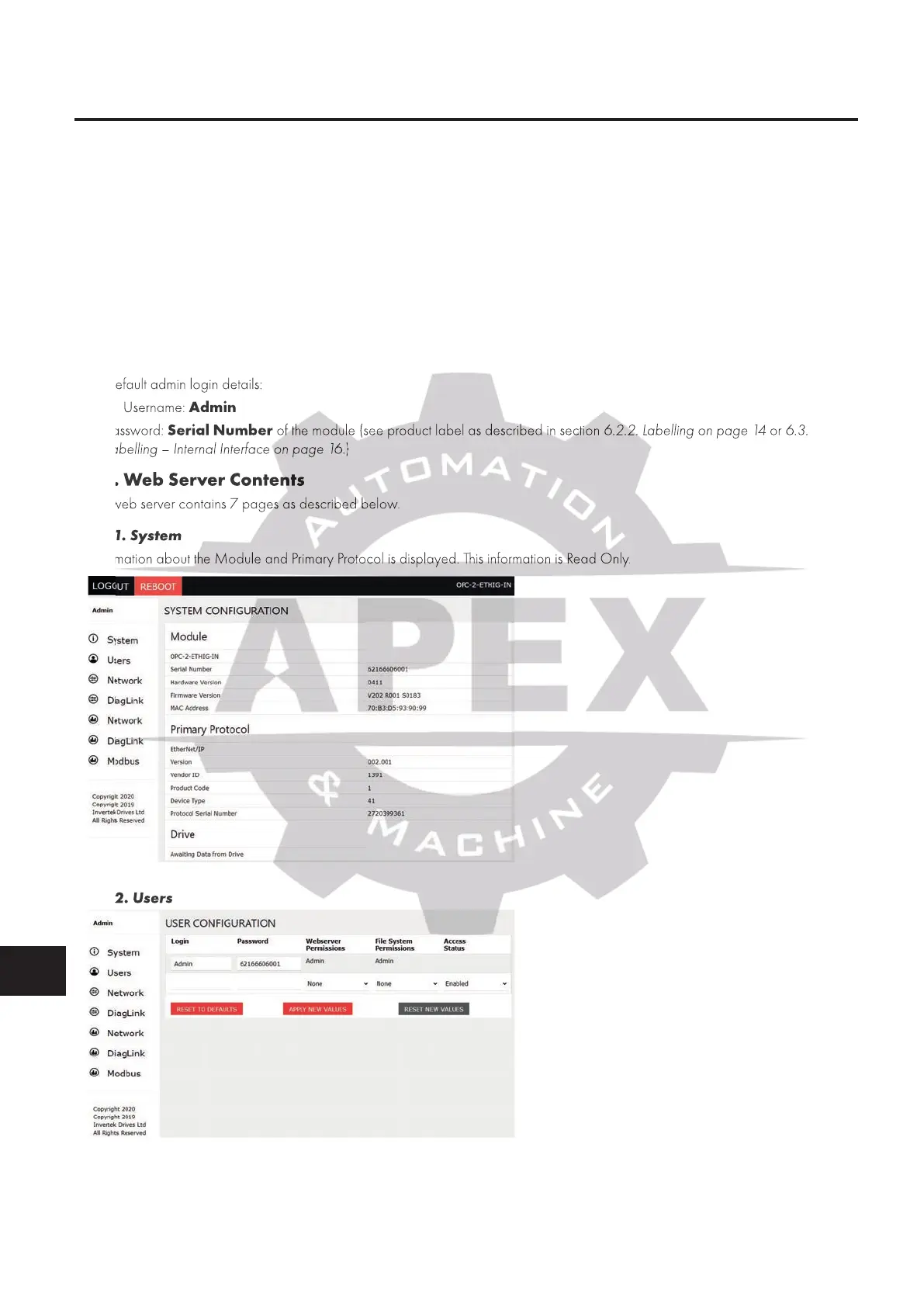18 | Fieldbus Guide | Version 1.02 www.invertekdrives.com
7
Internal Webserver
7
Internal Webserver
7. Internal Webserver
7.1. Overview
A web server interface is present in all Ethernet based fieldbus interfaces and can be accessed using the IP address or host name.
Default IP address: 192.168.1.253.
Hostname: OPCxxxxxxxxxx, where xxxxxxxxxx = ‘PR ID’ value shown on the top product label as described in section 6.2.2.
Labelling on page 14 or 6.3.2. Labelling – Internal Interface on page 16.
The IP address and Host Name may be reconfigured by the user via the Web Server or Ethernet/IP Class 0xF4.
7.2. Default Login
To access to the web server:
Open a web browser on your connected PC.
Enter the module IP address in the address bar.
Default admin login details:
o Username: Admin
Password: Serial Number of the module (see product label as described in section 6.2.2. Labelling on page 14 or 6.3.2.
Labelling – Internal Interface on page 16.)
7.3. Web Server Contents
The web server contains 7 pages as described below.
7.3.1. System
Information about the Module and Primary Protocol is displayed. This information is Read Only.
7.3.2. Users
Information about user’s accounts is displayed.
Default admin login details:
of the module (see product label as described in section
6.2.2. Labelling on page 14
Labelling – Internal Interface on page 16
The web server contains 7 pages as described below.
Information about the Module and Primary Protocol is displayed. This information is Read Only.
