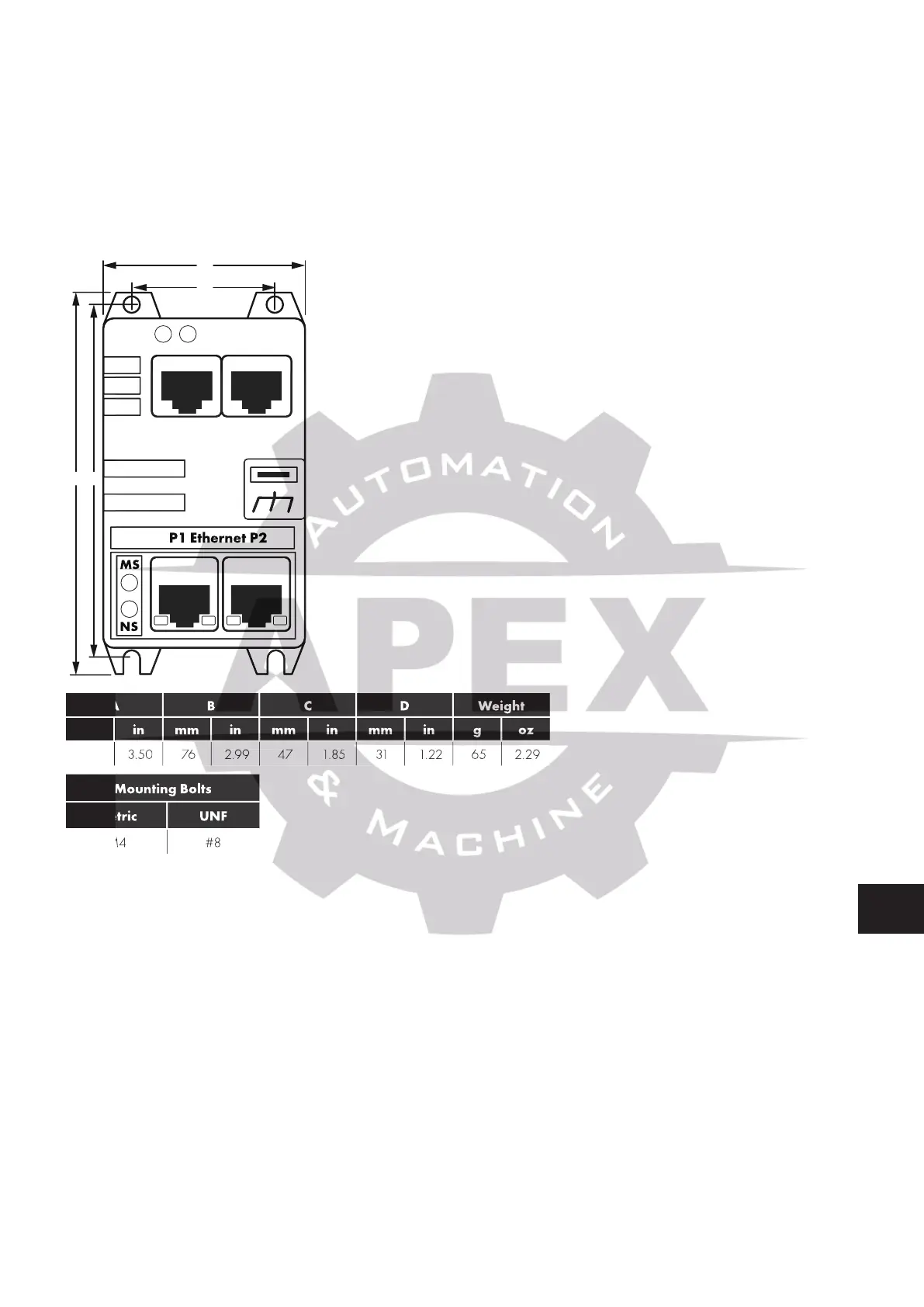Version 1.02 | Fieldbus Guide | 15www.invertekdrives.com
6
Ethernet Connection
6.2.3. Mechanical Installation
The Ethernet IP interface is intended for mounting inside a control cabinet adjacent to the drive.
The unit should be mounted in a vertical position only, on a flat, flame resistant, vibration free mounting.
The unit must be installed in a pollution degree 1 or 2 environment only.
Use the module as a template to mark the locations for drilling the mounting screws.
Drill and tap the holes as required.
Secure the unit to the backplate using suitable screws, 1Nm.
COMM ERROR
P1 Ethernet P2
D1
MS
NS
D2
A
D
B
A B C D Weight
mm in mm in mm in mm in g oz
89 3.50 76 2.99 47 1.85 31 1.22 65 2.29
Mounting Bolts
Metric UNF
M4 #8
mm in mm in mm in mm in g oz
mm in mm in mm in mm in g oz
mm in mm in mm in mm in g oz
mm in mm in mm in mm in g oz
mm in mm in mm in mm in g oz
mm in mm in mm in mm in g oz
mm in mm in mm in mm in g oz
mm in mm in mm in mm in g oz
mm in mm in mm in mm in g oz
