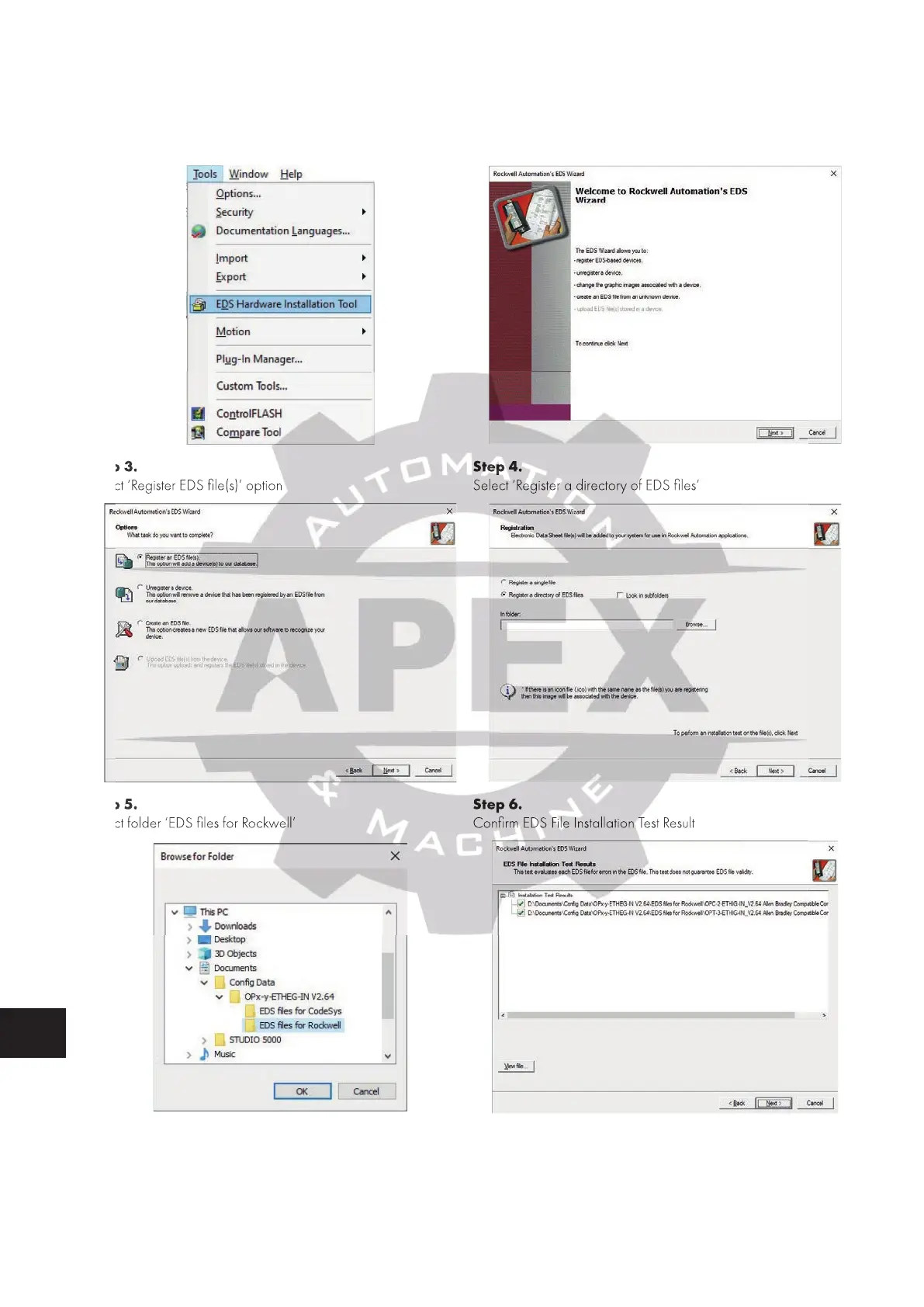24 | Fieldbus Guide | Version 1.02 www.invertekdrives.com
8
Ethernet/IP Communication
8.6.2. Installing EDS files using Allen Bradley (Rockwell) Studio 5000 Logix Design
Step 1.
Open the EDS Hardware Installation Tool from Tools Tab
Step 2.
Starting the EDS Wizard
Step 3.
Select ‘Register EDS file(s)’ option
Step 4.
Select ‘Register a directory of EDS files’
Step 5.
Select folder ‘EDS files for Rockwell’
Step 6.
Confirm EDS File Installation Test Result
Select ‘Register EDS file(s)’ option
Select ‘Register a directory of EDS files’
Select folder ‘EDS files for Rockwell’
Confirm EDS File Installation Test Result
