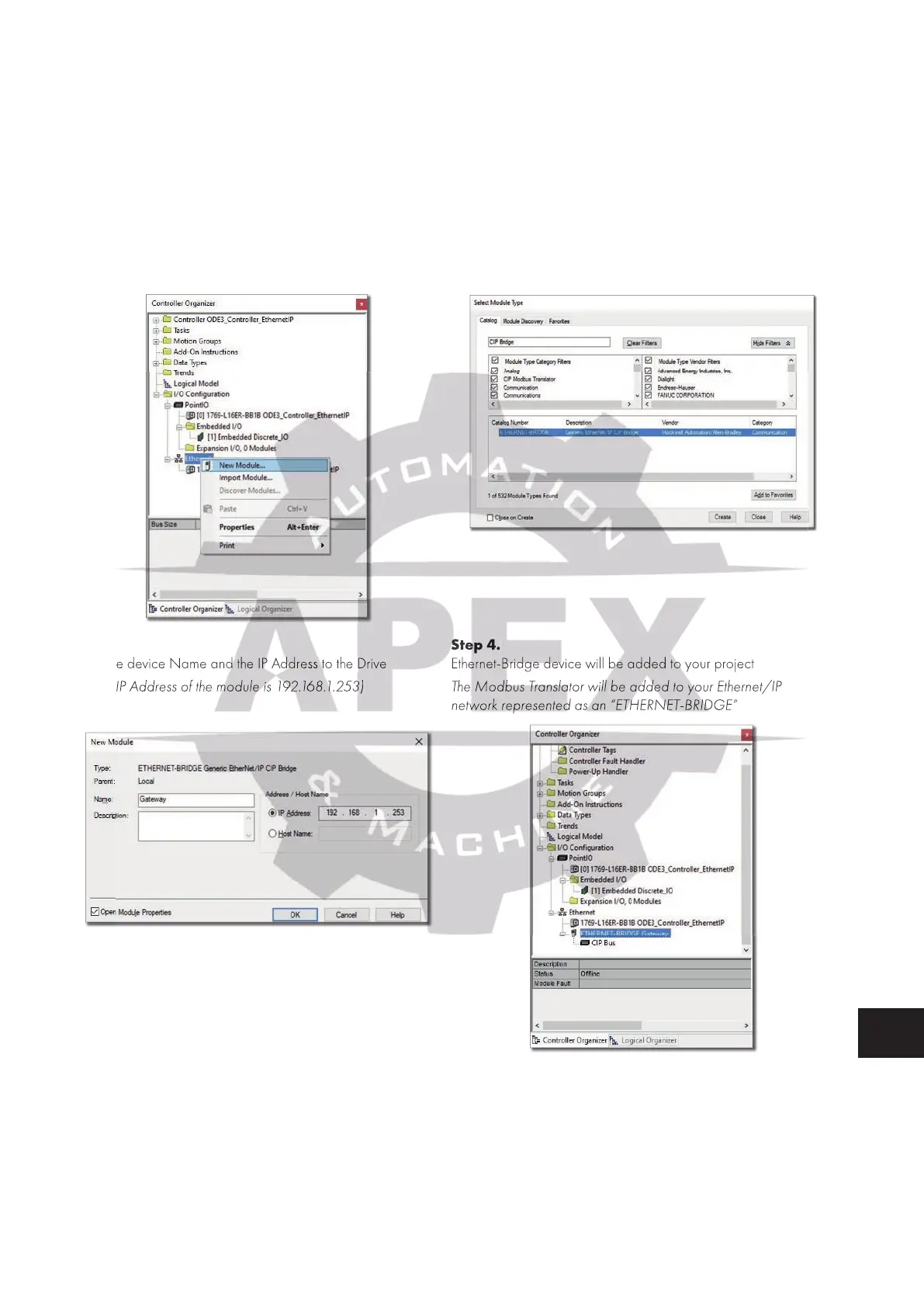Version 1.02 | Fieldbus Guide | 35www.invertekdrives.com
8
Ethernet/IP Communication
8.6.4. Generic device confi guration
NOTE This method of connection and operation without using the EDS fi le is only possible when working with PLC’s which support
message routing through a Modbus Translator device. Consult your PLC supplier for confi rmation.
8.6.4.1. Confi guration example based on Allen Bradley Studio 5000 Logix Design
8.6.4.1.1. Confi guration example for Standard Telegram (4 Words in, 4 Words Out)
Step 1.
Add the New Module to the Ethernet/IP network
Click the right button on the Ethernet (under the I/O
Confi guration) and add the New Module
Step 2.
Search for Invertek devices in the Catalog View
Please type ‘CIP Bridge’ in the search box and select
ETHERNET-BRIDGE
Step 3.
Assign the device Name and the IP Address to the Drive
(Default IP Address of the module is 192.168.1.253)
Step 4.
Ethernet-Bridge device will be added to your project
The Modbus Translator will be added to your Ethernet/IP
network represented as an “ETHERNET-BRIDGE”
Assign the device Name and the IP Address to the Drive
(Default IP Address of the module is 192.168.1.253)
Ethernet-Bridge device will be added to your project
The Modbus Translator will be added to your Ethernet/IP
network represented as an “ETHERNET-BRIDGE”
