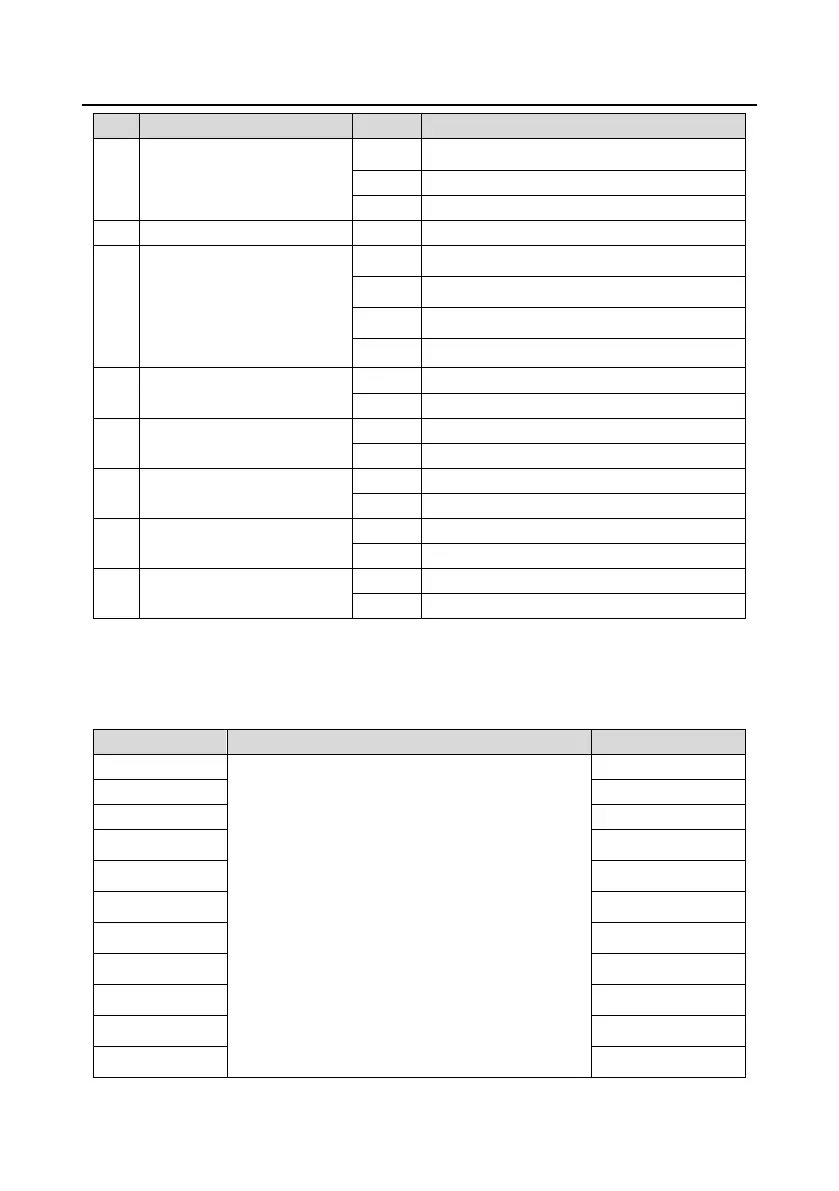Goodrive35 Series Closed-loop Vector Control VFD Extension card
248
Coast to stop (Emergency stop)
Write enable (mainly is PKW1-PKW4 )
ELECTRIC CONSUMPTION
CLEAR
Electric consumption clear enable
Electric consumption clear disable
Reference value (REF): From 2
nd
word to 12
th
of PZD task message is the main set value REF, main
frequency set value is offered by main setting signal source. As PWM rectifier feedback part doesn’t
have main frequency setting part, corresponding settings belong to reserved part, the following table
shows inverter part settings for Goodrive35.
0: Invalid
1: Set frequency (0–Fmax (unit: 0.01 Hz))
2: Given PID, range (0–1000, 1000 corresponds to
100.0%)
3: PID feedback, range (0–1000, 1000 corresponds to
100.0%)
4: Torque set value (-3000–3000,1000 corresponds to
100.0% the rated current of the motor)
5: Set value of the forward rotation upper-limit
frequency (0–Fmax unit: 0.01 Hz))
6: Set value of the reversed rotation upper-limit
frequency (0–Fmax (unit: 0.01 Hz))
7: Electromotion torque upper limit (0–3000,1000
