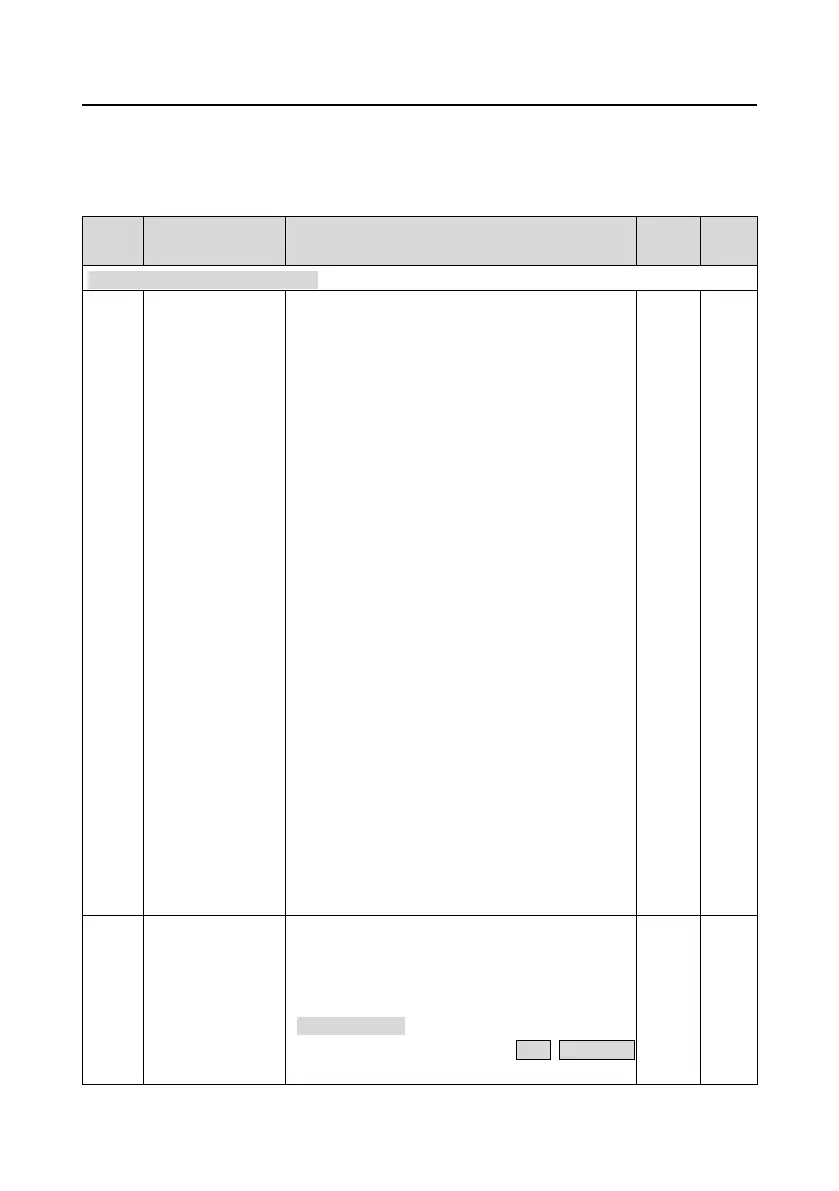Goodrive35 Series Closed-loop Vector Control VFD Function parameters
46
the password freely and the VFD will work as the last setting one. When P07.00 is set to 0, the
password can be canceled. If P07.00 is not 0 during powering on, then the parameter is protected by
the password. When modify the parameters by serial communication, the function of the password
follows the above rules, too.
Detailed instruction of parameters
P00 Group Basic function group
0: Sensorless vector control mode 0 (apply to AM
and SM)
No need to install encoders. It is suitable in cases
with low frequency, big torque and high speed
control accuracy for accurate speed and torque
control. Relative to mode 1, this mode is more
suitable for medium and small power.
1: Sensorless vector control mode 1 (applying to
AM)
No need to install encoders. It is suitable in cases
with high speed control accuracy for accurate speed
and torque control at all power ratings.
2: SVPWM control
No need to install encoders. It can improve the
control accuracy with the advantages of stable
operation, valid low-frequency torque boost and
current vibration suppression and the functions of
slip compensation and voltage adjustment.
3: Closed-loop vector control
Need to install encoders. It is suitable in cases with
low frequency, high speed control accuracy for
accurate speed and torque control.
Note: AM-Asynchronous Motor; SM-Synchronous
Motor; motor parameter autotuning should be
performed on the VFD before vector mode is
adopted.
Select the run command channel of the VFD.
The control command of the VFD includes: start-up,
stop, forward, reverse, jogging and fault reset.
0: Keypad running command channel
("LOCAL/REMOT" light off)
Carry out the command control by RUN, STOP/RST
on the keypad.
