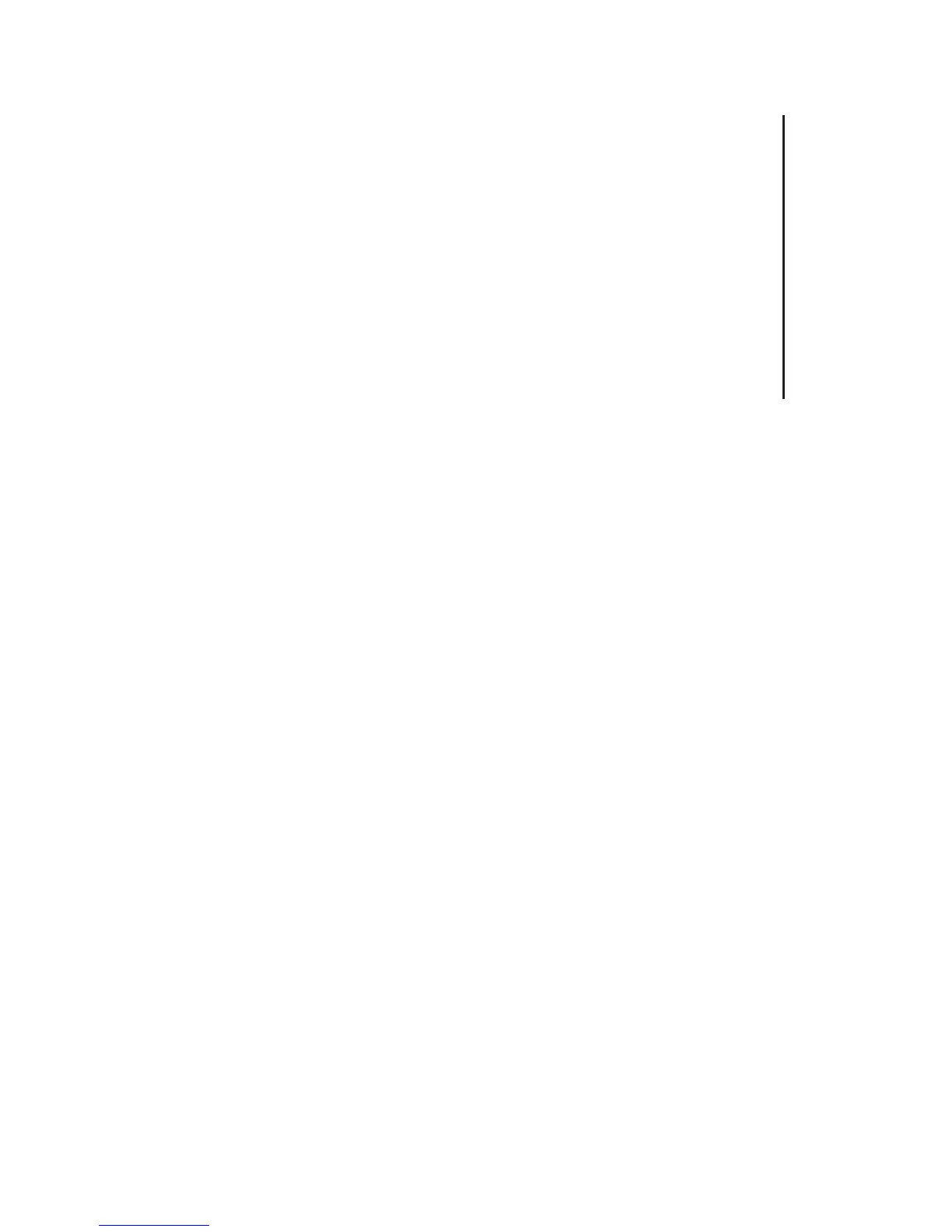9. Enter q twice to quit both the set function and sifex. The workstation
displays the sifex prompt and the message:
Quit
Label on drive 0 needs updating... do it?
10. Confirm your intention to update the drive label by entering y. The
workstation displays the message:
--confirm quit with ‘y’:
11. Type y to confirm your intention to quit sifex and return to the
PROM monitor. The PROM monitor prompt appears.
12. Boot the system in single-user mode:
b
13. Make the new, smaller user file system:
mkfs /dev/rsi0f
14. Name the file system and give it a volume name with the labelit
command:
labelit /dev/rsi0f usr sgi
15. Mount the /usr file system:
mount /dev/si0f /usr
16. Restore the /usr files from tape:
cd /usr
tar xv or cpio -ihmud1v
17. Unmount /usr.
umount /dev/si0f
18. Check the file system:
fsck /dev/rsi0f
6-8 IRIS OWNER’S GUIDE
SERIES 3000 Version 1.1
Disk Conguration