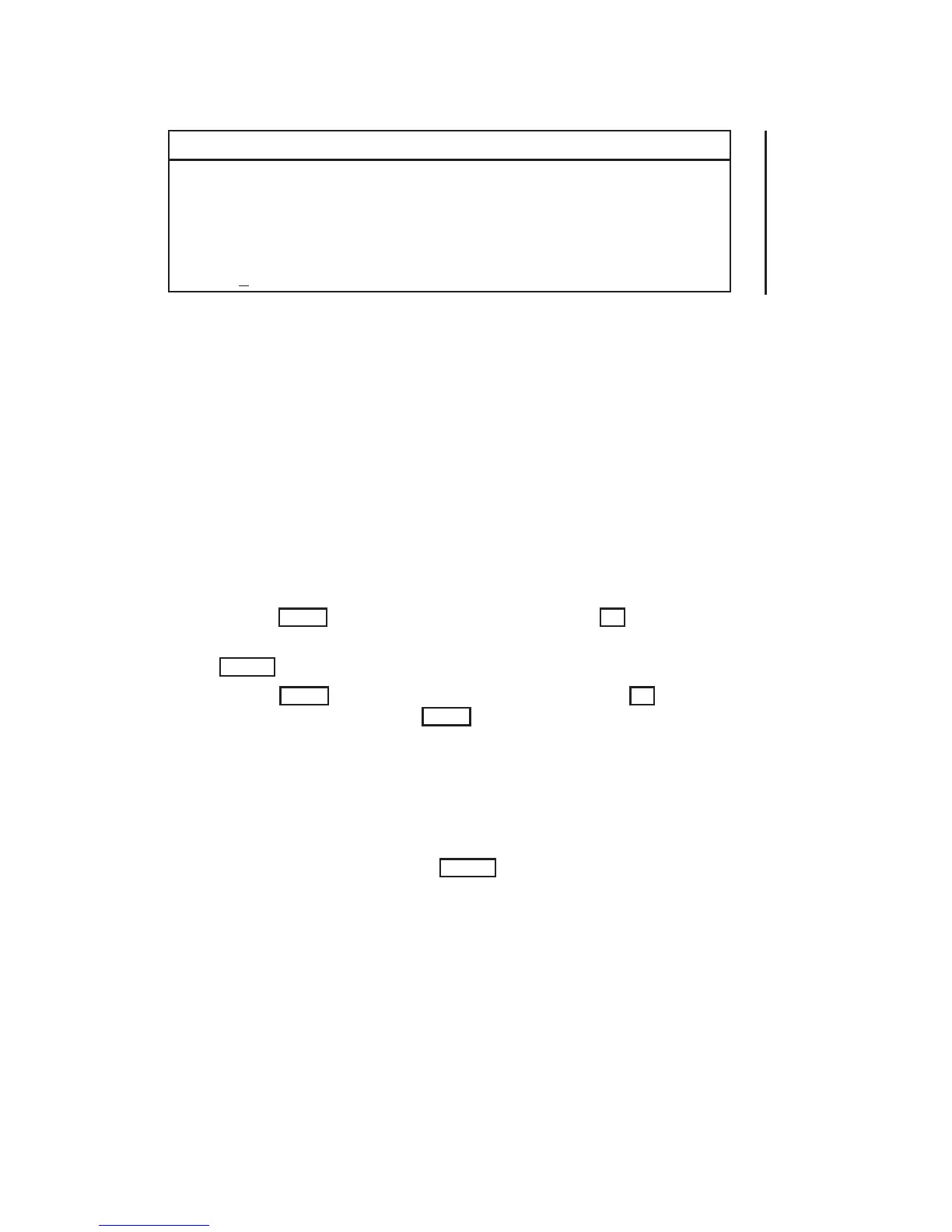Important
Now that your IRIS workstation is up and running, make sure you
have a bootable backup tape containing the stand-alone software,
the root file system, and the user file system. You should receive a
bootable backup tape with your workstation. This tape can be used
to boot the workstation and rebuild the disk in case the file system
is damaged.
For more information about system administration, such as adding new
accounts, changing the time zone, and enabling network communication, see
Chapter 4.
Section 3.4 contains more detailed information about the boot procedure,
including procedures for booting from various devices. Section 3-4 also
describes the PROM monitor, a command interpreter that controls the boot
environment. Table 3-2 shows the commands understood by the PROM
monitor. Table 3-3 shows the boot devices.
3.2 Terminal Booting Instructions
To boot the default software shipped on the disk and run the flight simulator
demonstration program, follow these steps:
1. Set the
Power
switch on the display monitor to
On
.
2. Set configuration switches 1 through 9 on the cabinet back panel to
Closed
(see Figure 3-1).
3. Set the
Power
switch on the cabinet front panel to
On
. If the power
is already on, press the
Reset
button. The IRIS terminal displays
the PROM monitor prompt:
iris>
Wait 20 seconds for the disk to spin up to speed. (The boot will fail
if you don’t wait that long.)
4. Enter the letter b and press
Return
.
b
3-4 IRIS OWNER’S GUIDE
SERIES 3000 Version 1.1
Booting the IRIS