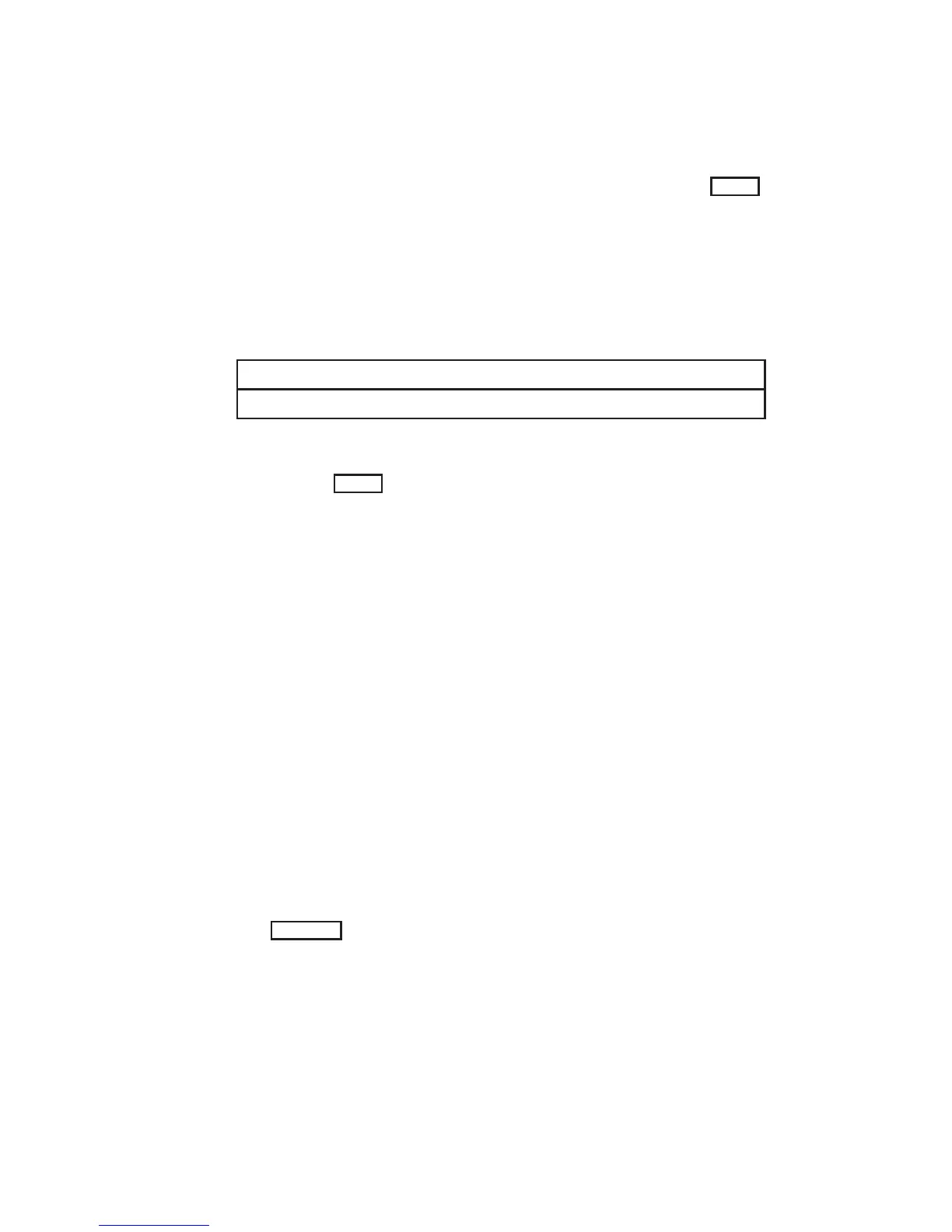Version 1.0 SERIES 3000
IRIS OWNER’S GUIDE 2-15 Hardware Installation
2.5 Monitor AC Power Cable Connection
Plug the monitor into a 120/240 VAC outlet.
1. Connect the female end of the AC power cable to the
Input
power
socket on the monitor back panel.
2. Connect the male end of the monitor power cable to a wall outlet.
2.6 Cabinet AC Power Connection
The cabinet power socket is located on the cabinet power panel (see Figure
A-4).
CAUTION
Do not connect the IRIS to a switched power outlet.
1. Connect the female end of the AC power cable to the power socket
labeled
Power
on the cabinet power panel.
2. Connect the male end of the cabinet power cable to an appropriate
outlet. See Appendix A, IRIS Specifications, for the IRIS power
requirements.
2.7 IRIS to Ethernet Connection
The IRIS can communicate with other hosts and terminals (that have the
necessary communication software) through an Ethernet local area network.
The IRIS can be connected to an Ethernet local area network while the network
is operating.
To connect the IRIS to an Ethernet local area network, you need:
•AnEthernet transceiver to attach to the Ethernet.
•One 75-foot, 15-conductor drop cable to connect the IRIS cabinet to the
Ethernet transceiver.
The Ethernet port is located on the standard I/O panel, on the back of the
cabinet.
To connect the Ethernet cable to the cabinet, follow these steps:
1. Connect the male end of the drop cable to the Ethernet port, labeled
Ethernet
on the standard I/O panel. Use the slide lock to secure
the cable in the connector.
2. Select an appropriate tap point on the Ethernet coaxial cable.