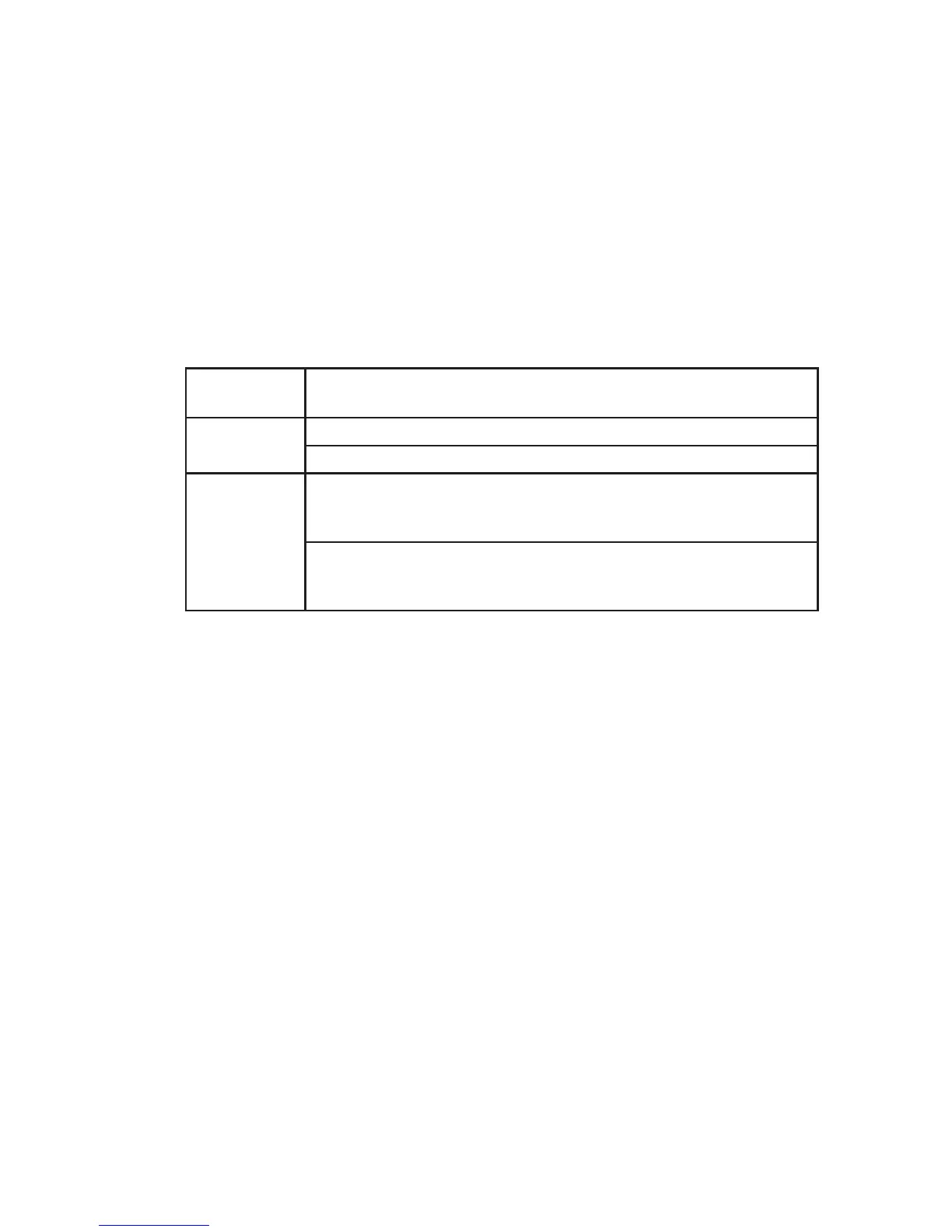19 Make a new bootable backup tape (see Section 4.4.1).
20. Begin multi-user mode:
multi
6.2.3 Conguring a Second Disk on an IRIS Workstation
On workstations with two disk drives, the second disk is configured by the user.
Users may choose several strategies for configuring the second disk, depending
on individual needs. Table 6-3 summarizes the configuration options.
Number of
File Systems
System Partition File System Usage
One
IRIS 3020 md1g user files
IRIS 3030 si1g user files
Three
IRIS 3020
md1a
md1b
md1c
copy of key files and user files
/tmp
user files
IRIS 3030
si1a
si1b
si1f
copy of key files and user files
/tmp
user files
Table 6-3: Two Ways to Configure a Second Disk
If you want as much space as possible for an extra file system, it is best to
configure the second disk as one large file system. On the other hand, if you
would like to keep a copy of the key Un i x files on your second disk, it is better
to configure the second disk as several file systems.
NOTE: You are advised to put copies of the key Un i x
files on the second disk to make it easier to recover from
a crash. You are able to boot from a second disk only if it
is configured as three file systems.
The following two sections give the procedures for configuring a second disk.
Version 1.1 SERIES 3000
IRIS OWNER’S GUIDE 6-9 Disk Conguration