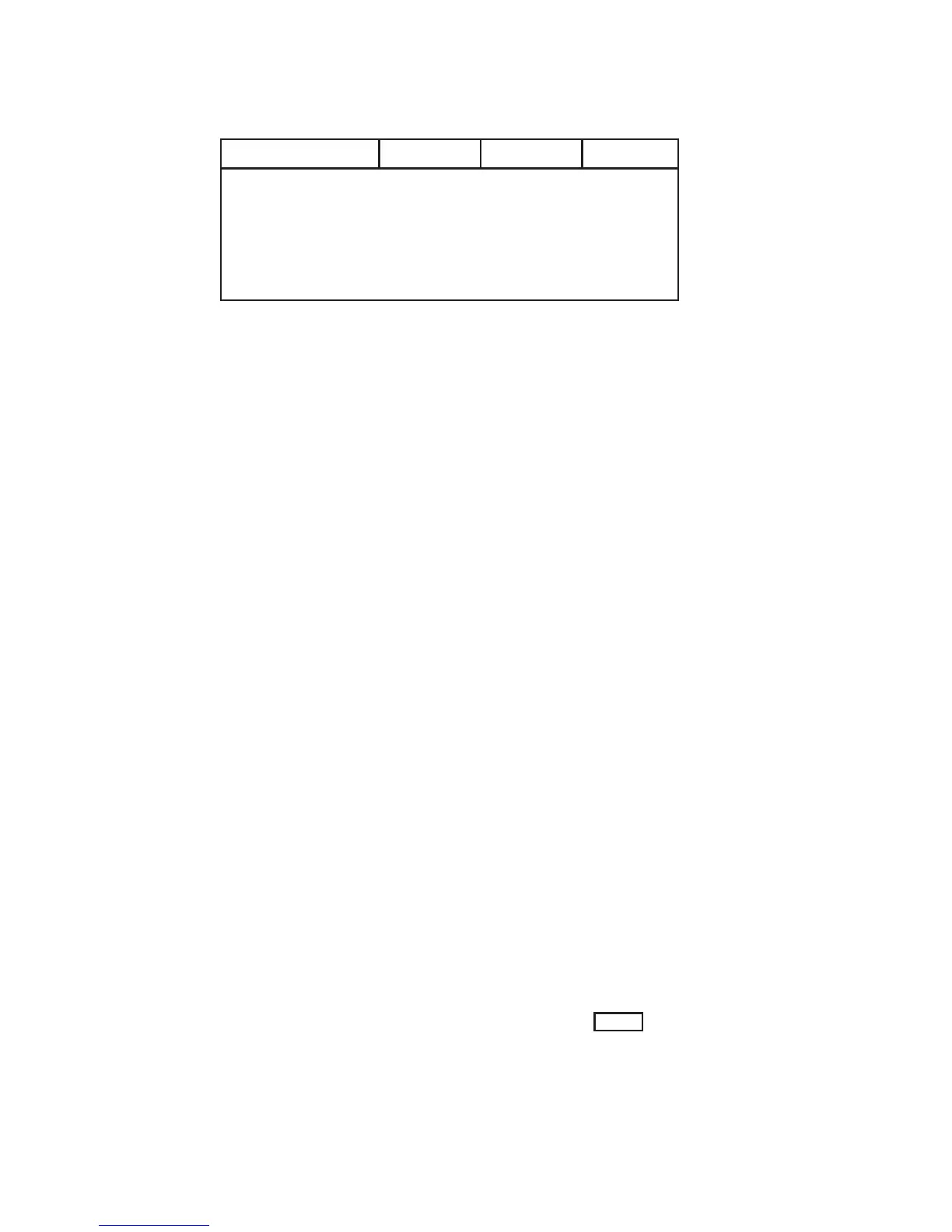A-2 IRIS OWNER’S GUIDE
SERIES 3000 Version 1.0
Appendix A
Component Height Width Depth
Cabinet
15” Monitor
19” Monitor
Keyboard
Mouse
Transceiver
30.0”
14.2”
21.9”
1.5”
1.0”
2.0”
18.0”
14.4”
19.9”
19.0”
2.0”
7.0”
27.0”
15.9”
21.3”
8.5”
3.0”
4.0”
Table A-1: IRIS Component Specifications
A.1 Cables
The IRIS is supplied with the following cables for connecting components:
•Fourbundled,color-coded,coaxialvideocablesconnectthevideooutputof
the cabinet to the monitor.
•Two10-foot,3-wire,groundedACpowercablesprovidepowerfortheIRIS
monitor and cabinet.
A.2 Monitor
The IRIS can drive several types of monitors. See Chapter 7, “Video Options”,
for a discussion of all possible video options. The monitors available from
Silicon Graphics are high-resolution 60 Hz non-interlaced or 33 Hz interlaced.
A single system can support two video options. The video display configuration
for each system is specified when the system is ordered.
A.2.1 60 Hz Non-interlaced Monitors
The 60 Hz non-interlaced monitors have a monitor control panel on the lower
right front. On the back of the monitors are several ports for receiving video
signals and a power socket. These monitors are available in two sizes, nineteen-
inch and fifteen-inch. (See Figures A-1 and A-2.)
A.2.2 33 Hz Interlaced Monitor
A 33 Hz interlaced monitor is an optional monitor for the IRIS system. This
monitor has a monitor control panel on the right front. On the back of the
monitor are several ports for receiving video signals and a power socket. (See
Figure A-3).
A.2.3 Monitor Control Panel
The monitor control panel has adjustment controls and a
Power
switch .
