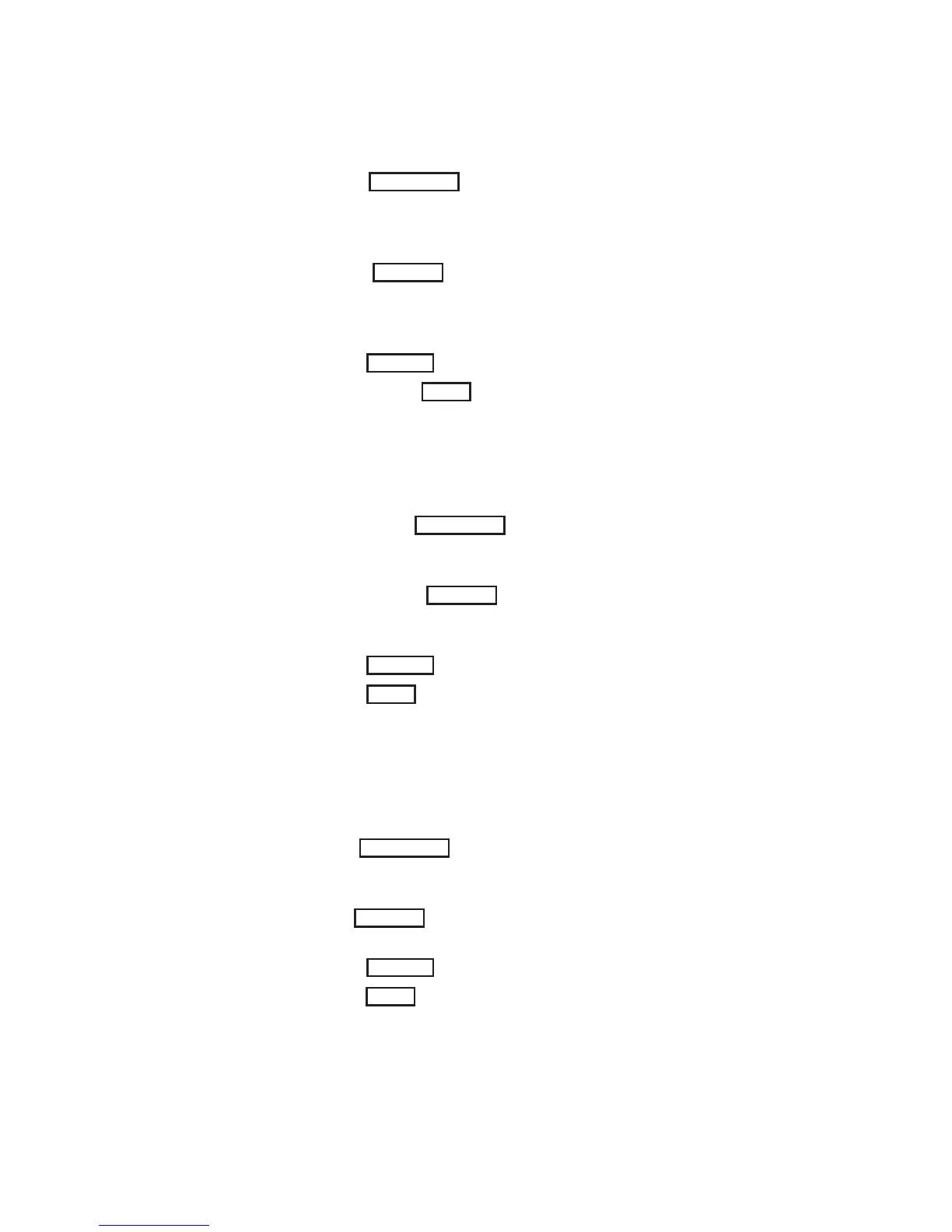Version 1.0 SERIES 3000
IRIS OWNER’S GUIDE A-3 Appendix A
Nineteen-inch Monitor (60 Hz Non-interlaced)
The monitor control panel on this monitor is shown in Figure 2-7.
•Thebuttonlabeled
Brightness
adjusts the DC levels of the red, green, and
blue signals equally. Turning this button clockwise increases the monitor’s
brightness. You can push the button into the monitor once the brightness
is adjusted.
•Thebuttonlabeled
Contrast
adjusts the AC gain levels of the red, green,
and blue signals. Turning this dial clockwise increases the monitor’s
contrast. Once the contrast is adjusted, you can push the button in so that
it is flush with the surface of the monitor.
•Thebuttonlabeled
Degauss
demagnetizes the monitor screen.
•Therockerswitchlabeled
Power
controls power to the monitor.
•Thepowerlightindicatesthatthemonitorpowerison.
Fifteen-inch Monitor (60 Hz Non-interlaced)
The monitor control panel on this monitor is shown in Figure 2-8.
•Therecesseddiallabeled
Brightness
adjusts the DC levels of the red, green,
and blue signals equally. Turning this knob clockwise increases the
monitor’s brightness.
•The recessed dial labeled
Contrast
adjusts the AC gain levels of the red,
green, and blue signals. Turning this dial clockwise increases the monitor’s
contrast.
•Thebuttonlabeled
Degauss
demagnetizes the monitor screen.
•Thebuttonlabeled
Power
controls power to the monitor.
•Thepowerlightindicatesthatthemonitorpowerison.
33 Hz Interlaced Monitor
The monitor control panel on the 33 Hz interlaced monitor is shown in Figure
2-9.
•Theknoblabeled
Brightness
adjusts the DC levels of the red, green, and
blue signals equally. Turning this knob clockwise increases the monitor’s
brightness.
•Theknoblabeled
Contrast
adjusts the AC gain levels of the red, green, and
blue signals. Turning this knob clockwise increases the monitor’s contrast.
•Thebuttonlabeled
Degauss
demagnetizes the monitor screen.
•Theswitchlabeled
Power
controls power to the monitor.