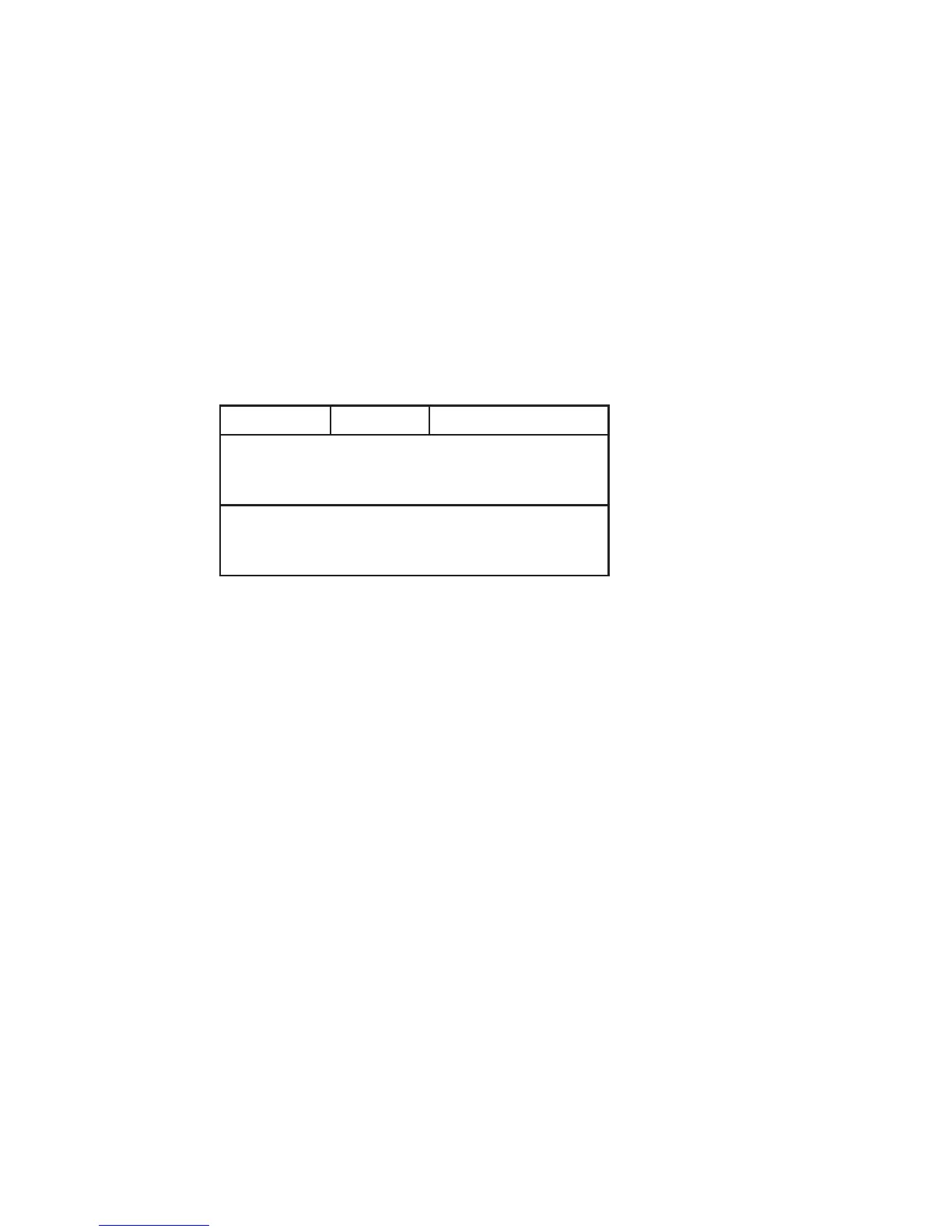Conguring a Second Disk as Three File Systems
To configure a second disk as several file systems, follow these steps:
1. Become the super-user and reboot the system in single-user mode:
su
reboot
b
2. Create directories in / (root) for the new file systems to be mounted
on the disk partitions shown in the table below. The names must
be six characters or less. The procedure below uses the names n1
and n2.
System Partition File System Name
IRIS 3020
md1a
md1b
md1c
n1
tmp
n2
IRIS 3030
si1a
si1b
si1f
n1
tmp
n2
Note that /tmp already exists and will be mounted on the b partition.
cd /
mkdir n1 n2
3. Make the new file systems:
IRIS 3020:
mkfs /dev/rmd1a
mkfs /dev/rmd1b
mkfs /dev/rmd1c
IRIS 3030:
mkfs /dev/rsi1a
mkfs /dev/rsi1b
mkfs /dev/rsi1f
6-10 IRIS OWNER’S GUIDE
SERIES 3000 Version 1.1
Disk Conguration