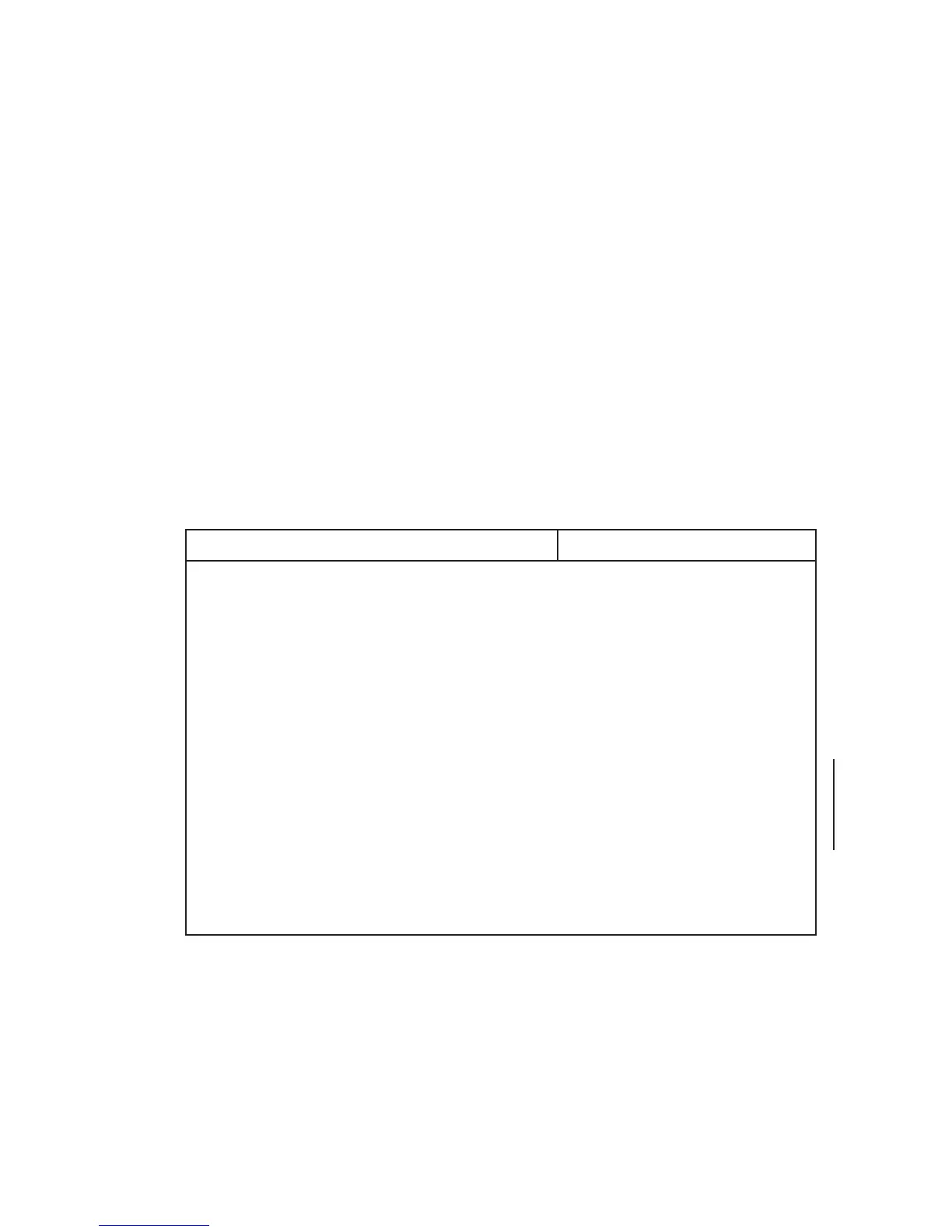1. Road Map
This document explains how to install and test IRIS series 3000 products, and
how to perform system administration. Read this document carefully before
installing your IRIS.
1.1 Installation Overview
The table below summarizes the procedures for installing IRIS series 3000
products.
To complete this procedure: See Chapter/Section:
Install hardware
Install optional peripherals,
including ASCII terminals
Install non-standard video monitors
Boot the IRIS workstation
Boot the IRIS terminal
Configure software
(IRIS workstation)
Configure software (IRIS terminal)
Configure disk
Chapter 2
Chapter 7
Chapter 8
Section 3.1
Section 3.2
Chapter 4
Chapter 5
Chapter 6
Version 1.1 SERIES 3000