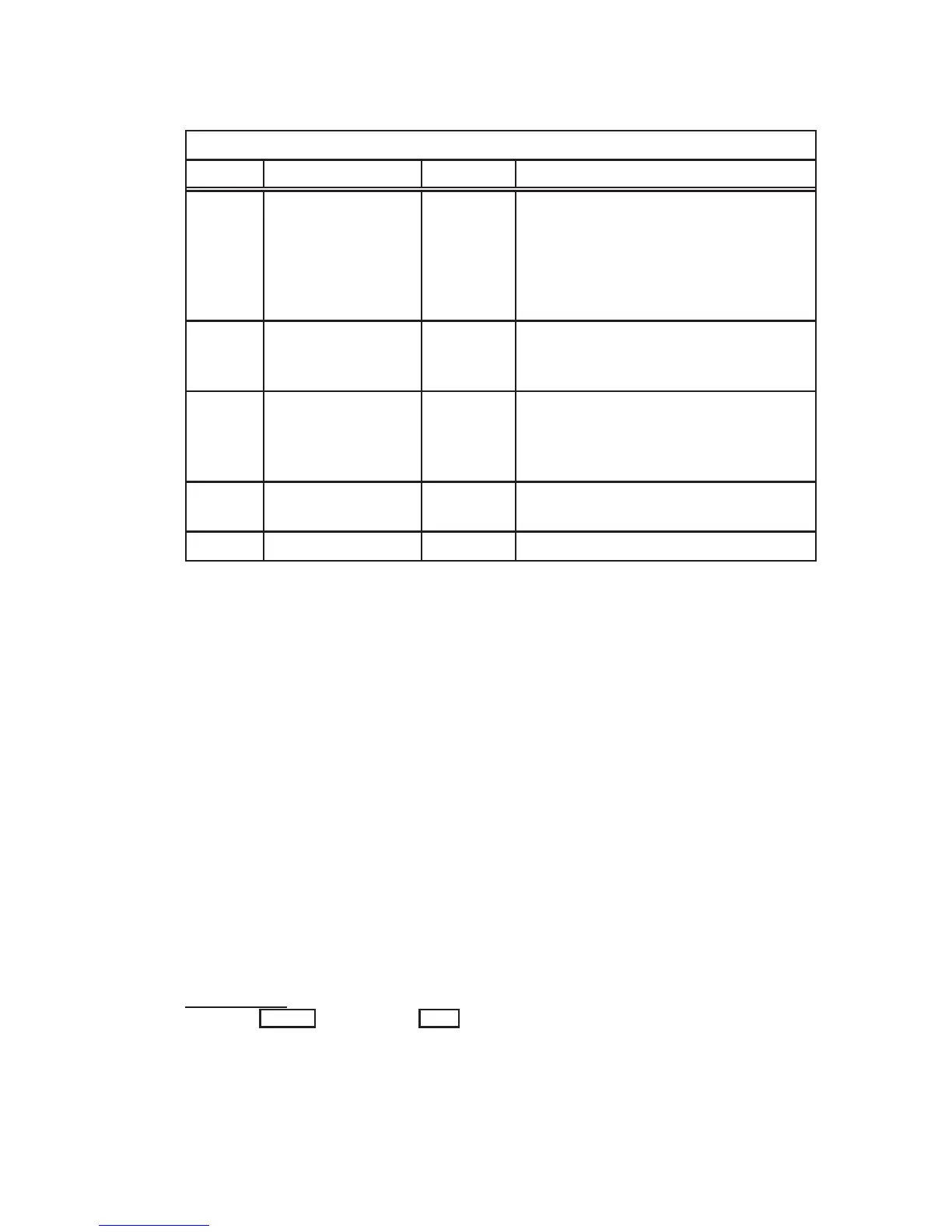Version 1.0 SERIES 3000
IRIS OWNER’S GUIDE 3-9 Booting the IRIS
Configuration Switches
Switch Switch Name Position
1
Meaning
1 - 4 Boot environment CCCC
OCCC
COCC
OOCC
OCOC
Hard disk boot
Cartridge tape boot
Floppy disk boot
Network boot
PROM monitor
5 Autoboot C
O
PROM Monitor boot
Automatic boot
6 Quiet mode C
O
Display system information
Don’t display system information
7 Monitor select C
O
Display on primary monitor
Display on secondary monitor
8-9 Reserved C
Table 3-1: IRIS Configuration Switches
As Table 3-1 shows, switches 1 through 4 select the device from which the IRIS
is to be booted. Switch 5 specifies whether the IRIS should perform an
automatic boot or a PROM monitor boot. Switch 6 determines whether or not
system information is displayed on the screen after the IRIS is reset. Switch
7 selects the display monitor type. (For an explanation of selecting a display
type, see Chapter 8, Video Options.)
3.4.1 PROM Monitor Boot
The PROM monitor is a command interpreter designed primarily to control the
IRIS boot environment. The IRIS enters the PROM monitor when the power is
turned on or the system is reset in either of two cases:
•Configuration switches 1 through 4 are set for PROM monitor boot
(“OCOC”).
•Switch5issetto“C”,regardlessofthesettingofswitches1through4.
1
C means
Closed
and O means
Open
.