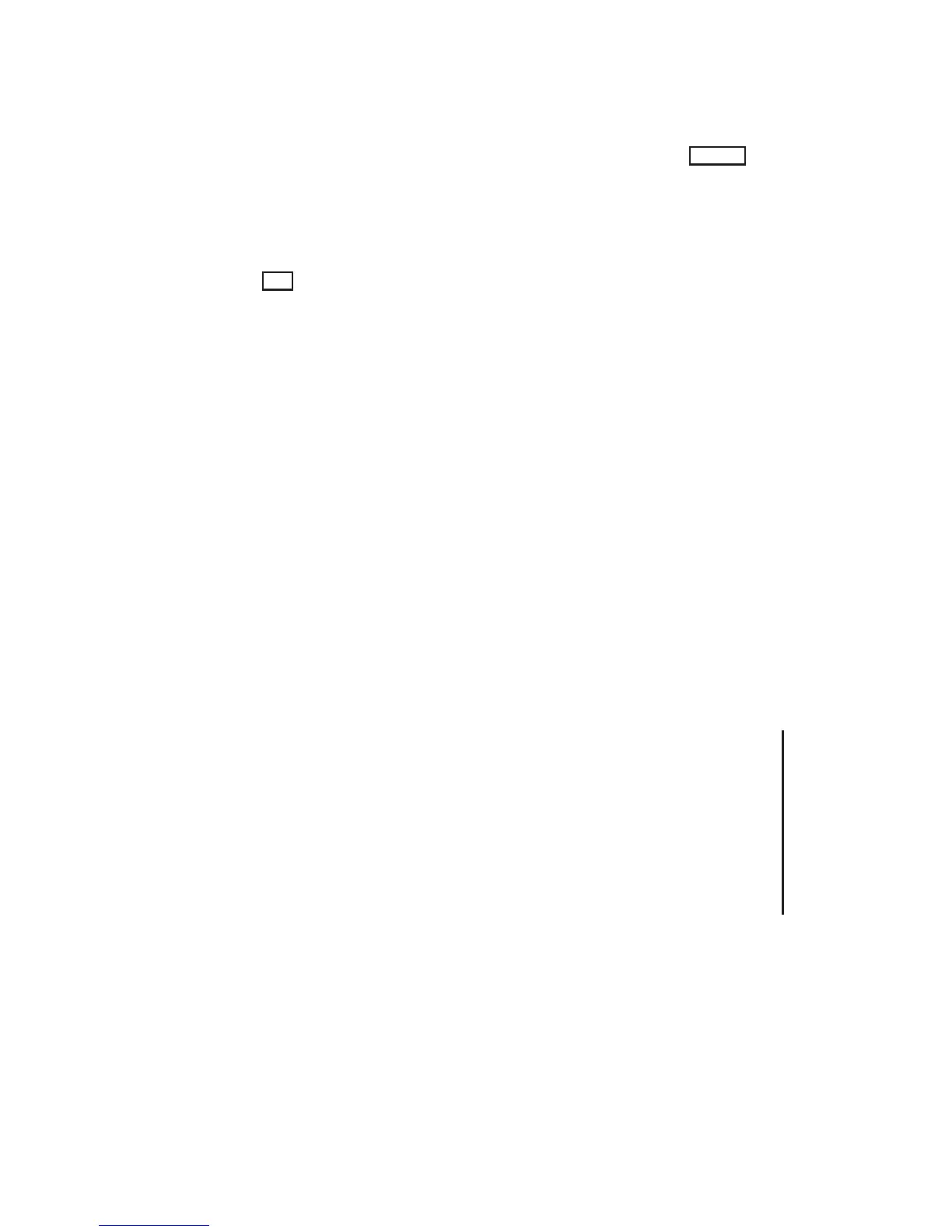5. Enter the name of the program you want to run. For example, to
use the flight simulator, enter the word flight, followed by
RETURN
.
flight
Some of the demonstration programs exit automatically when they finish
running. To exit the open-ended demonstration programs or to interrupt a
program, press
ESC
. To clear the screen of graphics “leftovers” if you are not
running the window manager demonstrations, enter the command gclear(1G).
More information on the demonstration programs is included in Section 1 of
the on-line Un i x Programmer’s Manual. Manual pages for the window manager
commands are labeled 1W; other demos are labeled 1D.
9.1.2 Using the Mouse with the Window Manager
There are three buttons on the mouse. They are named LEFTMOUSE,
MIDDLEMOUSE, and RIGHTMOUSE. Almost all the window manager
functions can be controlled by the mouse x-y valuators and the RIGHTMOUSE.
Before continuing, make sure you understand how to use the mouse to
communicate with windows. This information is located in the IRIS User’s
Guide, Version 2.1 in the section called “The Default User Interface to the
Window Manager”. Pay special attention to the subsection called “Creating
new textports and selecting textports for input”, which tells how to select a
window for interaction (“attach” to a window), and exit a window.
9.1.3 Window Manager Demonstration Programs
The demonstration programs described in this section fall into three main
groups.
• 2Ddemonstrationprograms illustrate how the window manager works and
provide instruction on the color-handling capabilities of the IRIS.
• 3Dobjectmanipulation demonstration programs include arch, flow, heme, jet,
and shuttle. These programs move 3D objects around. The IRIS can
perform simultaneous manipulation of different 3D objects in independent
windows.
• Shadedobject and curved surface demonstration programs illustrate shading
and surface treatment on the IRIS.
Window manager demonstration programs require a large number of bitplanes.
flow requires 12; arch, heme, jet, shuttle, and surface editors require 24; zshade
requires 32.
9-2 IRIS OWNER’S GUIDE
SERIES 3000 Version 1.1
Demonstration Programs and Gifts
