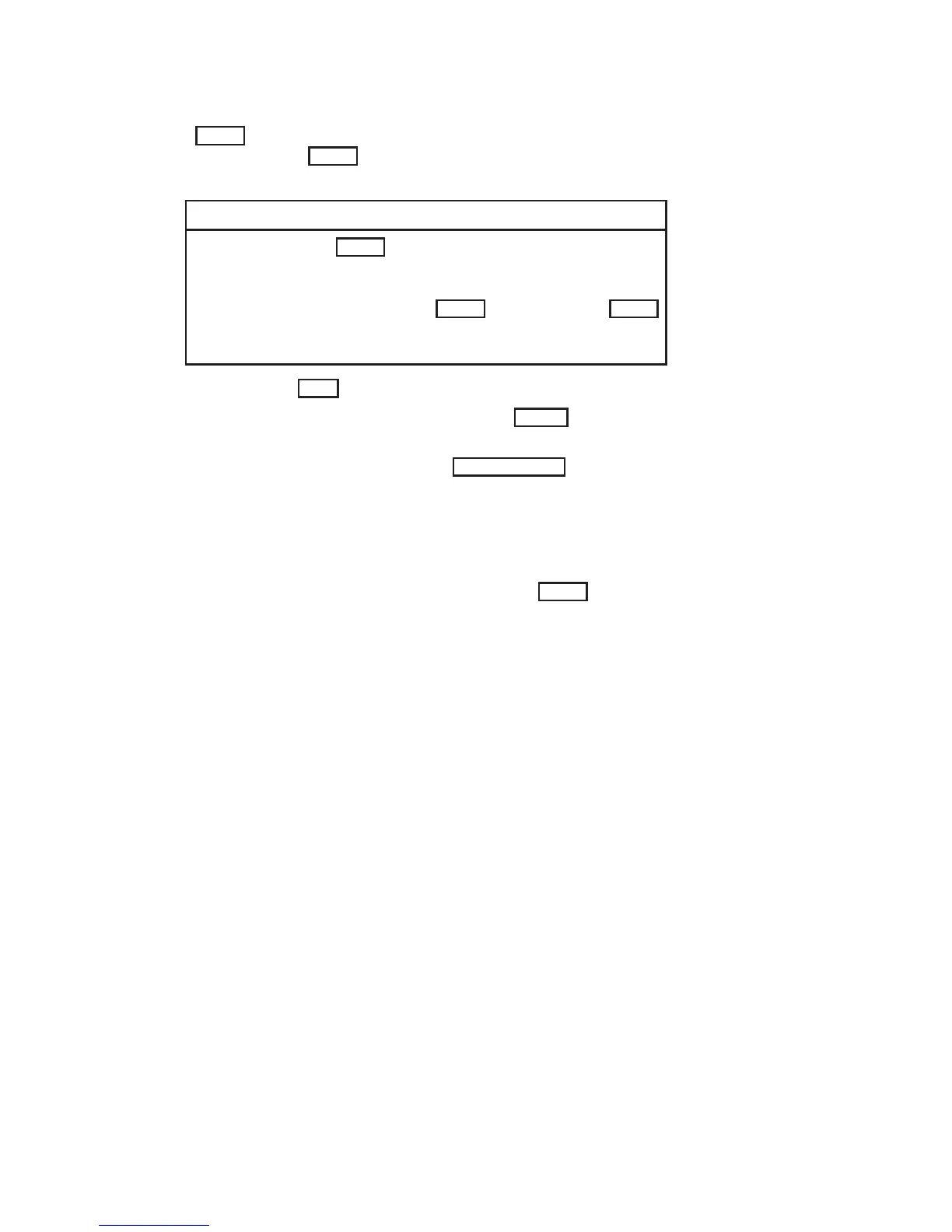A-10 IRIS OWNER’S GUIDE
SERIES 3000 Version 1.0
Appendix A
•The
Reset
button resets the processor, which in turn resets the rest of the
system. After the
Reset
button has been pressed, the IRIS either reboots
automatically or waits for boot instructions.
CAUTION
Do not press the
Reset
button while the IRIS is running
Un i x . For information on rebooting the system, see Chapter
3. If the IRIS is not running Un i x and is under control of
the PROM monitor, then the
Reset
button or the
Power
switch may be used. See the discussion on Crash Recovery
in Chapter 4.
•TheLEDlabeled
Halt
lights when the processor is in a halt state.
•The alphanumeric diagnosticLED labeled
Status
indicates system status
and displays startup diagnostics.
•Thenine-elementDIPswitchlabeled
Configuration
controls the IRIS’ startup
diagnostics, and the boot environment.
A.3.4 Cabinet Power Panel
The cabinet power panel has a power inlet receptacle (see Figure A-4).
•Themale3-pininputpowerreceptaclelabeled
Power
accepts power for the
IRIS system.
•For operation in the US, a 20 amp,250V, 3AB normal-blow ceramic tube
fuse protects the circuit. For European operation, a 6.3 amp, 250V, type T
slow-blow fuse protects the circuit.