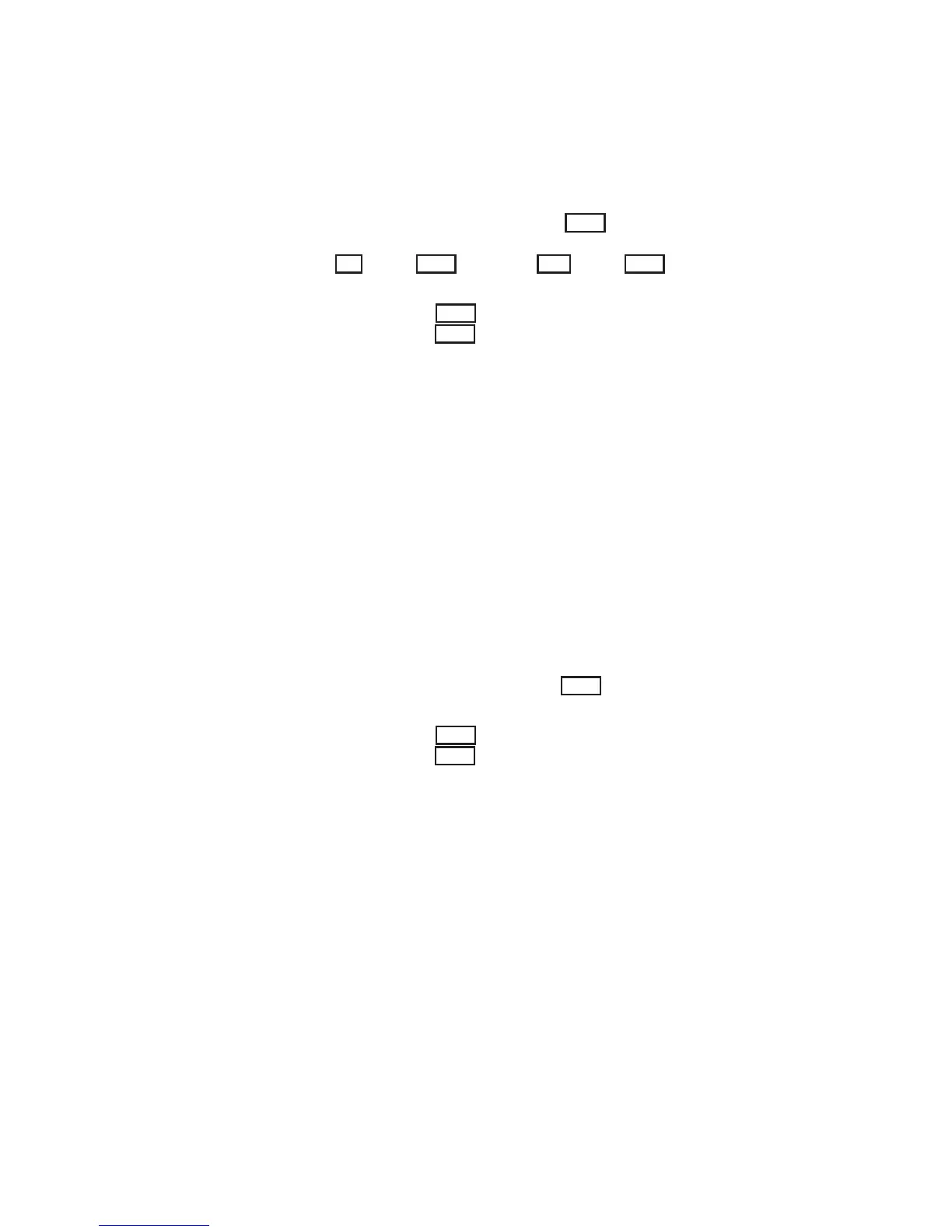2-8 IRIS OWNER’S GUIDE
SERIES 3000 Version 1.0
Hardware Installation
2.3.2 Fifteen-inch 60 Hz Non-interlaced Monitor
Use the color-coded coaxial video cables to connect the monitor to the cabinet
(see Figure 2-5).
1. If you are using only one monitor, set all of the input impedance
switches on the back of the monitor to the
75 Ω
position. The input
impedance switches are push-button switches located between the
input sockets.
IN
is the
75 Ω
position.
OUT
is the
High
position.
To connect several monitors in a series (daisy chain), set the input
impedance switches to the
High
position for all but the last monitor,
which should be set to the
75 Ω
position.
Attach the outgoing video cables to the unused BNC connectors on
the back of the monitor.
2. Connect each color-coded cable end to the corresponding input
socket on the monitor back panel.
Push each cable into its connector and rotate to lock into place.
3. Connect the other end of each color-coded cable to the
corresponding output socket on the standard I/O panel.
Push each cable into the connector and rotate to lock into place.
2.3.3 33 Hz Interlaced Monitor
Use the color-coded coaxial video cables to connect the monitor to the cabinet
(see Figure 2-6).
1. If you are using only one monitor, set all of the input impedance
switches on the back of the monitor to the
75 Ω
position.
To connect several monitors in a series (daisy chain), set the input
impedance switches to the
High
position for all but the last monitor,
which should be set to the
75 Ω
position.
Attach the outgoing video cables to the unused BNC connectors on
the back of the monitor.
2. Connect each color-coded cable end to either one of the
corresponding input sockets on the monitor back panel.
Push each cable into its connector and rotate to lock into place.
3. Connect the other end of each color-coded cable to the
corresponding output socket on the standard I/O panel.
Push the cable into the connector and rotate to lock into place.
