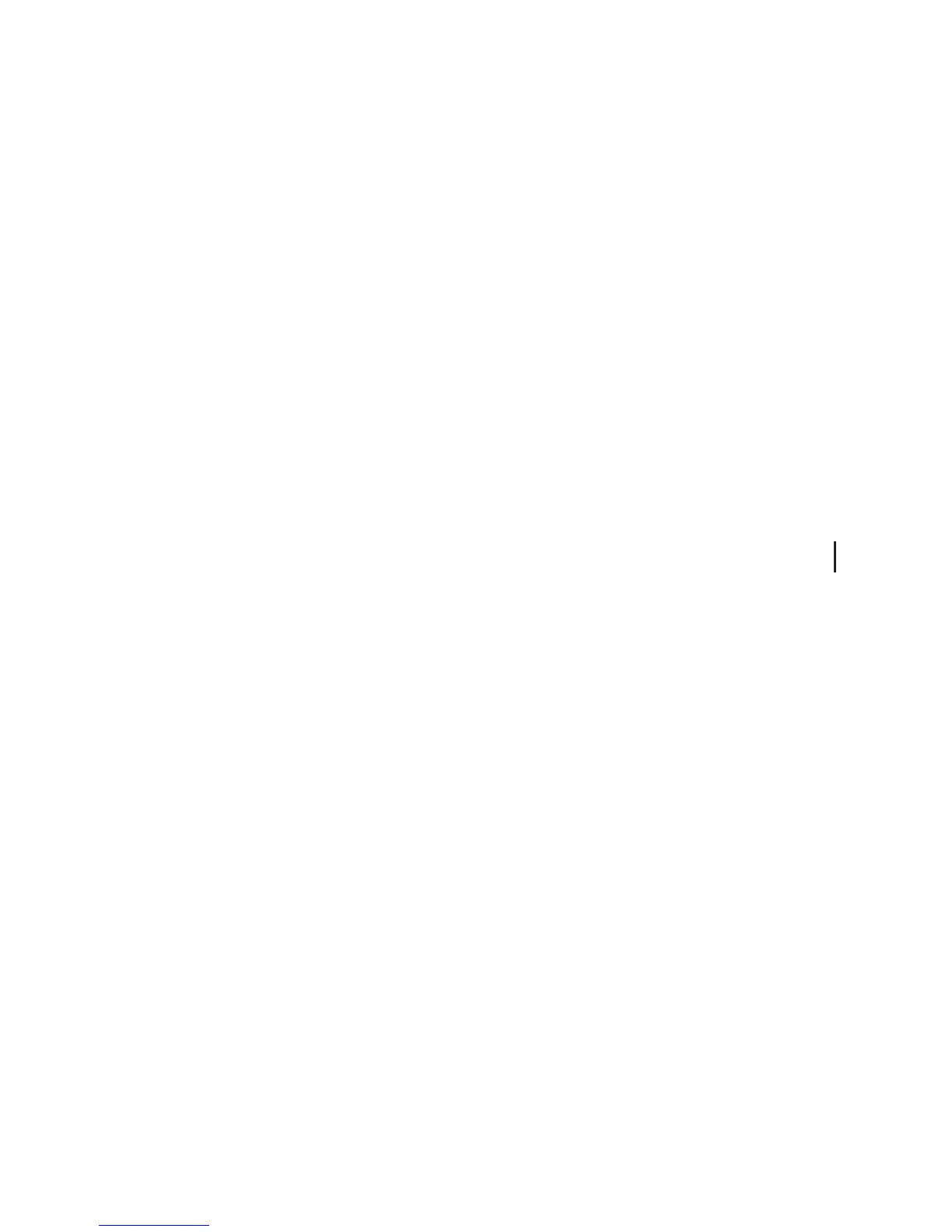If su does not execute correctly, init tries to execute the Bourne shell, /bin/sh,
bypassing su. If sh fails to execute or executes too quickly, init prints the error
message:
execlp of /bin/sh failed; errno = n
or the message:
SINGLE USER MODE
/bin/sh is broken
If the Bourne shell fails to execute, init tries to execute the C shell, /bin/csh. If
init is able to execute one of these shells, you may be able to identify the
problem and repair it yourself.
If init is unable to execute either shell, it tries to execute this command:
/bin/tar xv /vmunix /vmunix1 /bin /dev/etc vmunix vmunix1 bin dev etc
With this command, init attempts to extract key files from a cartridge tape in
any possible way (both with and without leading slashes).
If this fails, /etc/tar xvpU is tried instead of /bin/tar xv. This new attempt
extracts everything on tape, unlinking existing files to overwrite them, and
giving precedence to the modes on tape.
If this fails, init attempts to extract whatever it can from tape (hoping for a
bootable kernel), and reads it into a file called /lastditch. It then attempts to
execute this file.
Whether or not init is able to recover the system, you may want to rebuild the
file system from a backup copy. See the procedures below for recovering from
a backup tape and recovering from a backup disk.
4.5.3 Recovery by Booting from Tape
If the root or usr file system on the workstation’s disk is damaged, you can
rebuild them system from a bootable backup tape made for this purpose (see
Section 4.4.1). This procedure writes over the contents of the disk. If the
bootable backup tape does not contain the most recent user file system, you
should update the user file system from the periodic backup tapes after
rebuilding the disk. When recovering files from a periodic backup tape, you
need to change directories to the directory from which the tape was made.
To restore a disk from a backup tape, follow these steps:
1. Set configuration switches 1 through 5 for booting from the PROM
monitor (see Table 3-1).
Version 1.1 SERIES 3000
IRIS OWNER’S GUIDE 4-29 Workstation Administration