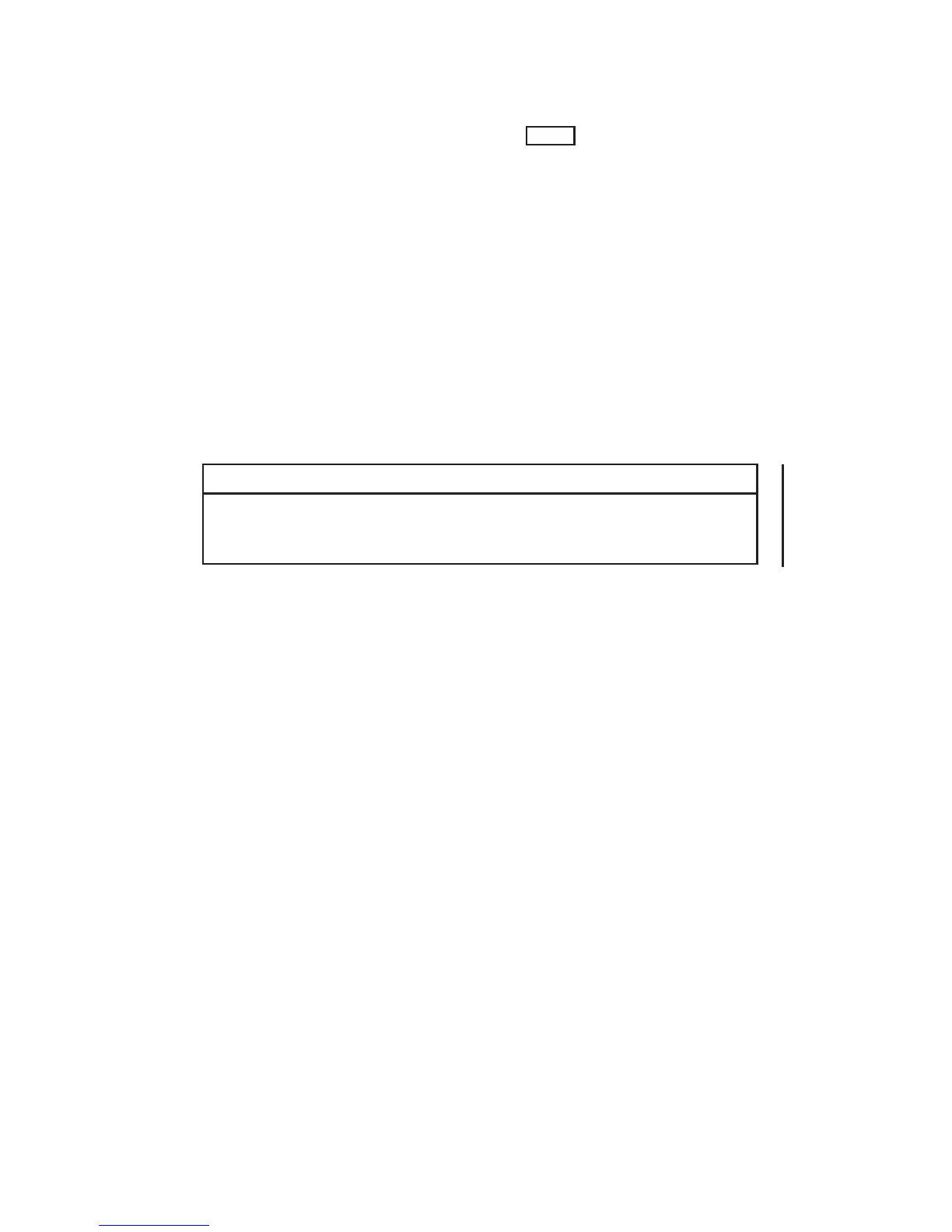2. Reset the workstation by pressing the
Reset
button.
The IRIS displays the PROM monitor prompt:
iris>
3. Insert the bootable backup tape in the tape drive.
4. Boot the mdfex or sifex program.
IRIS 3020:
b ct0: mdfex
IRIS 3030:
b ct0:sifex
CAUTION
You must follow all instructions exactly when you use the fex
programs. Failure to follow instructions could result in serious
damage to your file system.
The mdfex or sifex initial screen and prompt appear.
SGI Formatter/Exerciser Version :x Date
Drive: 0, Name: name, Serial: serial number
IRIS 3020:
mdfex x>
IRIS 3030:
sifex x>
NOTE: If an error message appears instead, call your local System
Engineer or the Geometry Hotline (see Chapter 1).
5. Instruct mdfex or sifex to create the root file system by entering the t
command:
t
4-30 IRIS OWNER’S GUIDE
SERIES 3000 Version 1.1
Workstation Administration