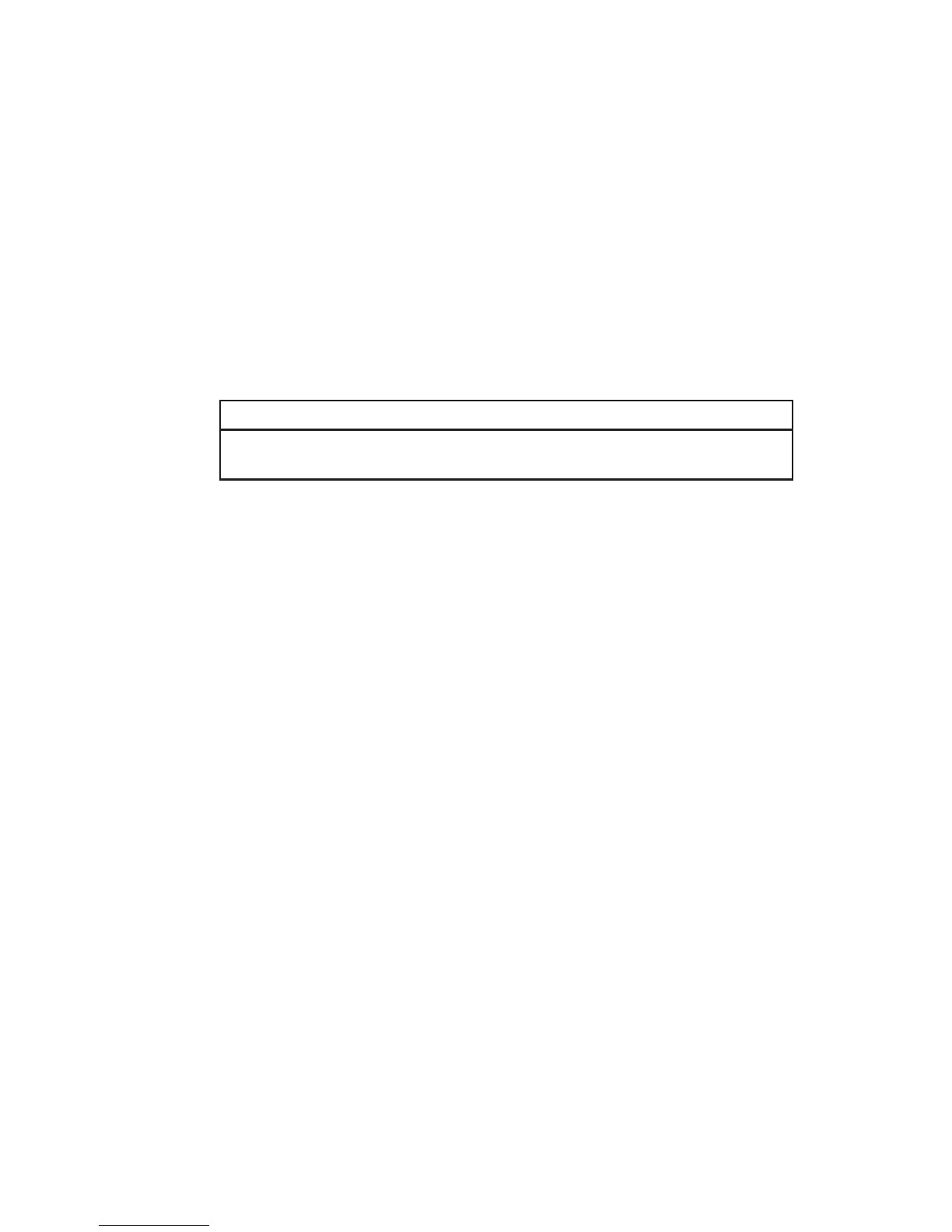2. Hardware Installation
This chapter describes how to install and connect the standard components of
the IRIS 3000 series systems (see Figure 2-1).
WARNING
Do not connect the IRIS to an external power source until each cable
has been connected and checked.
2.1 Hardware Components
The typical configuration for IRIS series 3000 systems includes these
components:
•Electronicscabinetwithonediskdrive
•Nineteen-inch tilt-and-swivel 60 Hz non-interlaced monitor (standard) or
fifteen-inch tilt-and-swivel 60 Hz non-interlaced monitor
•Keyboardwithright-handandleft-handconnectorsforthemouse
•Opticalmousewithgridpad
•Ethernettransceiver
For a more detailed description of the components, see Appendix A.
The IRIS 3000 series products can also be ordered with these hardware options:
•Dialandbuttonbox
•33Hzinterlacedmonitor
•Digitizertablet
•Tektronix4692colorprinter
•Half-inchtapedrive
•Quarter-inchcartridgetapedrive
•Stereoopticviewercable
•Floppydiskdrive(standardontheIRIS3010)
•Additionalharddiskdrive
Version 1.0 SERIES 3000
