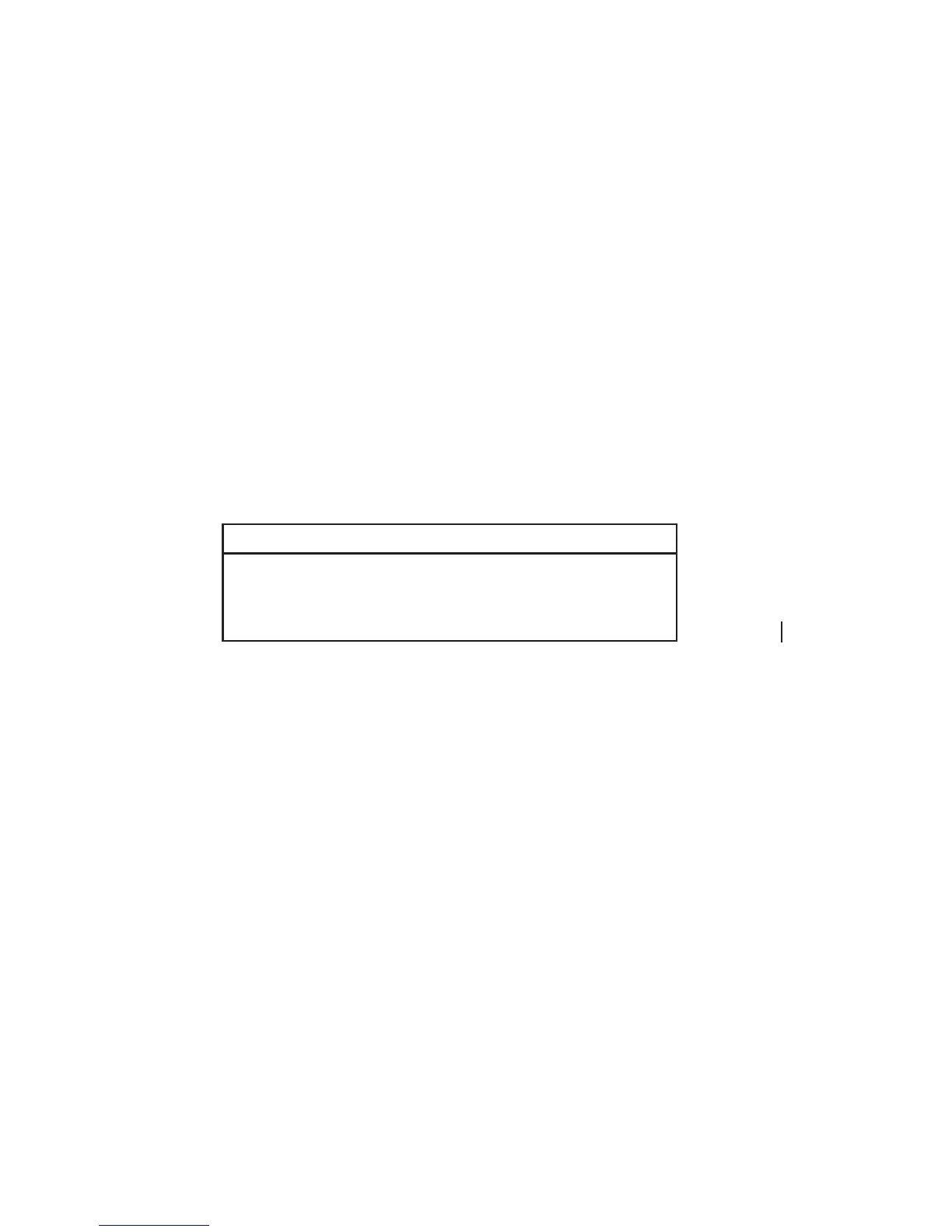For basic information about Un i x commands, the Un i x text editor, and
navigating the file system, see the pamphlet entitled Getting Started with Your
IRIS Workstation.
1.2 IRIS Series 2000 Turbo Products
This manual is applicable to the IRIS 2300T (3010 equivalent), 2400T (3020
equivalent), and 2500T. Early IRIS series 2000 models with the Turbo upgrade
may not have the same standard peripherals described here. The 60 Hz
monitor may be different from the one described in this guide. The mouse
may be mechanical rather than optical. The early IRIS 2400 Turbo system
required a separate junction box. For a description of these features, see the
IRIS Workstation Guide Series 2000, Version 1.0.
1.3 Product Support
Silicon Graphics provides a comprehensive product support and maintenance
program for IRIS series 3000 products. For further information, contact
Customer Service through the Geometry Hotline
Silicon Graphics Geometry Hotline
(800) 252-0222 U.S. except California (toll-free)
(800) 345-0222 California (toll-free)
(800) 443-0222 Canada
1.4 Conventions
This document uses the standard Un i x convention for referring to entries in
the Un i x documentation. The entry name is followed by a section number in
parentheses. For example, cc(1) refers to the cc manual entry in Section 1 of the
Un i x Programmer’s Manual, Volume I.
In command syntax descriptions and examples, square brackets surrounding
an argument indicate that the argument is optional. Words in italics represent
variable parameters, which should be replaced with the string or value
appropriate for the application.
In text descriptions, filenames and Un i x commands are written in italics. IRIS
Graphics Library and PROM monitor commands are written in typewriter font.
1-2 IRIS OWNER’S GUIDE
SERIES 3000 Version 1.1
Road Map