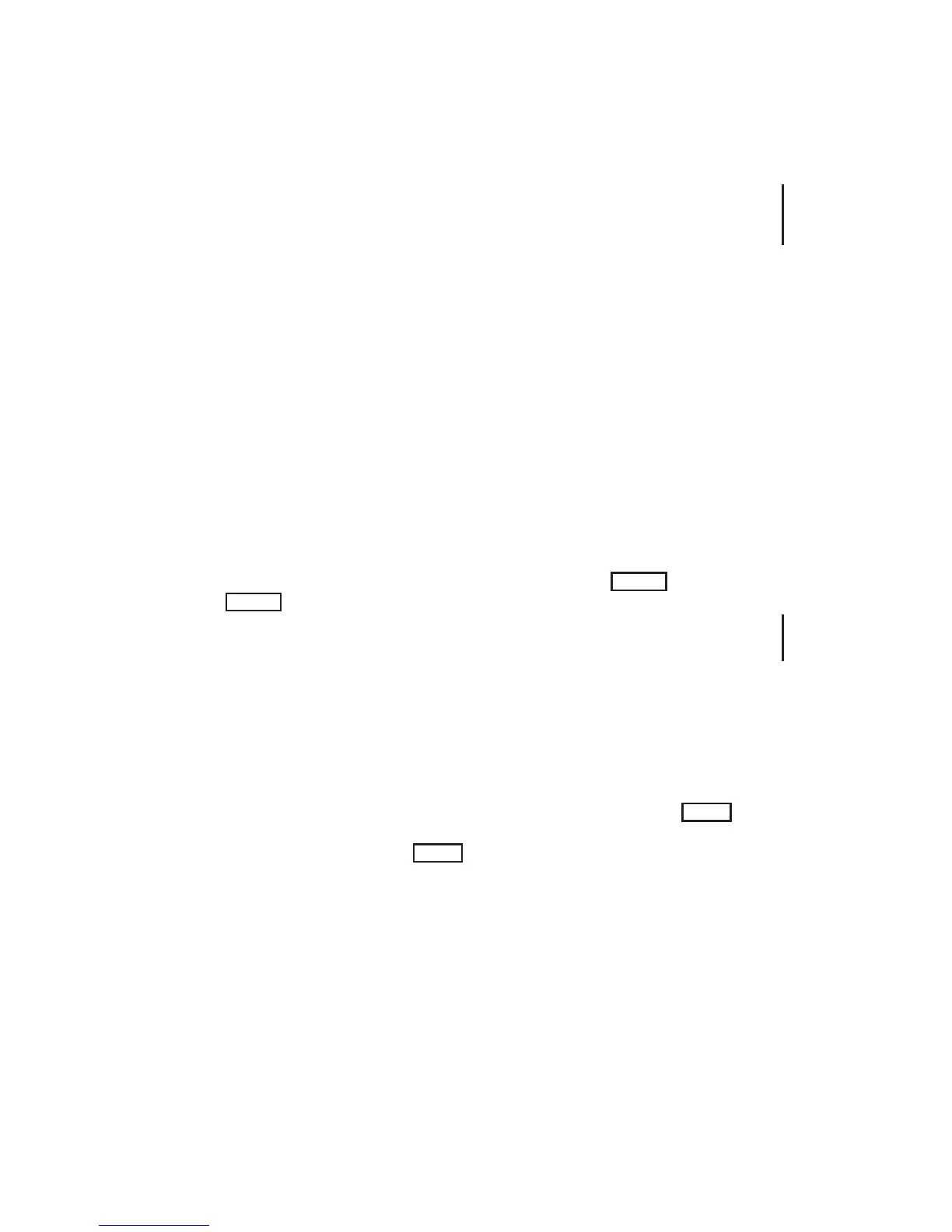~%Sspeed Change the serial communications baud rate to speed. The
parameter speed can have these values:
75 110 134 150 300 600 1200 2400 4800 9600 19200
The default is 9600 baud.
~%T Toggle the textport. That is, turn the textport on if it is off, and off
if it is on.
The textport does not automatically disappear when it is turned off.
If the remote system seems not to be echoing input, especially after
a graphics program has been interrupted, the problem may be that
the textport has been left off. Issue this command to turn it back
on.
~%U Unlock the keyboard. Whenever the IRIS is accepting graphics
commands, the keyboard is locked and any input from it is thrown
away. Use this command to force characters through to the remote
system, such as the interrupt character to kill the remote program.
The keyboard will be locked again at the next switch back into
graphics mode.
~%X Toggle the value of the –x option (see Section 5.3.2). This option
determines whether the handling of x o n (
CTRL-q
) and x o f f
(
CTRL-s
) is done locally.
~%Zn Toggle the value of the –z n option (see Section 5.3.2). Currently,
the only valid value for n is 1.
The escape character can be changed from ‘~’ with the –e option specified in
the wsiris configuration file (see Section 5.3.2). If –e none is specified, there is
no escape character and none of the above interpretations occur. In this case,
if the window manager is not running, there is no way to force wsiris to exit.
If the remote program queues the keyboard, all keystrokes will normally
accumulate in the event queue. To divert them to wsiris—in order to, for
example, issue one of the ‘~’ commands described above—hold the
SETUP
key
down while typing. The events from individually queued keyboard keys are
also not placed in the queue while
SETUP
is down. See the IRIS User’s Guide for
further information on queuing the keyboard and the event queue.
5.2.3 Running a Demonstration Program
After booting a new IRIS 3010 and connecting to a host, you should test the
system by running a demonstration program. The hard disk that comes with
the IRIS 3010 contains a non-bootable copy of the flight demonstration
program. To run flight from the hard disk, you must first boot Un i x on the
terminal, then escape into the C shell and run the program from the shell.
5-6 IRIS OWNER’S GUIDE
SERIES 3000 Version 1.1
IRIS 3010 System Administration