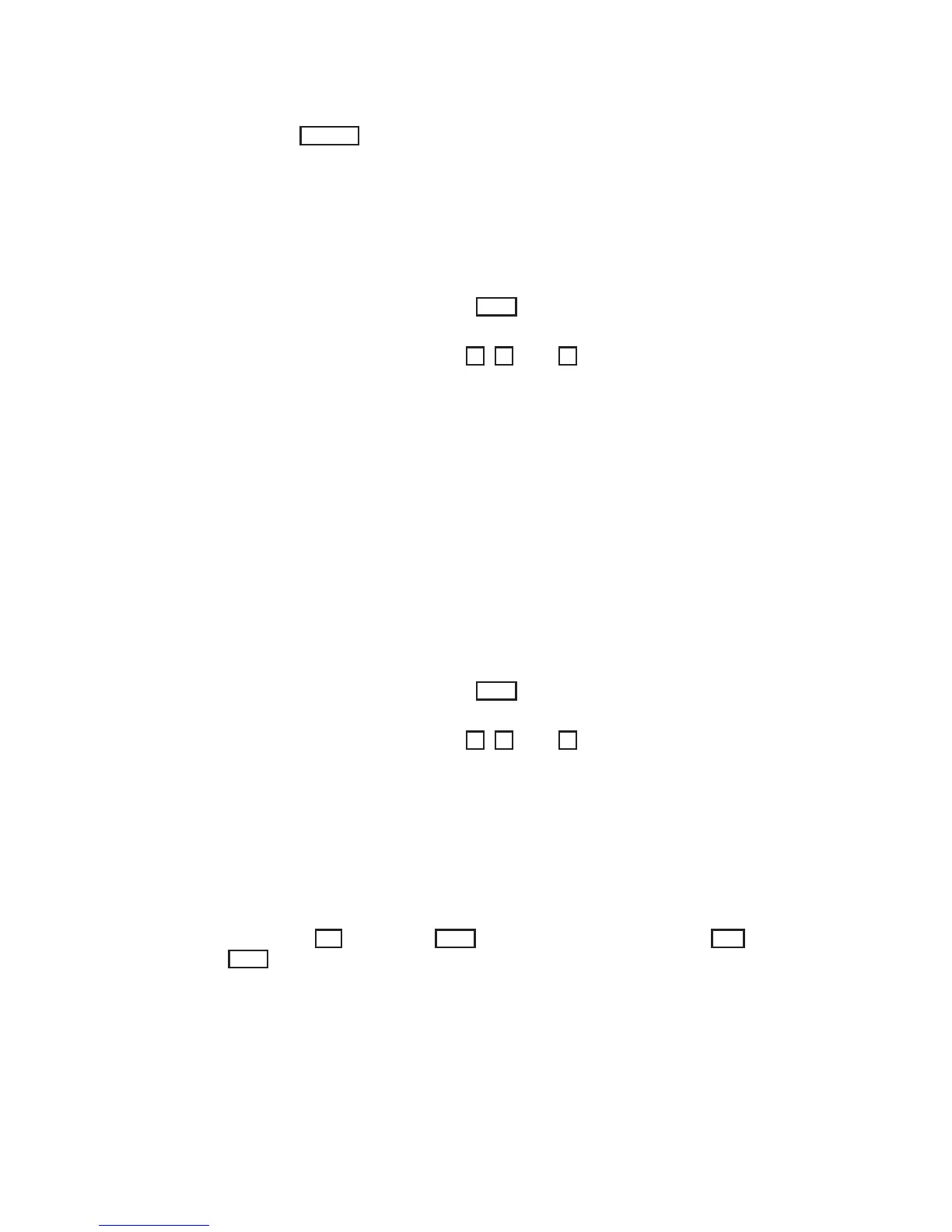A-4 IRIS OWNER’S GUIDE
SERIES 3000 Version 1.0
Appendix A
•Thelightlabeled
Health
lights when power to the monitor is switched on.
A.2.4 Monitor Back Panel
The monitor back panel has several connectors for the cables that connect the
monitor to the cabinet (see Figures A-1, A-2, and A-3).
Nineteen-inch Monitor (60 Hz Interlaced)
•EitherofthetwoBNCsocketslabeled
Sync
receives the video sync signal
from the cabinet.
•EitherofthetwoBNCsocketslabeled
R
,
G
, and
B
receives the red, green,
or blue video signal from the cabinet.
•Thefuseprotectsthecircuit.Seetheinformationprintednexttothefusefor
type and rating requirements. (See Figure A-1.)
•Thepowerselectorswitchselectsthepowervoltage.
•Thepowerinputreceptacleattachestothepowercable.Seetheinformation
printed next to the receptacle for power requirements. (See Figure A-1.)
•The four 75 Ω terminators attached to the monitor by chains control the
impedance of the video signals. When a single monitor is used, the terminators
plug into the unused BNC sockets. When more than one monitor is used in a
daisy-chain, the terminators are removed from the sockets on all but the last
monitor.
Fifteen-inch Monitor (60 Hz Non-interlaced)
•EitherofthetwoBNCsocketslabeled
Sync
receives the video sync signal
from the cabinet.
•EitherofthetwoBNCsocketslabeled
R
,
G
, and
B
receives the red, green,
or blue video signal from the cabinet.
•Thefuseprotectsthecircuit.Seetheinformationprintednexttothefusefor
type and rating requirements. (See Figure A-2.)
•Thepower selector switch selectsthe powervoltage. See the information
printed on the switch for power requirements. (See Figure A-2.)
•Thepowerreceptacleattachestothepowercable.
•The four impedance switches control the impedance of the video signals.
When the switch is
IN
, it is in the
75 Ω
position. When the switch is
OUT
, it
is in the
High
position.