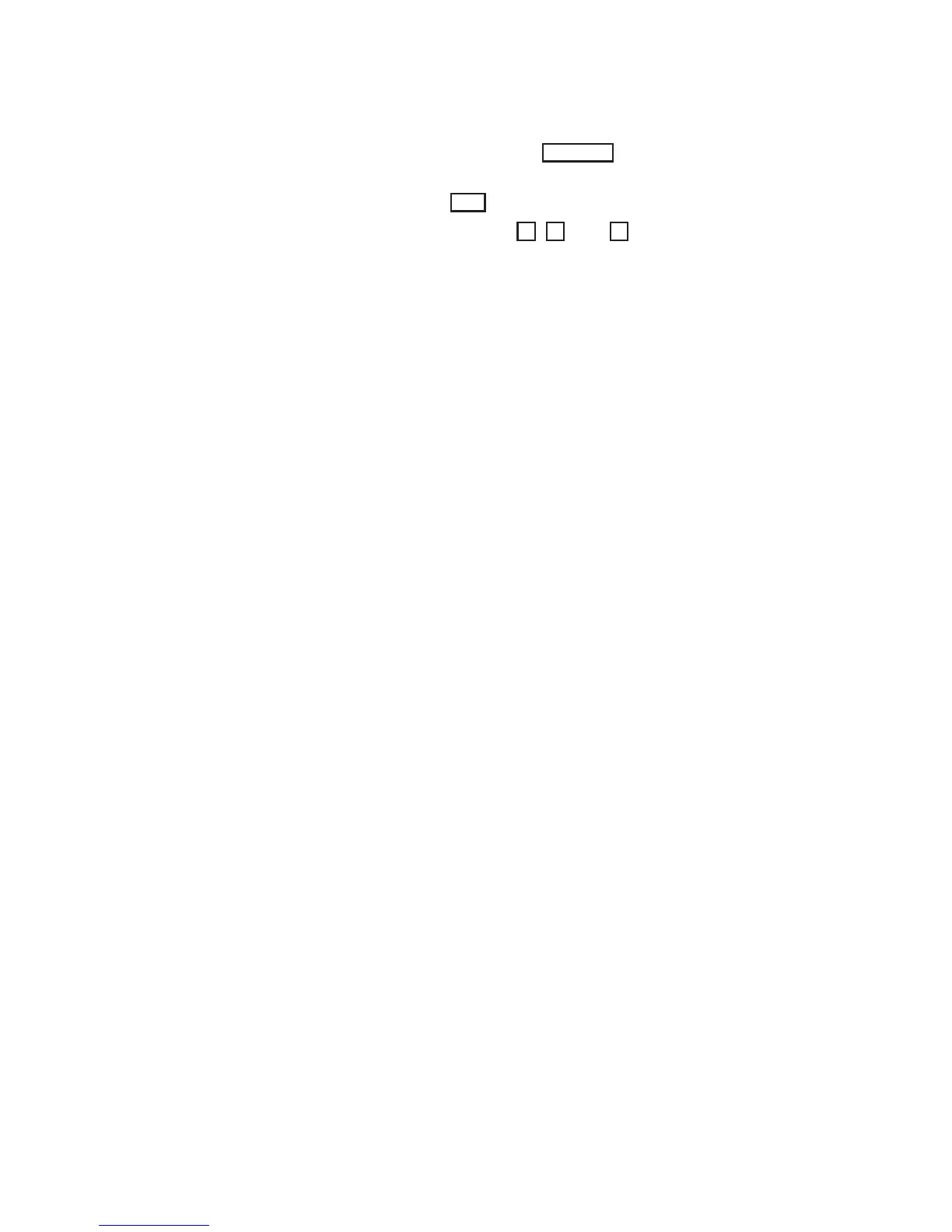Version 1.0 SERIES 3000
IRIS OWNER’S GUIDE A-5 Appendix A
33 Hz Interlaced Monitor
•Either of the two BNC sockets labeled
Ext Sync
receives the video sync
signal from the cabinet.
•ThetwoBNCsocketslabeled
V D
are not used.
•EitherofthetwoBNCsocketslabeled
R
,
G
, and
B
receives the red, green,
or blue video signal from the cabinet.
•Thecircuitprotectoriseithera5-ampfuse(100-125VAC)ora2-ampfuse.
(200-240 VAC).
•The120/240voltpowerreceptacleconnectstothepowercable.
•The25-pinplugconnectsthecontrolcablefromthecabinettothemonitor.
•Thefourimpedanceswitchescontroltheimpedanceofthevideosignals.