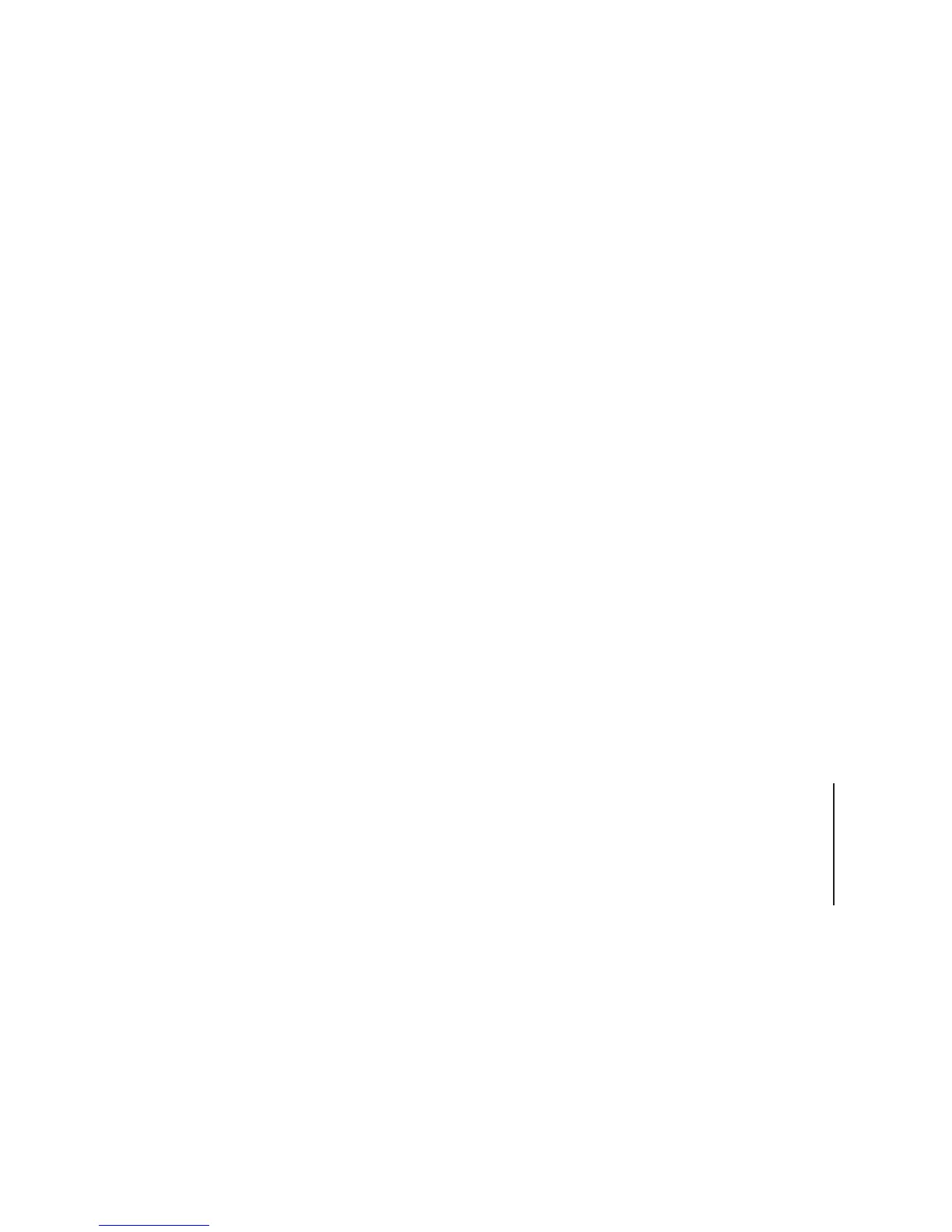3. To exit ftp, type:
quit
4.3.3 Using Multiple Kernels
The Un i x operating system is read into memory from a disk file at boot time.
The file can have any name, but there are two names that are recognized in
special ways: /defaultboot and /vmunix. The PROM monitor recognizes the name
defaultboot in the root directory of the disk, and boots that file when no name is
explicitly given. Certain Un i x commands recognize the name vmunix and
expect it to contain a copy of the kernel currently running in memory.
New kernels are shipped in a directory called /kernels, with names such as
3000.std (the standard kernel), 3000.tcp (the TCP/IP optional kernel), and so on.
A copy of one of the kernels is installed as /defaultboot and linked to /vmunix.
(A link is a method of giving the same file two different names - see cp(1)).
When a software option includes a new kernel (for example the TCP/IP
option), the kernel will automatically be installed as /defaultboot and /vmunix. In
most cases, this is the proper thing to do. The PROM monitor will boot that
kernel by default, and the various kernel-dependent Un i x commands will find
the image of the kernel in the /vmunix file. However, some sites switch
between more than one kernel, to have access to more than one
communications option. In such an environment, it will be necessary to copy
the kernel being used to /vmunix, and link it to /defaultboot (This is done as the
last step before taking the system down with the old kernel to reboot it with
the new choice.) The kernel(1M) program takes care of these details. The
argument is the short name of the kernel you want to install, e.g. std, tcp, ibm,
and so on. It can only be run by the superuser.
4.4 Backups
•When you install your IRIS workstation, make sure you have a bootable
backup tape containing the stand-alone software, the root file system, and the
user file system. You should receive a bootable backup tape with your
workstation. Make a new bootable backup tape after you install new
software or change the size of the swap partition on your disk (see Section
4.4.1).
•Aftertheworkstationisinuse,makeperiodic backup tapes of either the entire
disk or the user data stored on the disk (see Section 4.4.2).
•Ifyourworkstationhasaseconddisk,storeacopyofthekey Un i x files on
the second disk (see Section 4.4.3).
The IRIS workstation supports two tape drives: a cartridge tape drive and a
half-inch tape drive. The cartridge tape drive can be used both for making
Version 1.1 SERIES 3000
IRIS OWNER’S GUIDE 4-19 Workstation Administration