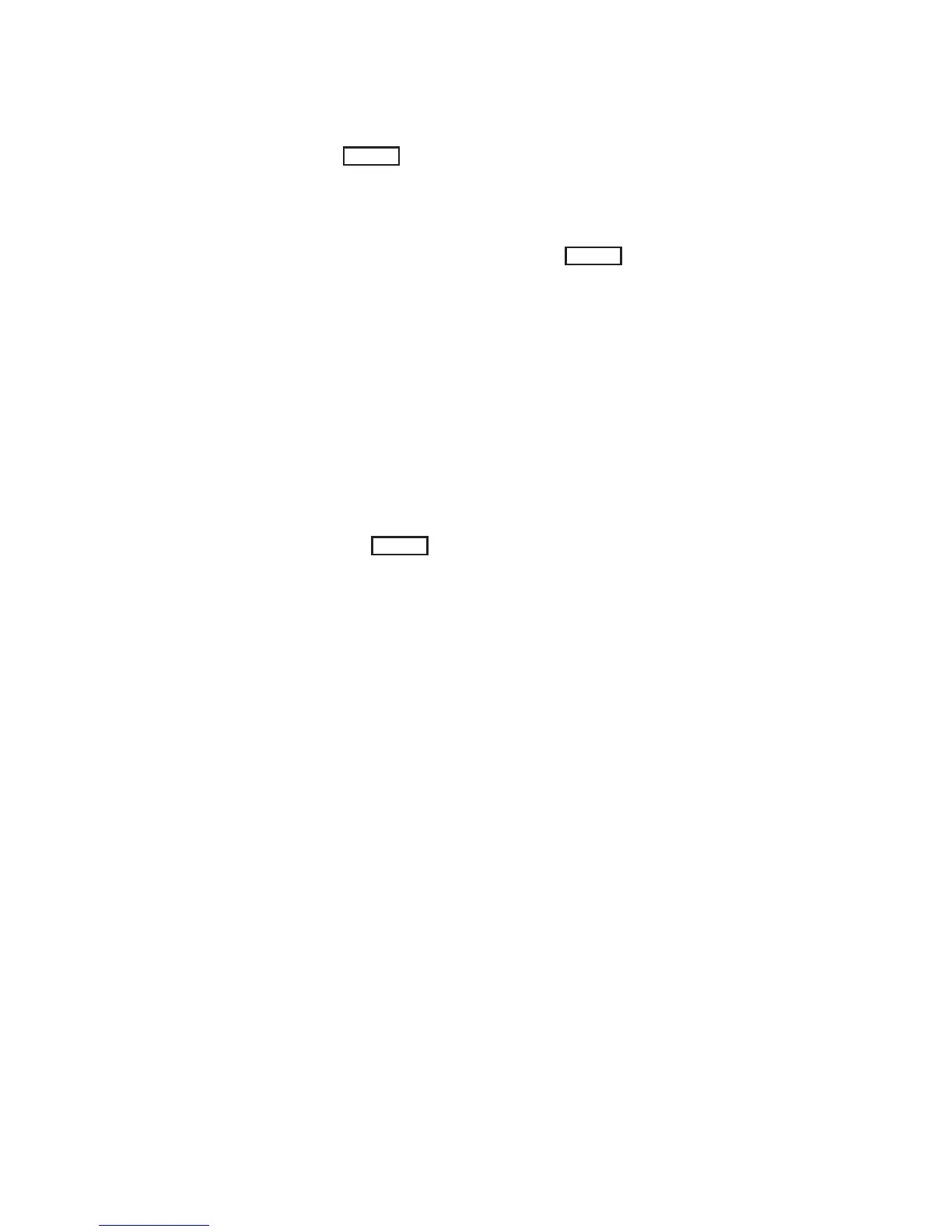Version 1.0 SERIES 3000
IRIS OWNER’S GUIDE 4-31 Workstation Administration
6. Accept the mdfex/sifiex defaults for tape file and unit numbers by
pressing
RETURN
after each of these prompts:
Tape file (2)?
Unit (0)?
7. Confirm file system a by pressing
RETURN
in response to the file
system prompt:
File System (a)?
mdfex/sifiex displays a message about the block sizes it will use
for the copy. When it is ready it displays the message:
Type ‘go <return>’ to begin ...
8. Type:
go
followed by
RETURN
.
The system displays these messages:
Copy started...
1 2 3 4....
Tape to Disk Copy complete
IRIS 3020:
mdfex x>
IRIS 3030:
sifex x>
9. Re-enter the PROM monitor by entering the quit command:
q
Confirm your intention to quit by entering y.
10. Boot the disk:
b