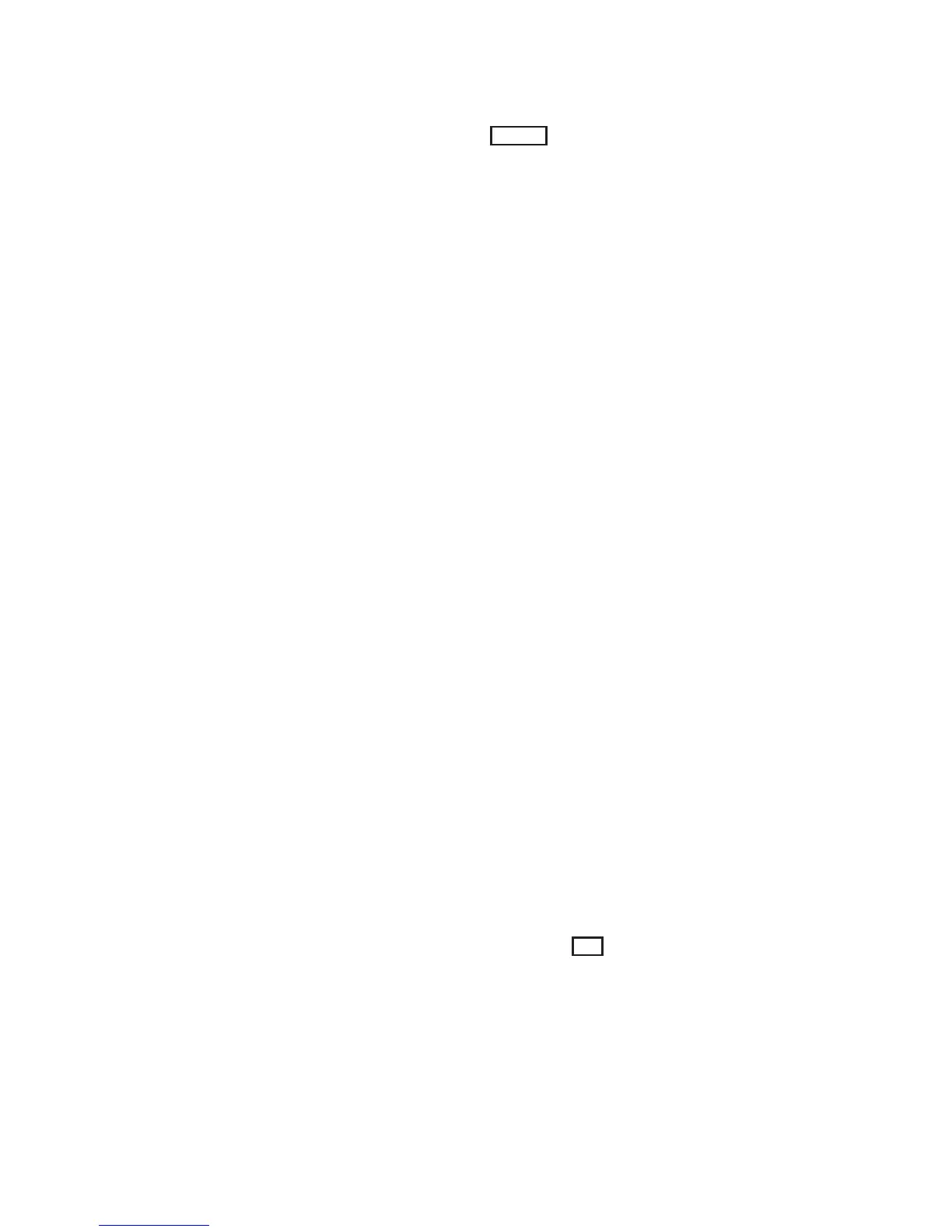4. Enter the letter b and press
Return
.
b
The workstation displays system information similar to that shown
in Figure 3-2.
5. At this point, the IRIS is running in Un i x single-user mode, which is
used only for system maintenance. For normal operation of the IRIS
workstation, start multi-user mode by entering the multi command.
6. When the workstation prompts for the correct date, enter the date in
the requested format, as illustrated in the example below. The
characters mmddhhmmyy.ss represent digits for month-day-hour-
minute-year-seconds. The year and the seconds are optional.
Is the date Wed July 21 08:10:33 PST 1989 correct? (y or n) n
Enter the correct date (mmddhhmm[yy][.ss]):0721083089.33
7. The workstation prompts for a file system check:
Do you want to check filesystem consistency? (y or n)
If you answer yes, the file systems are checked with the fsck
program. Only answer no if the system has been shut down with the
reboot command, as described in Section 4.1. Even then, you are
advised to run fsck occasionally. (See the Un i x Programmer’s Manual
for more about fsck.) The system now performs initializations
required for multi-user mode. Once multi-user mode has been
started, a login prompt appears:
IRIS login:
8. To test a newly installed system, log in to the guest account:
IRIS login: guest
9. To use the Flight simulator, type:
~demos/flight
10. To leave the flight program, press the
ESC
key.
11. To log out, type:
logout
Version 1.1 SERIES 3000
IRIS OWNER’S GUIDE 3-3 Booting the IRIS