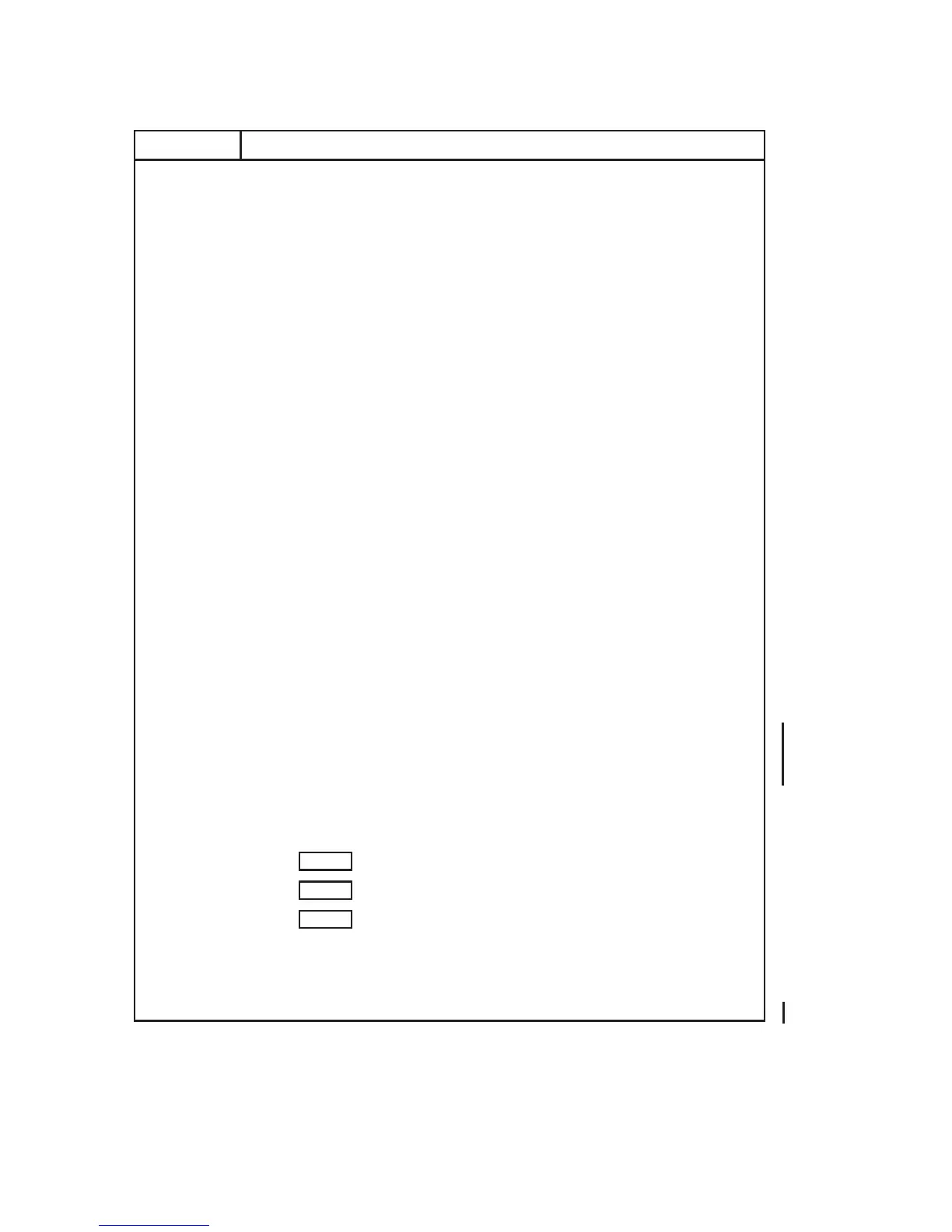File Description
null
pxd
rmt1
rmt2
rmt3
rmt4
sf0a
rsf0a
si0[a-h]
rsi0[a-h]
si1[a-h]
rsi1[a-h]
sq0
nrsq0
syscon
systty
tek
tty
ttyd1
ttyd2
ttyd3
ttyn*
ttyw[0-9]
ttyT?
Null device (zero length on input, data sink on output)
See null(7).
IBM driver
Cartridge magnetic tape (generic raw blocked device)
Cartridge magnetic tape (generic raw blocked device
and no rewind on open or close)
Half-inch magnetic tape (raw blocked device)
Half-inch magnetic tape (raw blocked device with no
rewind on open and close)
Optional floppy disk drive (IRIS 3030 blocked device)
Optional floppy disk drive (IRIS 3030 raw device)
Disk zero partitions (IRIS 3030 block devices)
si0a contains the root (/) file system;
si0c contains the user (/usr) file system. See efs(4).
Disk zero partitions (IRIS 3030 raw devices)
Optional disk partitions (IRIS 3030 block devices)
Optional disk partitions (IRIS 3030 raw devices)
Cartridge magnetic tape (IRIS 3030 raw blocked device)
Cartridge magnetic tape (IRIS 3030 raw blocked device
and no rewind on open or close)
System console (linked to /dev/console)
System console (linked to /dev/console)
Color graphics printer device
A synonym for the terminal device associated with a
process
See termio(7) and tty(7).
Serial
Port 2
on standard I/O panel
Serial
Port 3
on standard I/O panel
Serial
Port 4
on standard I/O panel
XNS Ethernet network terminal devices
Window ttys; ttyw0 is the console.
Pseudo tty devices
Table 4-1: Special Device Files in /dev (continued)
4-12 IRIS OWNER’S GUIDE
SERIES 3000 Version 1.1
Workstation Administration