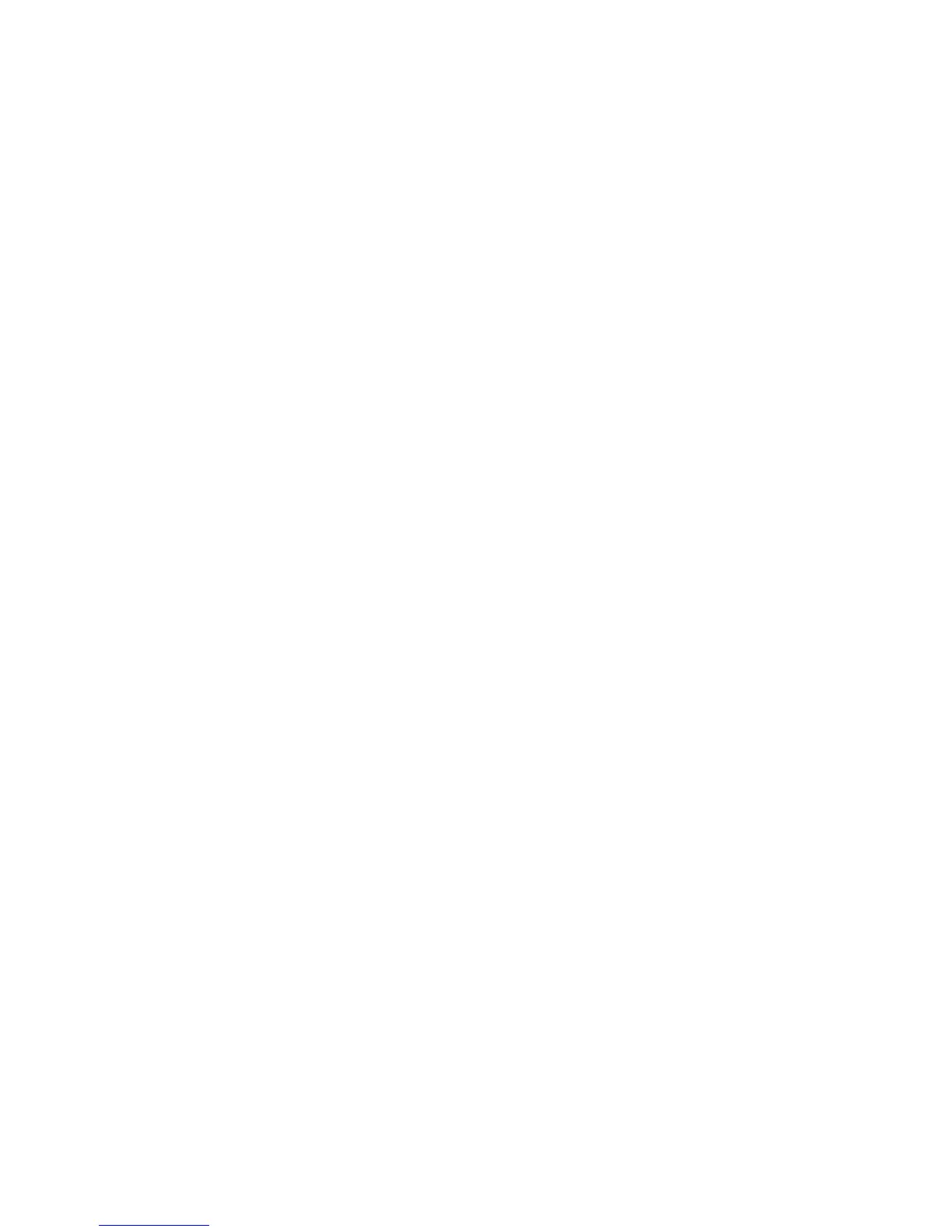7
Keywords
• Programming mode: software condition, feasible by Master Card, that allows software
modification to the Access Control Device.
• Remote opening command: it is an opening command sent to the lock through an optoisolated
input. It can be, for example, an intercom push button or a button placed nearby the reception
desk.
• Scheduled Passage Mode: this function allows you to set 2 schedules, to automatically enable
and disable the Passage Mode function.
• Single Action: x1R Smart version, featuring an advanced and precise mechanical system that
allows the internal handle to retract latch and deadbolts in one unique and smooth movement
(also called anti-panic function).
• Smart series: Access control device which embeds a Bluetooth radio module, to communicate to
the compatible smartphones by the Argo app.
• Standard: x1R Smart version without the Single Action functionality. To open from the inside it
is necessary the Internal control module.
• System Code: unique number associated to a Master Card set.
• User Card: Card used to open one or more doors
• User List: list of users enabled to open an Access control device.
