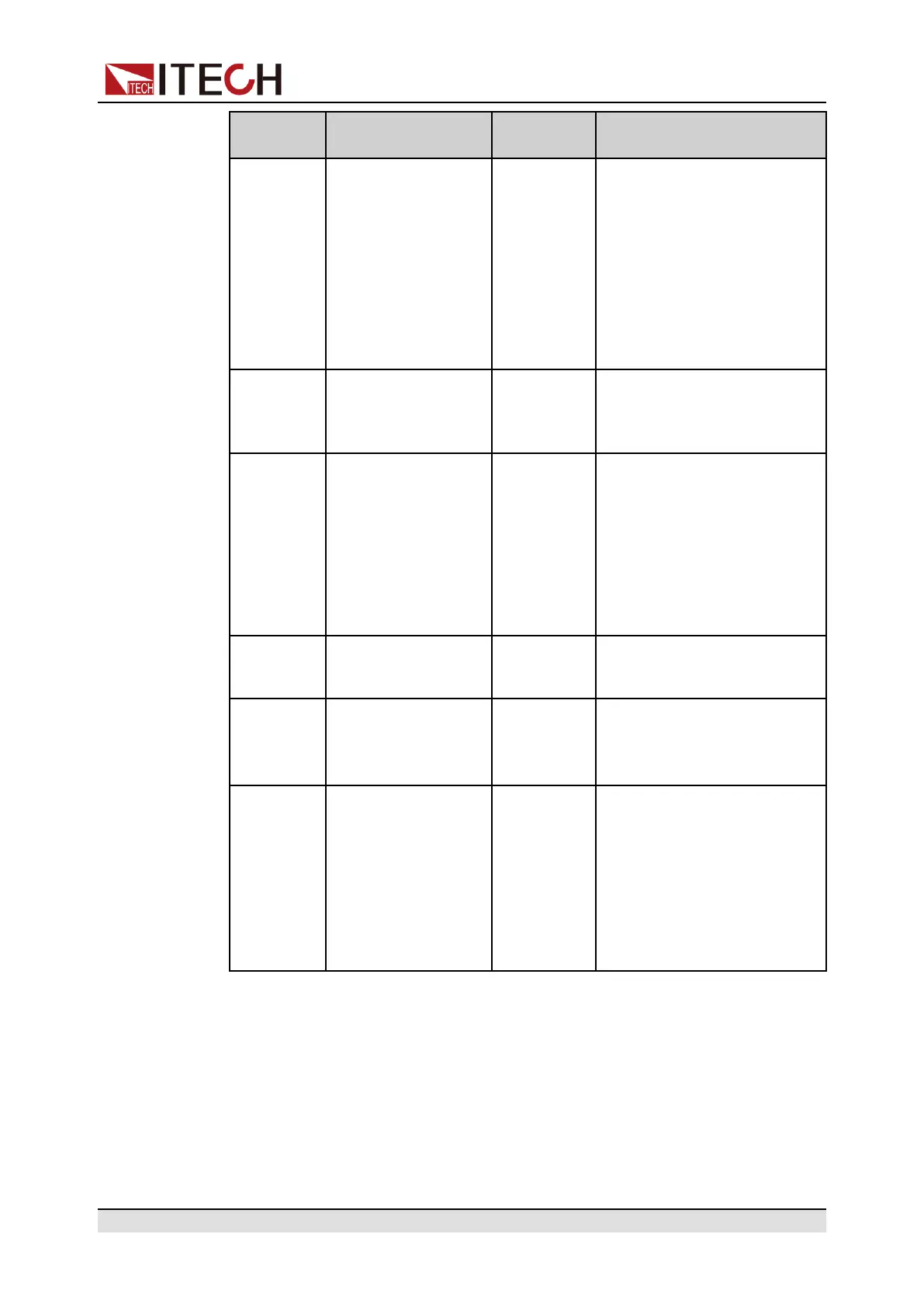Quick Reference
Flag Function
Description
Flag Function Description
CC Source mode: The
power supply is in a
state of constant
current output.
Load mode: The
load is in a state of
constant current
input.
Addr When received command
successfully, the flag will
display 3 seconds.
* The keyboard lock
is turned on.
Rmt Indicates that the instrument
is working in remote control
mode.
CR Source mode: The
power supply (Sink)
is in constant resist-
ance state.
Load mode: The
load is in constant
resistance state.
Error Error occur
Shift Using composite
function key
Prot The instrument enters the
protection state.
SRQ Indicates that the
internal status re-
quest event occurs.
Trig The instrument is in a state
of waiting for a trigger.
CW Source mode: The
power supply is in a
state of constant
power output.
Load mode: The
load is in a constant
power input state.
- -
1.7 Configuration Menu Function
This section gives an overview of the configuration menu of the IT6000B series
power system.
Copyright © Itech Electronic Co., Ltd.
10