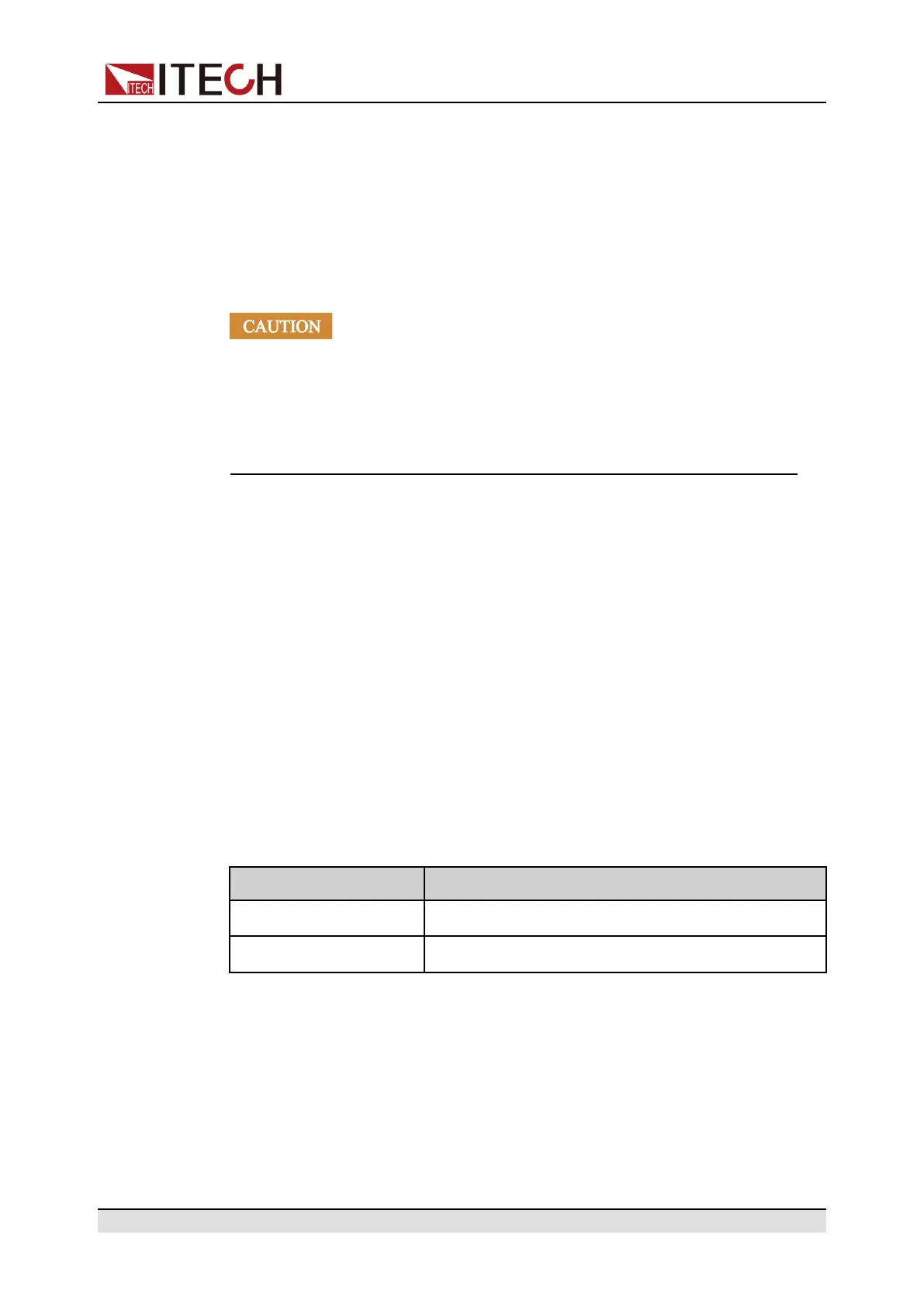Inspection and Installation
In an MS-DOS Command Prompt box, type “telnet hostname” where hostname
is the instrument’s hostname or IP address. Press the Enter key and you should
get a Telnet session box with a title indicating that you are connected to the in-
strument and 23 is the instrument’s telnet port. Type the SCPI commands at the
prompt.
2.6.2.3 Using Sockets
• Before using this function, you need to configure Socket Port, and
the configuration on the instrument side should be consistent with
the configuration on the PC side.
• The instruments allow any combination of up to six simultaneous
socket and telnet connections to be made.
ITECH instruments have SCPI socket services, which can be used to send and
receive SCPI commands, queries, and query responses. All commands must
be terminated with a newline for the message to be parsed. All query responses
will also be terminated with a newline.
2.6.3 CAN Interface
The CAN interface is located on the rear panel of the instrument and is con-
nected to the computer using a CAN communication cable.
Definition of CAN Pins
The definition of CAN pins are as follows.
Pins Description
H CAN_H
L CAN_L
CAN Configuration
The user needs to configure the CAN interface parameters in the system menu
before using the remote control. The CAN interface parameters are as follows.
Copyright © Itech Electronic Co., Ltd.
42