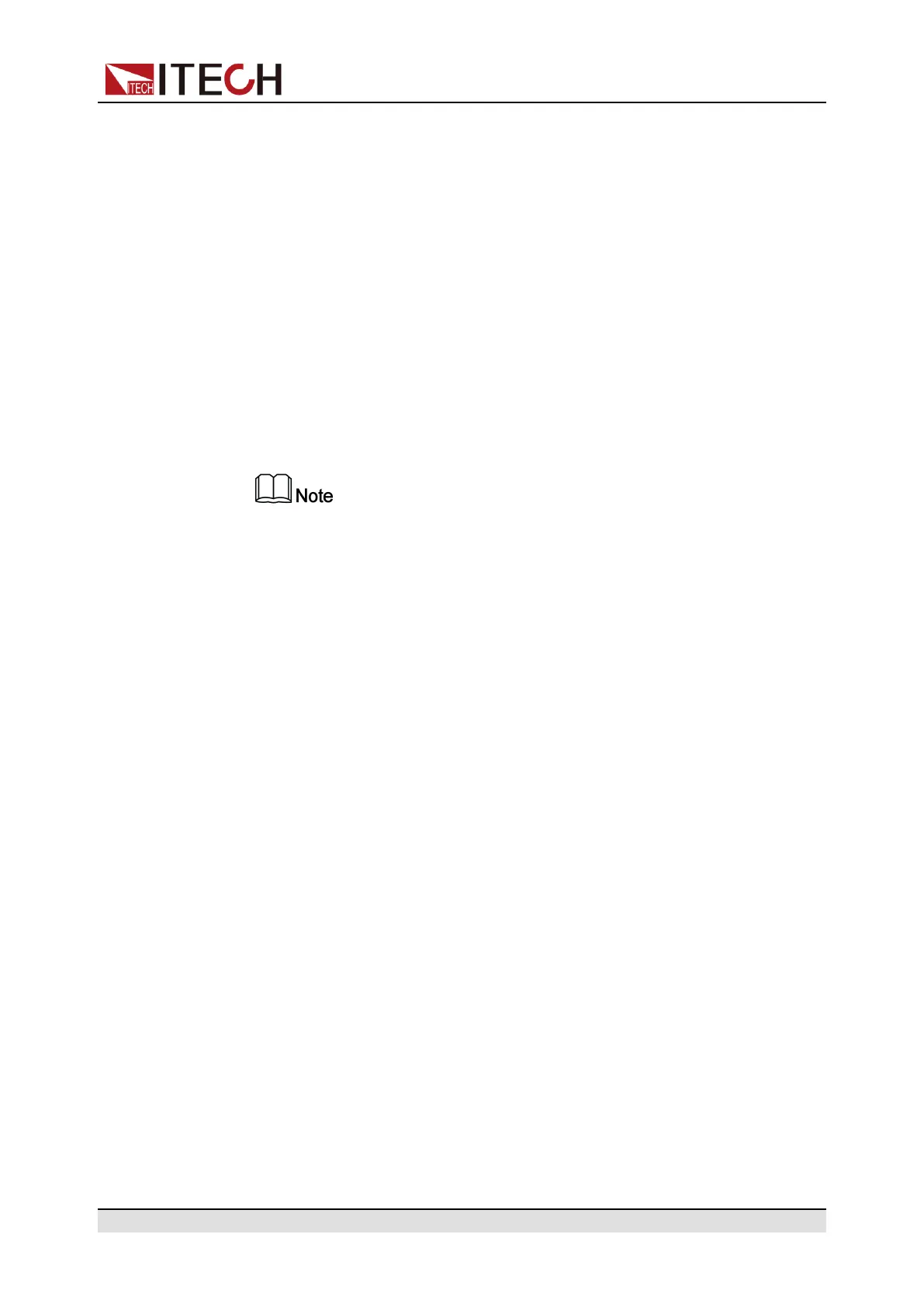Inspection and Installation
• VCP: Virtual serial port. For Win7 system, you can download IT6000 VCP
driver from ITECH official website or contact technical support engineer; for
Win10 system, you do not need to install VCP driver.
The operation steps to change the USB interface type in System Menu are as
follows.
1. Press the composite keys [Shift]+[P-set] (System) on the front panel to en-
ter the system menu.
2. Rotate the knob or press the Up/Down key to select I/O and press [Enter].
3. Rotate the knob or press the Left/Right key to select USB, and press
[Enter].
4. Rotate the knob or press the Left/Right key to select the communication
method.
If you select VCP, you also need to set the baud rate and other parame-
ters of the virtual serial port, and the baud rate must be the same as the
configuration on the computer side.
2.6.2 LAN Interface
When the user connect PC through LAN interface, the following is required to
use the LAN interface. The LAN interface complies with the LXI standard.
Connect Interface
Use the following steps to quickly connect your instrument to your LAN and con-
figure it. Two typical LAN interface systems are described below: private LAN
and site LAN.
• Connect to the private LAN
A private LAN is a network in which LAN-enabled instruments and com-
puters are directly connected. They are typically small, with no centrally-
managed resources. When connected to a computer, a standard network
cable can be used to connect directly to the computer via the LAN interface.
• Connect to the site LAN
A site LAN is a local area network in which LAN-enabled instruments and
computers are connected to the network through routers, hubs, and/or
switches. They are typically large, centrally-managed networks with services
such as DHCP and DNS servers. When connected to a computer, a network
Copyright © Itech Electronic Co., Ltd.
37