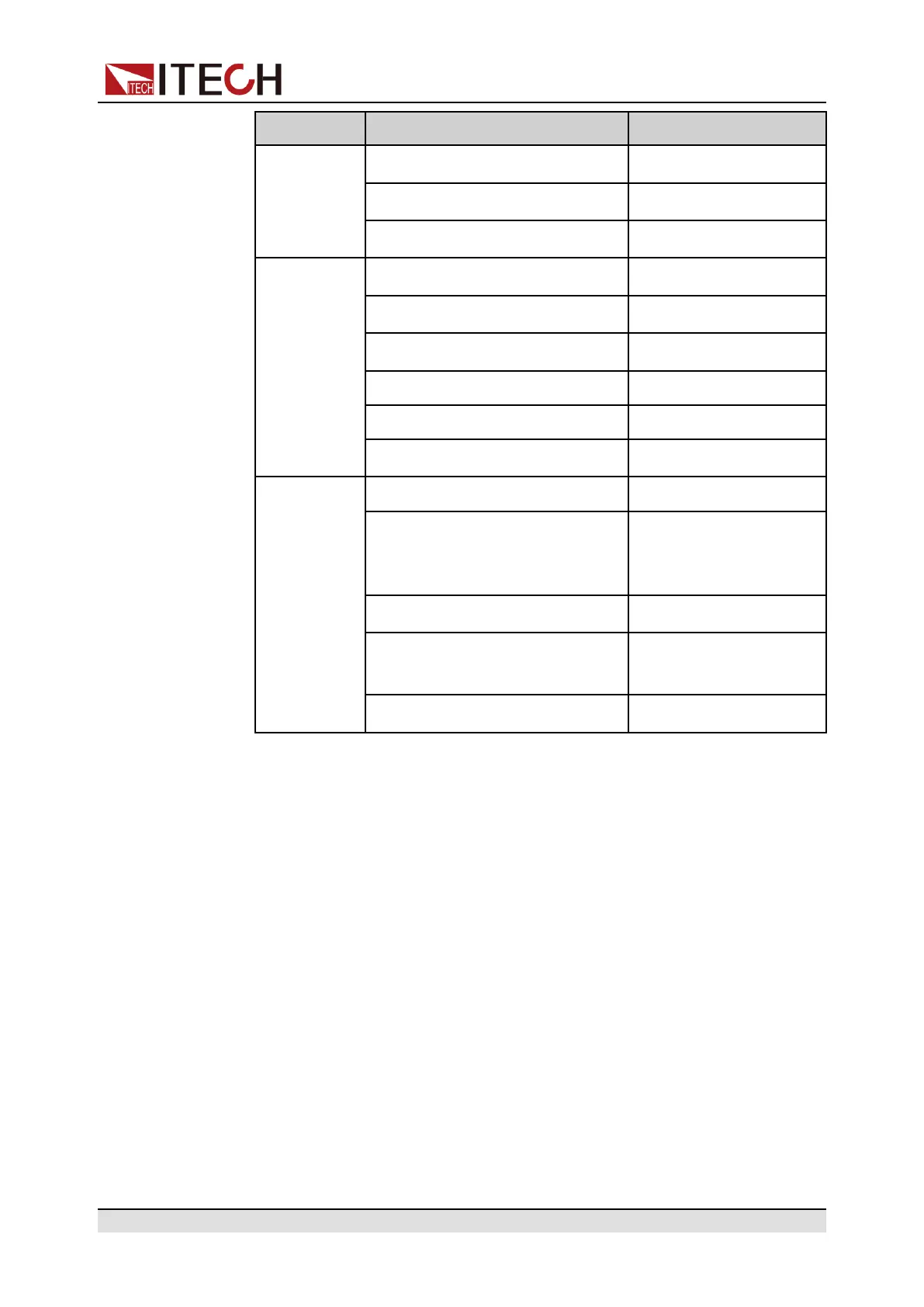Basic Operation
Category
Parameter Initial Value
Parallel Single
Display on timer Off
Display on timer Off
Config
menu(Load
mode)
Operation mode CC
I-Rise Slope 0.1A/ms
I-Fall Slope 0.1A/ms
Von mode Latch
Von level 0V
On Delay/Off Delay 0s
Protect
menu(Load
mode)
OCP/OPP/UVP Status switch Off
OCP/OPP Protection point:
Level
Rated current and
power value of the
instrument
UVP Protection point: Level 0
OCP/OPP/UVP Delay time:
Delay
60s
UVP Warm time: Warm-up 60s
6.15 View the System Information (System Info)
This menu item is used to view the system information of the instrument.
The procedures to view the system information are as follows.
1. Press the composite keys [Shift]+[P-set] (System) on the front panel to en-
ter the system menu.
2. Press the Up/Down key or turn the knob to select the System Info and press
[Enter].
You can use Up/Down key or knob to view the following system information.
Copyright © Itech Electronic Co., Ltd.
220