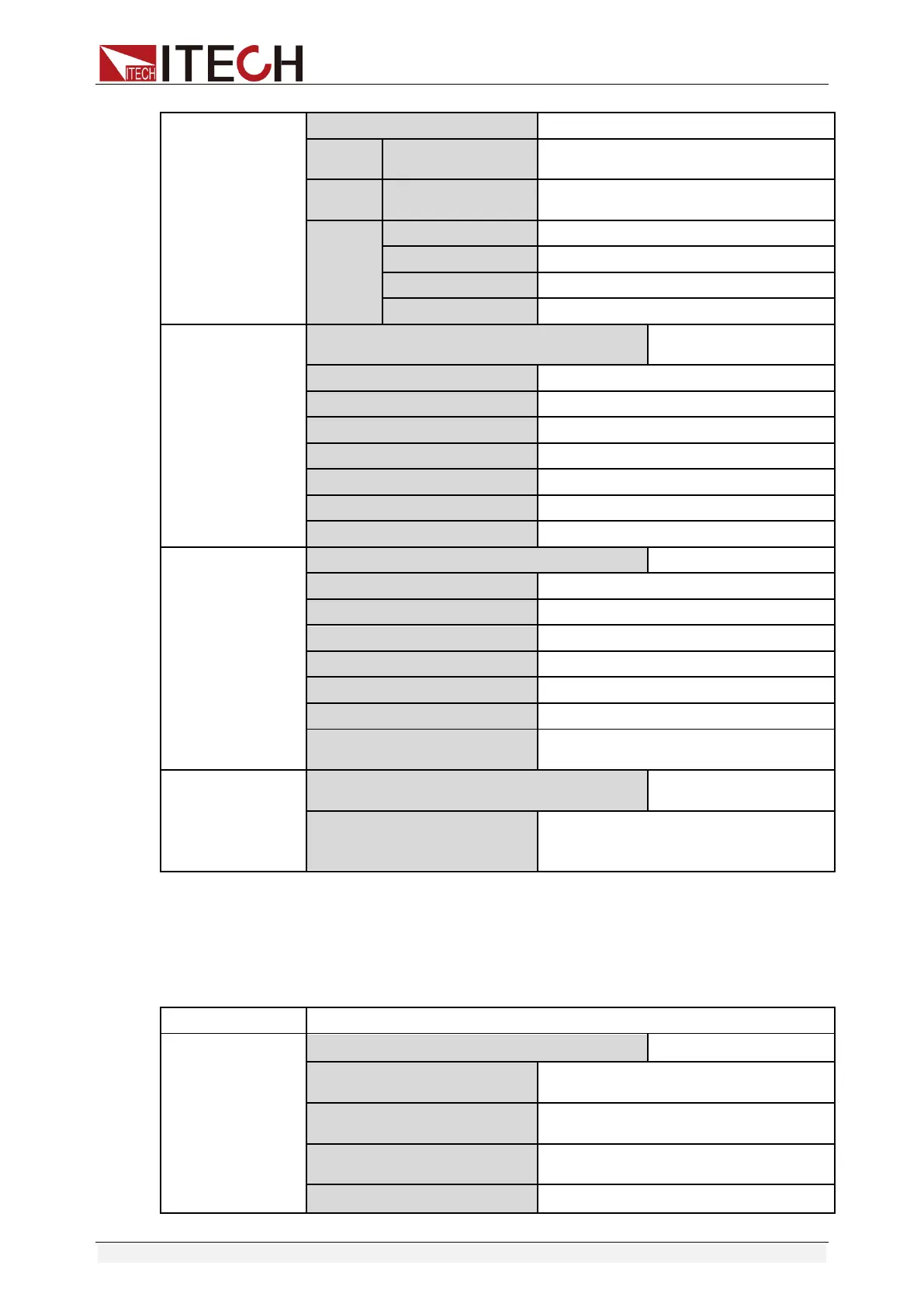Quick Reference
Copyright © Itech Electronic Co., Ltd. 9
Communication configuration
Select the USB communication
interface.
The address is adjustable between 1
and 30.
Instrument system
information
System date: Year/Month/Day
System time: Hour/Minute/Second
Set the screen brightness.
Clear protection status and output
latch status
Please Insert USB Device!
Please insert the USB periphery
device. After insertion, all operations
will be recorded in the USB.
1.6.2 Config Menu Function
Select “Menu > Config” to enter the System Menu interface. The menu is
described as follows:
Configuration menu setting
Configure the output speed: Fast or
Normal
Configure voltage output range: High
or Low
Configure current sense: High or
Auto
Configure over-voltage protection