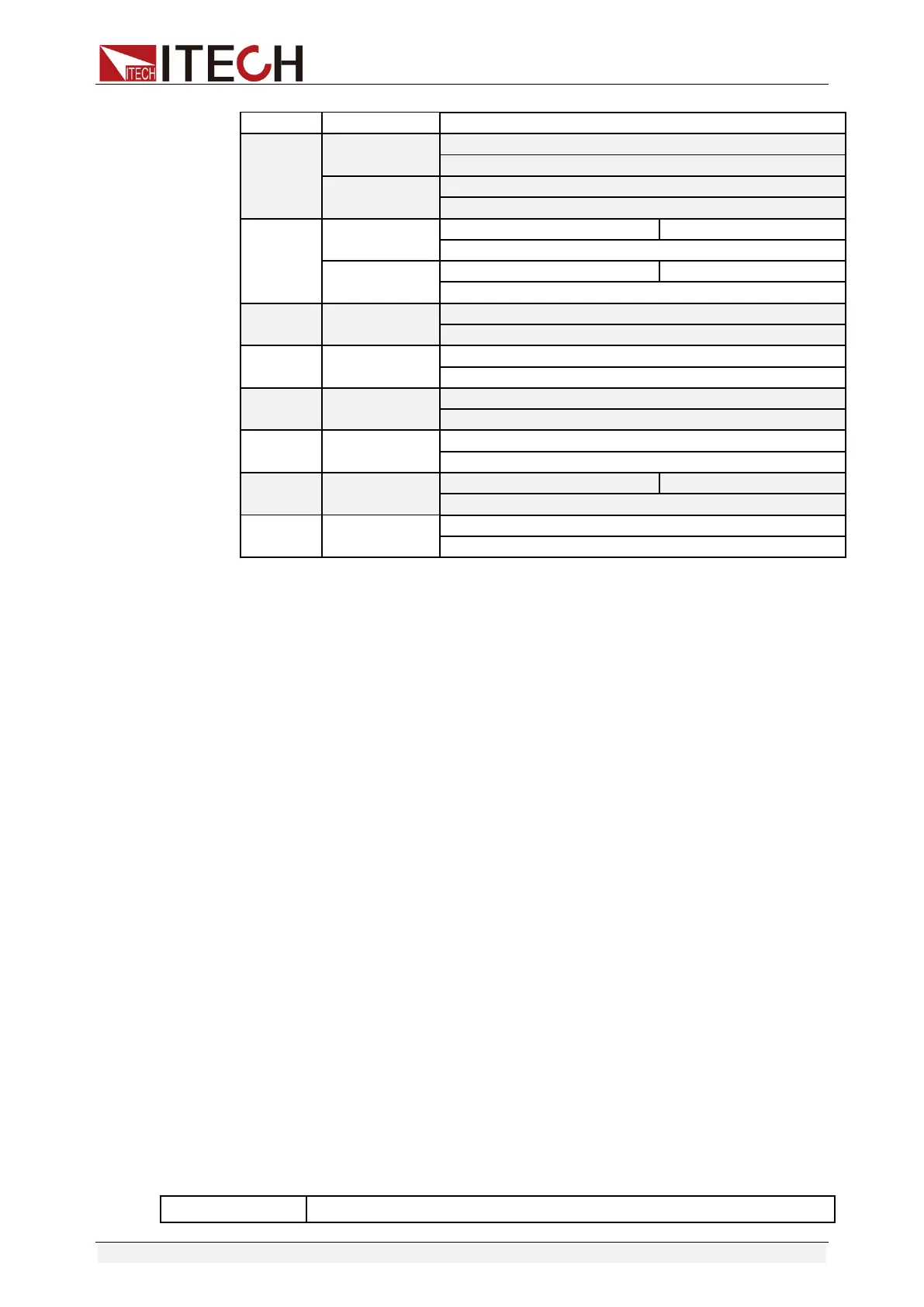Configuring Current Sense
This option is used for configuring current sense: High and Auto. Take IT6411s
as example, when Auto is configured, switch to Low mode when current is
lower than 100uA. The measurement precision is 0.05%+50nA and resolution
ratio 1nA.
Configuring Output-off State
This item is used to set the status after the power output is turned off. Select
Menu > Config > Conf2 to enter configuration menu interface. Press up or down
keys to select Output-off, and then press [High Impedance], [Normal], [Zero] or
[Relay off] soft keys on the right side to set the output off status.
⚫ Select High Impedance. After the power output is turned off, the output
terminals of the power supply can be seen as a DC impedance (100k to
400k). The impedance values of different models are different.
⚫ Select Normal. After the power output is turned off, if the output voltage is
0V, the output current is 0.05% of the output rated value.
⚫ Select Zero. After the power output is turned off, if the output voltage is 0V,
the current setting value keeps the value when the output was turned on.
⚫ Select Relay off. After the power output is turned off, use the relay to
disconnect the internal circuit and external load. The isolation impedance is
over 1 GΩ.
1.6.3 Math Menu Function
Select “Menu > Math” to enter the Math Menu interface. The menu is described
as follows: