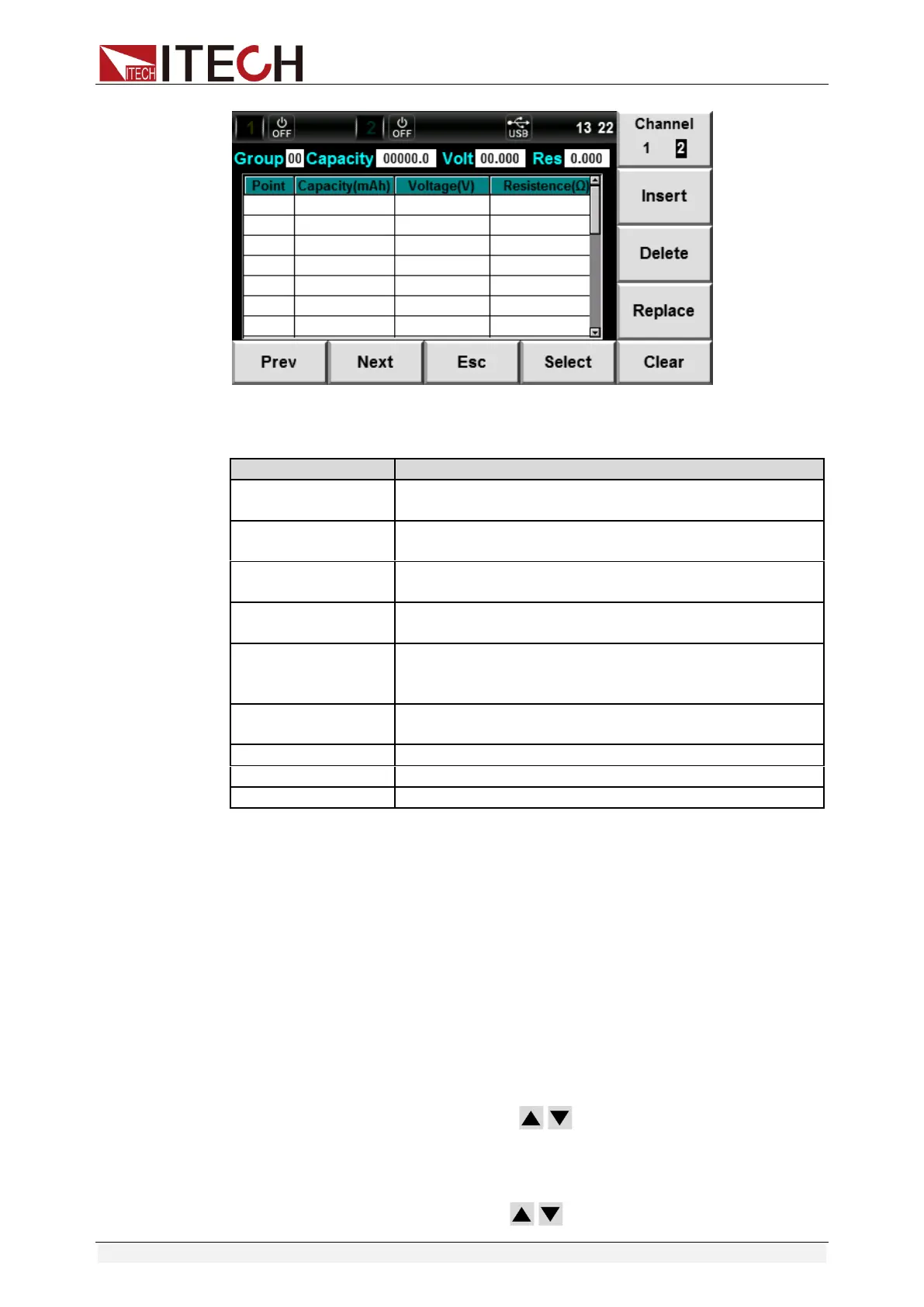Battery Simulation Function
Copyright © Itech Electronic Co., Ltd. 60
Description of Manual Edit interface information:
Channel selection: Channel 1, Channel 2. (Only
IT6402/IT6412/IT6412S contain this menu.)
Insert: insert 1 step following the present step by
pressing the soft key corresponding to this parameter
Delete: delete the present step by pressing the soft
key corresponding to this parameter
Replace: replace the present step by pressing the soft
key corresponding to this parameter
Previous: select the previous step of the present step
by pressing the soft key corresponding to this
parameter
Next: select the next step of the present step by
pressing the soft key corresponding to this parameter
Return to the Battery Simulation Function interface.
Select the battery characteristic data group.
Clear the battery characteristic data under editing.
6.4.2 Battery Characteristic Simulation Operation
Edit the battery characteristic data
Operations for panel editing are as follows:
1. Press the [Menu] key to enter the Menu Configuration page.
2. Select “Battery” to enter the Battery Simulation Function interface.
3. Select “Manual” to enter Manual Edit interface.
4. Press the [Channel 1/2] soft key to edit the battery characteristic data in
CH2. (Only IT6402/IT6412/IT6412S contain this step.)
5. Configure Group number. By the , move the cursor to the Group
setting place and press the Numeric key or Knob to set the number value.
In this example, the Group number is set as 03.
6. Configure step capacity (Capacity), step voltage (Voltage) and step
resistance (Resistance). By the , move the cursor to the Capacity,