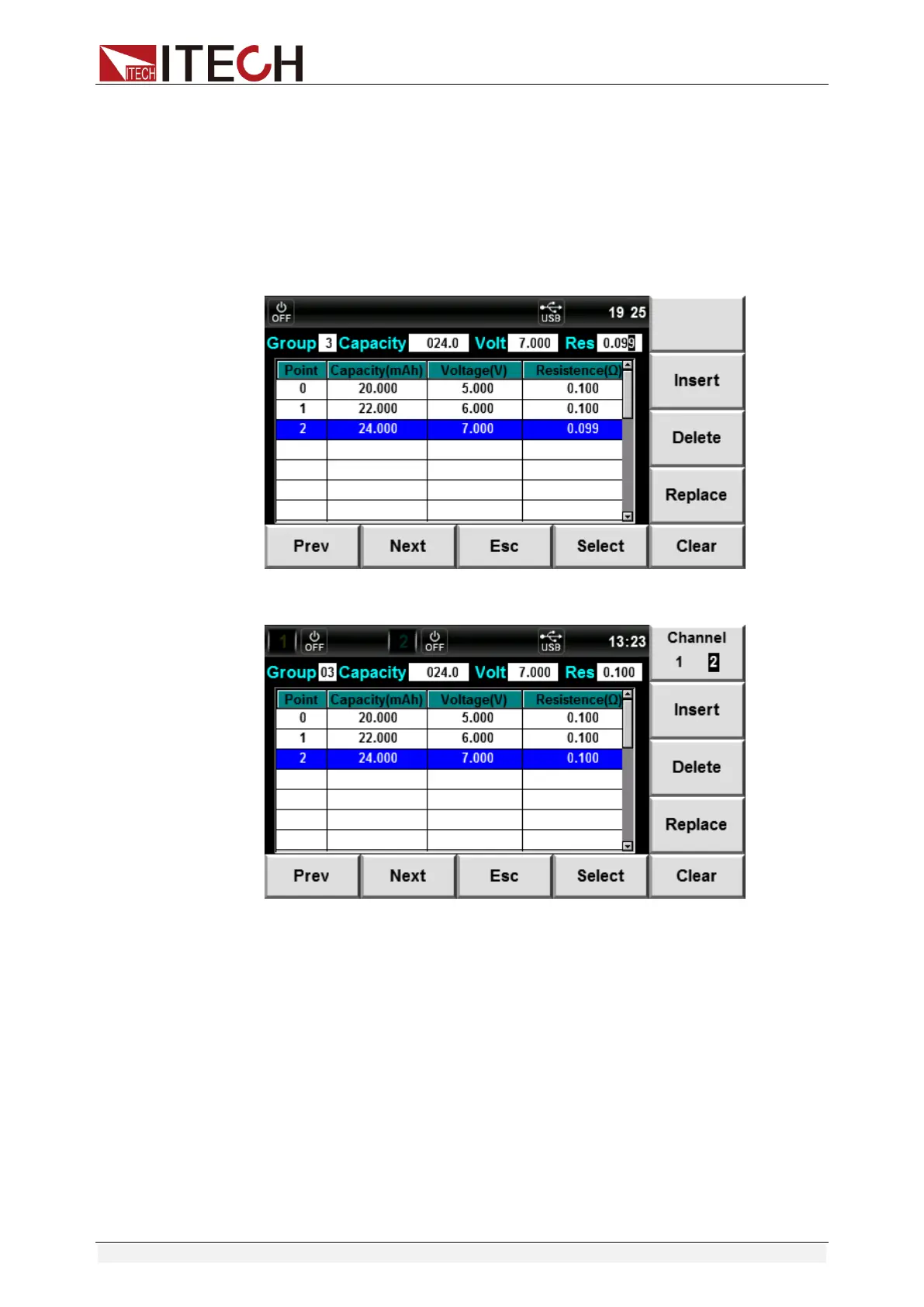Battery Simulation Function
Copyright © Itech Electronic Co., Ltd. 61
Volt and Res setting place and press the Numeric key or Knob for setting.
7. Press the [Insert] soft key to insert the present set value to the list as the
0
th
step of the Group 03.
8. Repeat Steps 6 - 7 to set the other 2 steps in Group 03.
9. After editing, press the [Esc] key to return. In this example, each value is
set as follows.
⚫ IT6411/IT6431/IT6432/IT6433/IT6411S/IT6432S
⚫ IT6402/IT6412/IT6412S
Import the external battery characteristic data
The IT6400 series can import the external battery characteristic data and recall
it at simulation operation. Operating procedures are as below:
1. Create a new Excel document on local PC and name it BatteryCH1.csv.
2. Open the Excel document and save it as in “other formats” in “(*.csv)”.
3. Open the BatteryCH1.csv document and edit the battery characteristic
simulation function in the .csv document, including voltage, resistance and
capacity.
4. Insert the USB (containing BatteryCH1.csv document) to the USB interface
on the front panel of power supply.
