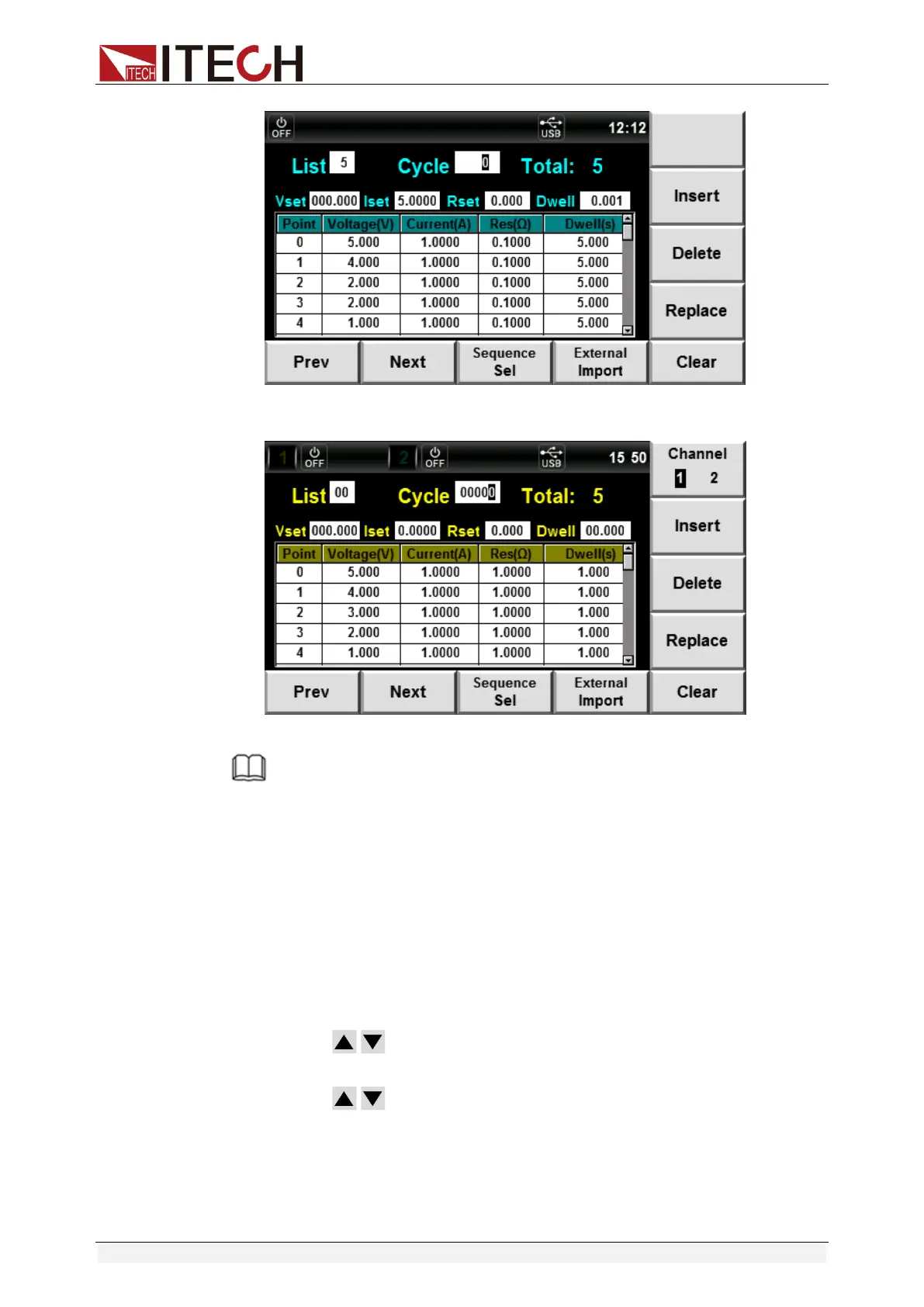List Function
Copyright © Itech Electronic Co., Ltd. 69
⚫ IT6402/IT6412/IT6412S
Note
For IT6411/IT6431/IT6432/IT6433/IT6411S/IT6432S power supply, the list file needs to
be named List.csv.
Select Sequence.
If several Lists are edited, the User may select the required ones. Operating
procedures are as below:
1. Press the [Sequence Sel] soft key to enter the Sequence Selection
interface. The User can select the active List on this interface.
2. Press the [Channel 1/2] soft key to select the editing channel 1. (Only
IT6402/IT6412/IT6412S contain this step.)
3. Use the key to select the line of the List 02 (blue background).
Press the soft key corresponding to the [Y] to select List 02 list.
4. Use the key to select the line of the List 03 (blue background).
Press the soft key corresponding to the [Y] to select List 03 list.
⚫ IT6411/IT6431/IT6432/IT6433/IT6411S/IT6432S