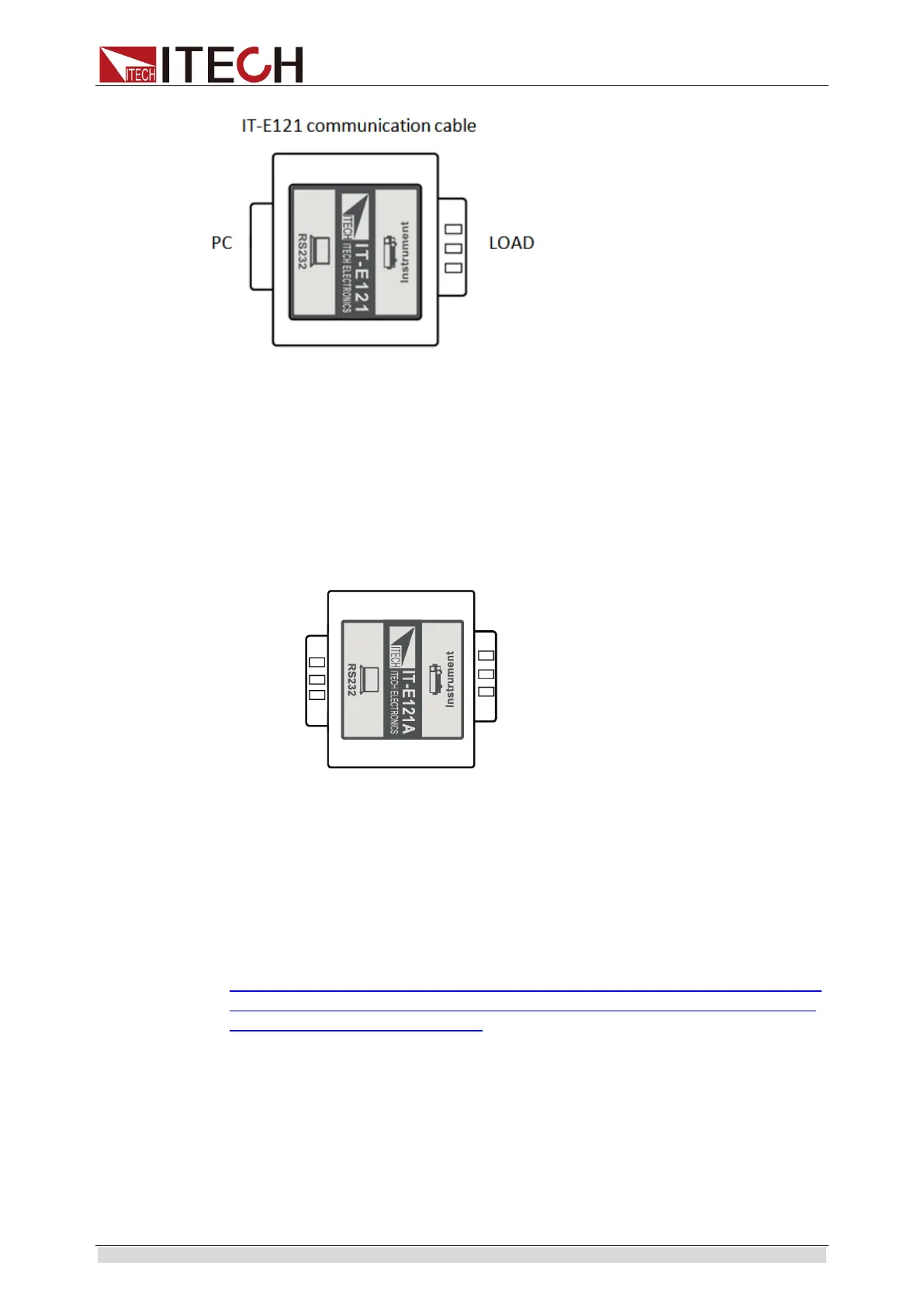Remote Control
Copyright © ITECH Electronic Co., Ltd. 9
IT-E121A Communication Module
The DB9 interface connector on the rear panel of the DC load is TTL voltage
level; you can use the communication module IT-E121A and a standard RS232
extension cable to connect the DB9 interface connector of the DC load and the
RS-232 interface connector of computer for the communication.
IT-E121A is derived on the basis of IT-E121, the main difference between them
is that the DB9 interface connector of the RS232 changes from female to male,
so that can be directly connected to the standard LAN interface.
IT-E121A communication cable
IT-E122 Communication Module
The DB9 interface connector on the rear panel of the DC load is TTL voltage
level; IT-E122 has a USB interface (male connector B) on one end, you can use
IT-E122 and a standard USB extension cable (type B female connector at one
end and type A at one end) to connect the DB9 interface connector of the DC
load and the USB interface connector of computer for the communication.
After connecting the load and computer by USB, you need to install IT-E122
driver (download from
http://www.itech.sh/support/Down-3.htm?model=IT-E122%20%E5%85%89%E
9%9A%94%E7%A6%BB%E9%80%9A%E8%AE%AF%E6%8E%A5%E5%8F
%A3%E9%A9%B1%E5%8A%A8 or contact ITECH agent). The device
manager of PC will display ‘Prolific USB-to-Serial COM Port’ after installing.
