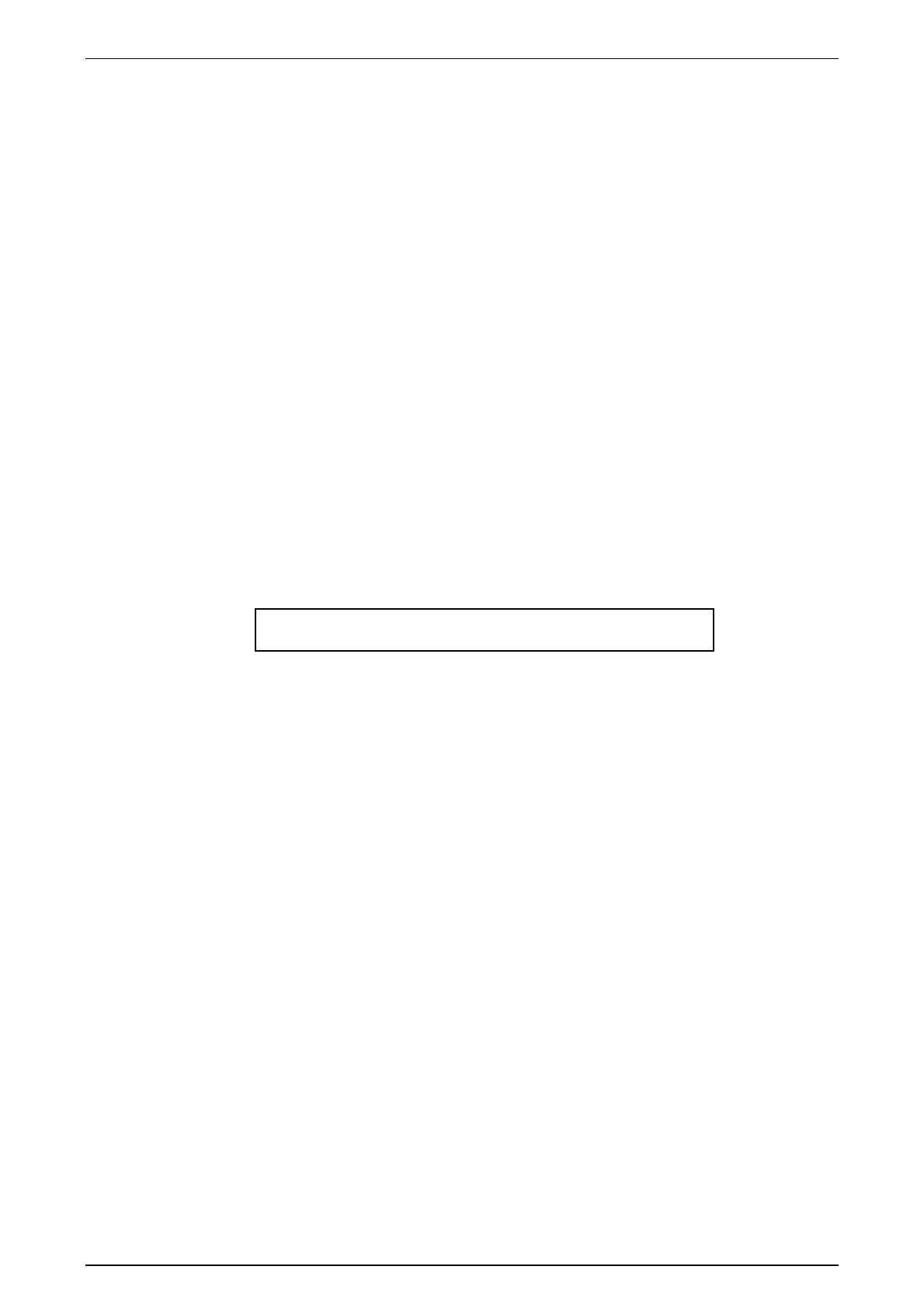Software Version 5.0
25/11/02 Draft Page 17
More
Fixture pan invert, tilt invert, and swap axes are used to enable consistent
operation of the console control wheels regardless of the hanging
orientation of a particular fixture. These options are available in the
Fixture patch menu on a per fixture basis.
PAN When set to Invert (INVT), rotating the Pan control will move the fixture
in the opposite direction to an equivalent fixture set to Normal. Useful
when Fixtures are hung Front to Back.
TILT When set to Invert (INVT), rotating the Tilt control will move the fixture
in the opposite direction to an equivalent fixture set to Normal. Useful
when some Fixtures are hung facing down and others are facing up (i.e.
sitting on the stage).
AXIS When set to Swap the Pan control wheel will act on the fixture Tilt
parameter and the Tilt Control will act on the fixture Pan parameter.
Useful when a fixture is hung on its side.
The Invert options are processed first, then the swap axes.
OPTS This submenu is for reference only - it is not editable
The menu shows the channel allocation for a fixture type. For each
fixture channel number a parameter type is shown as follows:
I – Intensity, F – Position, C – Colour, B – Beam, X - when the channel is
reserved but not used
FIXT 01 02 03 04 05 06 07 08 09 10
1 F F I C C C B B X B More