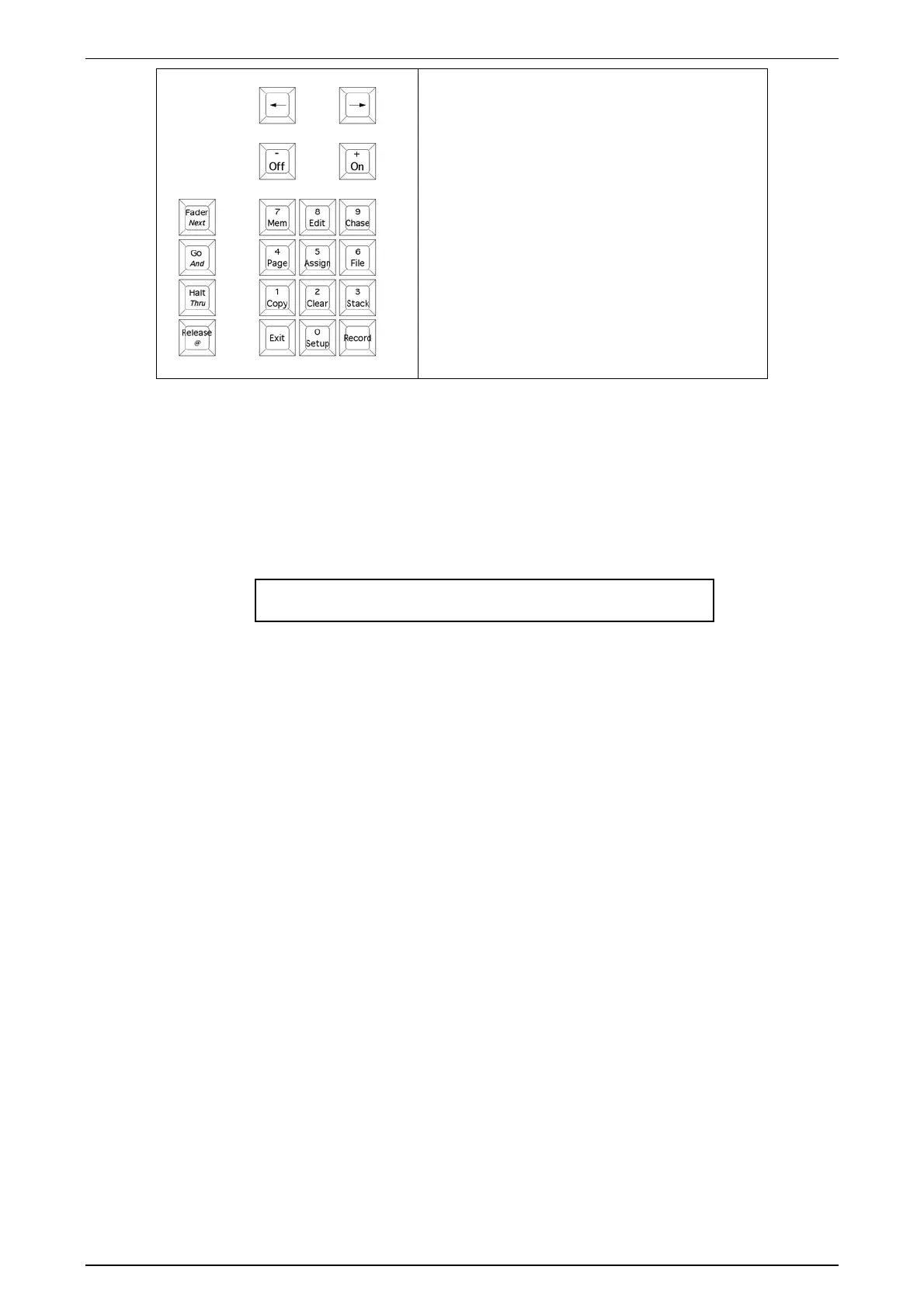Software Version 5.0
25/11/02 Draft Page 23
Press the Fader button to key in fader channel
levels (this may be marked Next on concoles
manufactured prior to October 2002
To set a channel level:
Press the Fader button and use the numeric keypad to enter a Fader number.
Press the
@ (At) button and use the numeric keypad to enter a level (double click + to
enter 100%.
Press the Fader (number) Thru (number) to enter a range of Fader numbers.
Press the Fader (number) And (number) to enter a group of Fader numbers.
Edit Fdr To AT Clear All Master
Faders 1 1 FF No P1
When Fader channels levels are being set this way the menu shown above is open and
includes these fields.
Clear All Move the cursor to the field and press + (On) to clear all Fader levels
Master Sets the Submaster for this output. The options: P1, P2, Hold, Both
(P1 & P2) or None.
Press the Exit key to close the menu.