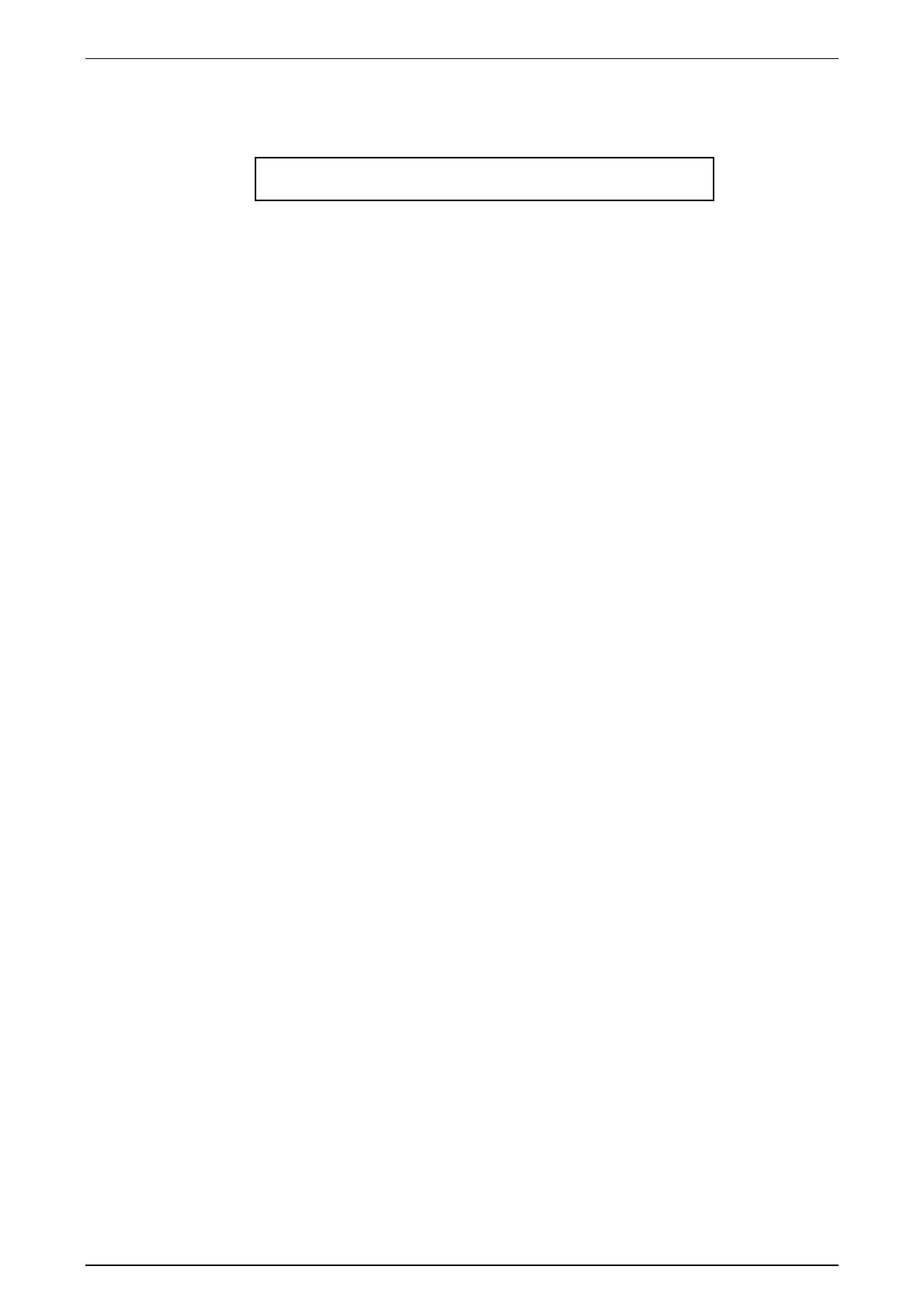Software Version 5.0
25/11/02 Draft Page 25
Press the Beam button to make adjustments to selected fixtures’ beam settings using
the wheels.
Programmer LCD Beam Display:
Beam Next 0↕100 Flip If B=
Multiple Beam palettes can be active at one time. This allows various beam parameter
to be recorded to the palette buttons and then combined together. For example it is
often useful to record Gobos to one set of buttons and Focus settings to another set.
Then a particular Gobo, say Stars, can be combined with a Focus setting for say a
short or long throw.
If more than one fixture is selected, the LCD will display the Position, Colour or
Beam values for the lowest number fixture.
For information on recording and using the palette buttons see the next section.